HandBrake, an popular and open-source video transcoder, has reached the 1.0.0 release on December 24, 2016 after more than 13 years of development.
Open-source multi-platform video transcoder HandBrake has finally reached version 1.0.0, after being in development for a long period of 13 years. As expected, the major update brings along a host of new presets, file types, and support for more devices to the video transcoding tool. The version 1.0.0 update also brings along bug fixes and can be downloaded for Windows, Mac, or Linux from the company site. For more advanced tweaking, users can take to the extensive list of available video built-in filters: Deinterlacing, Detelecine etc. This guide will show you the HandBrake 1.0.0 news and trying to find out the Best Handbrake 1.0.0 Alternative.
HandBrake version 1.0.0 brings along new presets for Web as well as MKV video format while the official presets from previous version can be found under the ‘Legacy’ section, as pointed out by Fossbytes. The update comes with JSON-based preset system, including support for command line. The latest update adds Intel QuickSync Video H.265/HEVC encoder, which requires Intel Skylake or newer processors and brings performance improvements to the video encoder.

Upgrade Notice:
Before updating, please make sure there are no pending encodes in the Queue. If you are currently using HandBrake older than version 1.0.0, please also make note of any custom Presets you have created, as they may not be compatible with newer versions.
HandBrake 1.0.0 brings a huge list of changes. Here are some of them:
- New online documentation at https://handbrake.fr/docs
- Completely overhauled the official presets
- New JSON-based preset system including command line support
- New JSON-based API for interacting with libhb
- Improvements to audio/video sync engine
- VP9 video encoding via libvpx
- Intel QuickSync Video H.265/HEVC encoder
- Ultra HD / 4K color pass through (support for BT.2020)
- Opus audio encoding/decoding via libopus
- Passthru now supports E-AC-3, FLAC, and TrueHD audio formats
- New and updated third-party libraries, improvements and miscellaneous fixes.
- See the release note for more.
Handbrake is not perfect in its functioning and it has some flaws that leave the user unsatisfied. Because it does not convert videos into a variety of output video formats. If you have trouble in using Handbrake or want to find another brilliant Handbrake equivalent without any (input or output) format limitation, you can use below the Handbrake equivalent for Windows. This article will offer many programs like Handbrake that can do the same work for you and let you do more.
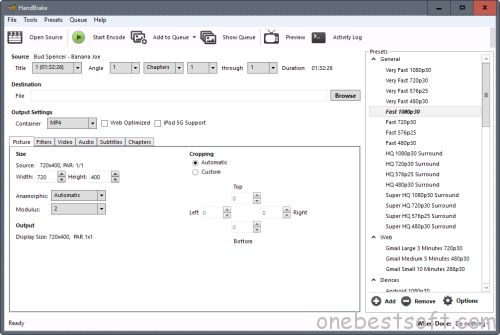
Handbrake Limitations
- It only supports MPEG-4 files as input, and MPEG-4 or MKV files as output.
- It often crashes when dealing with encrypted DVDs.
- It can only let you add files one by one. You can’t use it to batch convert videos.
- File output quality is compromised. The original video quality can’t be 100% preserved.
- Solve Handbrake Video Audio Out of Sync Issue
- Fix Handbrake Ouput Video Poor Quality Issue
- Fix Handbrake Not Reading File Error
- Fix Handbrake Stuck at End Conversion
- Fix Handbrake Crashes During Batch Conversion
Handbrake 1.0.0 Alternative: Convert Protected Blu-ray/DVD, AMDAPP, NVIDIA CUDA, Easy-to-Use
The best Handbrake 1.0.0 alternative is Pavtube Video Converter Ultimate. First of all, you need to know, as the closed-source, it covers all the functions of Handbrake. After all, it is a paid one Video Converter + DVD Ripper + Blu-ray Ripper + Audio Converter. To some degree, although it is a commercial video encoding tool, it deserves the price. It can convert video to another format, copy DVD and backup Blu-ray. You can get H.265, M3U8, MP4, MKV, M4V, AVI, etc video and MP3, FLAC, AAC, etc audio with this integrated powerful software.
In addition, recently, Pavtube Studio has upgraded Pavtube Video Converter Ultimate to version 4.9.0.0 with supporting the most advanced hardware acceleration NVIDIA CUDA & AMD APP by H.264/H.265 codec, which can give users 30x video transcoding speed than before. If you’re Mac users, you can turn to Pavtube iMedia Converter for Mac, Learn>>Best Handbrake for MacOS Sierra Alternatives.
Pavtube Video Converter Ultimate Information
Version: 4.9.0.0
Official Site: http://pavtube.cn/blu-ray-video-converter-ultimate/
Key Features: Read review
OS: Windows XP/2003/Vista/Windows 7/Windows 8/Windows 8.1/windows 10
Key Features:
- Decrypt protected commercial Blu-ray and DVD
- Fully copy and directly copy Blu-ray and DVD
- Convert Blu-ray/DVD/Video to MKV, MP4, MOV, AVI, WMV, 3GP, etc.
- Create 3D SBS video from Blu-ray/DVD/Video
- Extract audio from Blu-ray/DVD/Video and convert audio to audio.
- Support newest NVIDIA CUDA & AMD APP technology to accelerate video encoding by both H.264 and H.265/HEVC codec.
- Intuitive interface. Easy-to-use
- Remux video/Blu-ray/DVD
- Edit Blu-ray/DVD/Blu-ray: trim/crop/split/merge/rotate/deinterlacing/adding subtitle/remove audio
Pavtube Video Converter Ultimate v4.9.0.0 Keywords
Pavtube 4K Video Converter | H.265 HEVC Encoder | H.265 Decoder | 3D Movie Converter | 3D Blu-ray Copy | Blu-ray to H.265 | Best Video Converter for Windows 10 | Windows 8.1 Video Converter | DVD to H.265 | Compress 4K to 1080p | 4K Compressor | DVD to MKV | Blu-ray to MKV
| Note: If you buy Pavtube Video Converter Ultimtate now, you can get it at a 20% discount cause Pavtube Studio is holding on Year-End & Christmas Sale. |
The Purchase Button Of This 20% OFF Pavtube Product is here:
Related Software:
BDMagic for Windows/Mac – The best Blu-ray solution to rip and backup any commercial and region-locked Blu-ray to H.265, M3U8, MP4, MKV, AVI, FLV, etc.DVDAid for Windows/Mac – Capacity of ripping copy-protected and homemade DVD to iPhone 6S, iPad, Surface Pro, Synology NAS, Seagate Wireless Plus, etc with suitable format.
ByteCopy for Windows/Mac – It can rip Blu-ray/DVD in multiple languages to lossless MKV keeping multi-track subtile/audio and all chapter markers.
Comparsion of Handbrake 1.0.0 vs. Pavtube Video Converter Ultimate 4.9.1.0
| Features | Handbrake 1.0.0 | Pavtube Video Converter Ultimate 4.9.1.0 |
| Process most common multimedia files and any DVD or BluRay sources that do not contain any kind of copy protection. | Support | Support any video/audio even protected Blu-ray/DVD |
| Built-in Device Presets | Support | Support |
| MP4, MKV in H.264/H.265 codec | Support | Support H.264/H.265 MP4/MKV and WMV, AVI, FLV, MOV, 3D MP4, 3D MKV, 4K MP4, etc. |
| Title / chapter and range selection | Support | Support |
| Batch Scan and Queueing of encodes | Support | Support |
| Chapter Markers | Support | Support |
| Deinterlacing, cropping, trimming, | Support | Support |
| Copy Blu-ray/DVD | NO | Support |
| Remove audio from video | NO | Support |
| NIVDIA CUDA & AMD APP | NO | Support |
| Convert audio to audio | NO | Support |
| Convert Video to audio | NO | Support |
| Convert 2D to 3D and switch 3D to another format | NO | Support |
| Add subtitle | Support | Support |
Closing Words
HandBrake 1.0.0 is an excellent video converter that is powerful and easy to use at the same time. The new version improves the program significantly for all supported operating systems.
While it is still not the one-video-converter to rule them all, as it lacks options to merge or split video files for instance, it is excellent when it comes to converting different video sources to mp4 or mkv.
















