Vizio LED Smart TVs/4K TVs are hot products on the market, with Vizio TV, we can get vivid images and get better visual enjoyment, it is great for us to transfer some videos or movies from computer’s hard disk drive to USB storage and then play them on Vizio LED Smart TV/4K TV. But, is it easy to play movies on Vizio TV from USB flash drive? The answer is no, many users are complained on the forums that they have encountered the video playback issue on Vizio LED Smart TV/4K TV, many video formats are not supported by Vizio TV, below is an user’s problem.
“How do I play a video file on a USB stick on my vizio tv? I have connected the usb stick to the tv, I can play pictures on a slideshow and thats it…. i cant seem to find an option to play the video file (the video file was made in windows live movie maker, think its a .wmv file) Thanks for the Help! “
From Vizio TV official website you will know the detail information of your HD TV, and you will know that only MP4 video format is supported by Vizio LED Smart TV/4K TV from USB, so if you have collected a lot of videos in other formats, like MKV, AVI, WMV, FLV, MOV, M4V, MTS, M2TS, DVD, Blu-ray, TiVo, VOB, etc. you will not be able to transfer them to USB flash drive and then watch on Vizio LED Smart TV/4K TV smoothly. 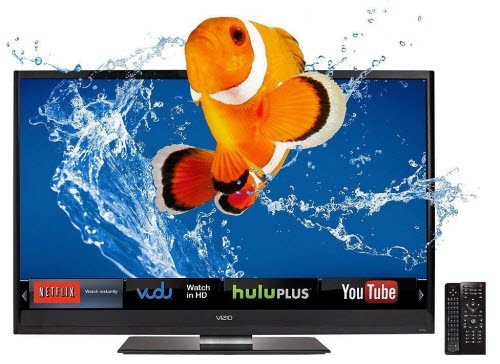
How to Play Unsupported Videos on Vizio LED Smart TV/4K TV from USB?
To help user simplify the process of watching common video on Vizio LED Smart TV/4K TV, Pavtube has upgraded support for TV profile output. Just download Pavtube Video Converter Ultimate/Pavtube iMedia Converter for Mac, you will be able to directly output any video to Vizio LED Smart TV/4K TV/Samsung/Panasonic/LG 4K Ultra TV/Panasonic TV profile optimized file format with all the suitable profile parameters. In addition, you can also upscale SD, HD and full HD video to 4K UHD with a resolution of 3840*2160 in the output “Profile Settings” window. Here is review.
Now, Just free download Vizio TV Video Converter, convert MKV, AVI, WMV, MP4, DVD, Blu-ray to Vizio TV: 

Other Download:
– Pavtube old official address: http://www.pavtube.cn/blu-ray-video-converter-ultimate/
– Cnet Download: http://download.cnet.com/Pavtube-Video-Converter-Ultimate/3000-2194_4-75938564.html
How to Convert MKV/MP4/AVI movies on Vizio LED Smart TV/4K TV via USB Flash Drive
Step 1: Add source files to the program.
Start up the program on your computer click “File” > “Add Video/Audio” or “Add from folder” to import source files to the program. 
Step 2: Choose TV optimized output file format.
Go to “Format” bar, from its drop-down select, choose TV optimized file format to output according to your Vizio LED Smart TV/4K TV brands. You can just choose “Commen Video” – “H.264 HD Video (*mp4)” for your Vizio LED Smart TV/4K TV. 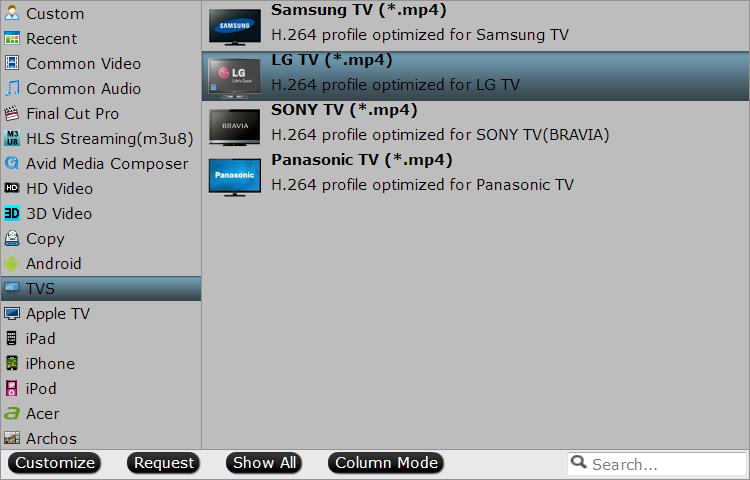
Note: if you own a LG 4K TV, you can select “TVs” > “LG TV(*mp4)” as your desired output file format.
Learn >> Best Video/Audio Formats for HDTV | Samsung Smart TV supported formats |4K TV supported formats | Sont TV Supported formats
Step 3: Upscale to 4K resolution.
Click “Settings” icon on the main interface to open “Profile Settings” window, enter “3840*2160” in “Size(pix)” brackets, so that you will be able to upscale your SD or HD content to 4K resolution content for Vizio LED Smart TV/4K TV. 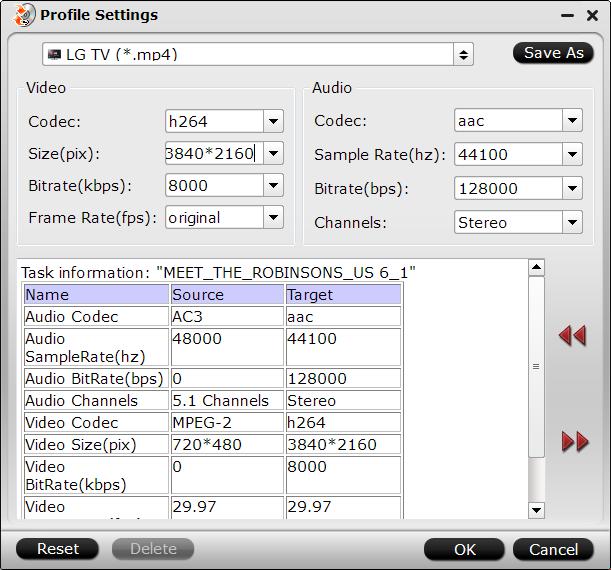
Step 4: Start Video to Vizio TV conversion process.
After all the setting is completed, hit the “Convert” button under video previewing window to start the video conversion process.
When the conversion is completed, you will be able to watch more sharper and detailed videos and movies on Vizio LED Smart TV/4K TV.
Further Reading:
Is it possible to Watch Movies through USB on Vizio LED Smart TV/4K TV?
Feb 04, 2016 09:00 am / Posted by John Salley to Media Players














