Review of Leawo Blu-ray Copy for Mac
The Leawo Blu-ray Copy for Mac is a powerful yet simple to use tool that allows you to decrypt, copy and back up Blu-ray/DVD content on Mac computer. Main functions and features of Mac Leawo Blu-ray Copy:
– Decrypt the latest commercial Blu-ray/DVD disc
– 1: :1 disc to disc duplication with zero quality loss
– Main movie copy to strip away everything except the feature presentation
– Custom Mode lets you pick and choose what content you want to burn onto a blank Blu-ray/DVD
– Easy compress BD 50 to BD 25B and DVD-9 to DVD-5
– Copy 3D Blu-ray/DVD disc with original 3D effect
– Blu-ray/DVD movie preview with embedded player
– The program itself is quite simple to use. Anyone can learn to use it in minutes.
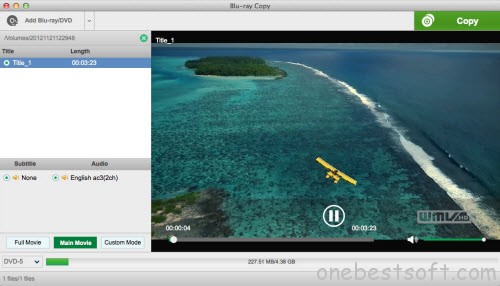
Drawbacks of Leawo Blu-ray Copy for Mac and best alternative
Leawo Blu-ray Copy for Mac can be a fine choice to copy or backup DVD movies on Mac computer. However, for those people who wish to play the backup Blu-ray movies on your Mac computer with QuickTime player, transfer to view the copying disc movies on iPhone, iPad or stream the movies to your large screen TV via Apple TV, game consoles, media streaming devices, etc, you will need to do addition video conversion, output profile customization or even some simple editing tasks since Leawo Blu-ray for Mac can’t do any of those jobs for you. In addition, for those people who have upgraded to the new Mac OS X El Capitan or macOS Sierra, you may be disappointed to find that you can’t even run the program with your new Mac OS since the program only support to run on Mac OS X Mavericks 10.9.
Hot Search: Blu-ray to Hard Drive Via macOS Sierra | 3D Blu-ray Main Movie Backup for Mac| Watch Blu-ray on Quicktime/iPad via Mac
Fortunately, there are many Leawo Blu-ray Copy for Mac alternatives out there for you to get full entertainment of your copied Blu-ray/DVD movies on Mac anywhere at any time as you like. The following part has listed 3 best Mac Blu-ray Copier program – Pavtube iMedia Converter for Mac, Pavtube ByteCopy for Mac, Pavtube BDMagic for Mac. To better distinguish them from Leawo Blu-ray Copy for Mac, we will offer you a side by side comparison chart with detailed comparison parameters.
| Mac Blu-ray Ripper | Leawo Blu-ray Ripper for Mac | Pavtube iMedia Converter for Mac | Pavtube ByteCopy for Mac | Pavtube BDMagic for Mac |
| Price |
$44.95
|
$65
|
$42
|
$39.2
|
| Remove Copy Protection |
√
|
√
|
√
|
√
|
| Remove Region Codec |
√
|
√
|
√
|
√
|
| Input File Formats | ||||
| Blu-ray Disc/Folder/ISO Image |
√
|
√
|
√ |
√ |
| DVD Disc/Folder/ISO Image |
√
|
√
|
√ |
√ |
| DVD IFO |
–
|
√
|
√ |
√ |
| 3D Blu-ray Disc/Folder/ISO |
√
|
√
|
√ |
√ |
| Digital Video Formats |
–
|
√
|
–
|
–
|
| Output File Formats | ||||
| Common Audio |
–
|
√
|
√ |
√ |
| Common Video |
–
|
√
|
√ |
√ |
| 3D Video |
–
|
√
|
√ |
√ |
| Disc Copy Mode | ||||
| Full Disc Copy |
√
|
√
|
√ |
√ |
| Main Movie Copy |
√
|
√
|
√ |
√ |
| Custome Copy Mode |
√
|
√
|
√
|
√
|
| Lossless MKV Copy |
–
|
–
|
√ |
–
|
| Disc Compression Option | ||||
| Compress BD50 to BD25 |
√
|
–
|
–
|
–
|
| Compress DVD9 to DVD5 |
√
|
–
|
–
|
–
|
| Bonus Features | ||||
| Preview Video |
√
|
√
|
√
|
√
|
| Edit Video |
–
|
√
|
√
|
√
|
| Adjust Output Video/Audio Parameters |
–
|
√
|
√
|
√
|
| Subtitle Functions | ||||
| Select Desired Internal Subtitles and Audio Tracks |
√
|
√
|
√
|
√
|
| Enable Forced Subtitles |
–
|
√
|
√
|
√
|
| Add External Subtitles |
–
|
√
|
√
|
√
|
| Support New Mac OS | 10.9 Maverciks | macOS Sierra 10.12 | macOS Sierra 10.12 | macOS Sierra 10.12 |
Conclusion:
From above comparison charts, we highly ranked Pavtube ByteCopy for Mac as the best alternative to Leawo Blu-ray Copy for Mac. Apart from offering the Blu-ray/DVD 1:1 full disc copy or main movie copy mode, it also allows you to digitize Blu-ray/DVD to your desired popular video formats, hot devices and programs preset profile formats and even lossless multi-track mkv format with your desired subtitle languages and audio tracks. In addition, the built in beneficial subtitle setting function, video customization options and video editing tools also help to enhance your media entertainment experience to another high level.














