Apple has unveiled a larger iPad tablet, a TV box with its own app store and new iPhones that can detect how firmly their screens are being pressed. Here, we are talking about the newly iPad Pro, It has a 12.9in (32.8cm) display, making its shortest edge the length of its earlier iPad Air 2’s height and firm suggested the iPad Pro was suited to work tasks, video games and both editing and watching movies. Maybe, you can collect lots of DVD movies and want to watching on iPad Pro now. Let’s show you how.
- See also: Best 5 Video Players for iPad Pro

As we know, iPad Pro still cannot play DVD movies directly because of DVD drive absent. If you want to transfer some of your favorite movies on DVD to iPad Pro for amusement on the road, you’ll need rip DVD to iPad Pro compatible file format like MP4, MOV first.
When it comes to ripping DVD to iPad Pro, most of you are likely familiar with the excellent yet free application–Handbrake. However, as a free DVD ripper and video converter, Handbrake has some limitations, for instance, it cannot rip encrypted DVD movies with the third party software and the output video formats are refined to MP4 and MKV. So you’ll need to look for a Handbrake alternative to convert DVD to iPad Pro regardless of the DVD copy protection.
Playing DVD on iPad Pro is a brilliant way of enjoying high-quality movies and making good use of existing DVDs. Meanwhile, Pavtube DVDAid/DVDAid for Mac enables you to play DVD on iPad Pro with No.1 fast ripping speed while removing all copy protection in commercial DVD discs. This means you can rip any hottest DVD to iPad Pro smoothly, such as DVD Maleficent, Transformers Age Of Extinction, How to Train Your Dragon 2 and other DVD movies you like. Most importe, this program constantly upgrade to support the newest devices like iPhone 6S, iPad Air 2/Air 3, iPad Mini 4/Mini with Retina display, iPod touch, New Apple TV, Apple TV 3/2/1, etc on Mac without any other program assistance. Read the review.
The following is a step-by-step guide teaching you how to rip and convert DVD to iPad Pro on your PC/Mac computer.
Free Download top DVD Ripper for iPad Pro: 

Other Download:
– Pavtube old official address: http://www.pavtube.cn/dvd_ripper/
– Cnet Download: http://download.cnet.com/Pavtube-DVDAid/3000-7970_4-76158510.html
1. Launch the best DVD to iPad Pro Converter, click the “DVD disc” icon to navigate the videos. You can also add ISO file, IFO file or DVD folder. Press the selected main title you can preview the whole DVD movies on the preview window on the right, which works like a media player. 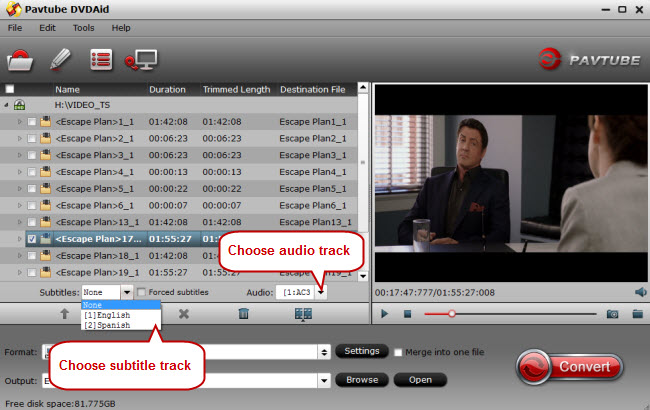
Step 2. Choose the output format for iPad Pro
Click on “Format” box, a list will appear, you can easily find the “iPad” category, to enjoy DVD files on iPad Pro with 1080p image quality, you are suggested to choose “iPad > iPad Full HD Video H.264(*.mp4)” format for output format. 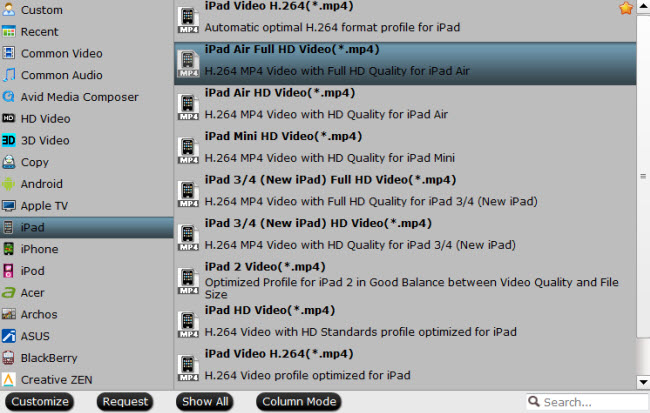
Step 3. Optimize output profile parameters
You can configure the output video parameters by clicking Settings. For iPad readable MP4 videos, you can just resolution, codec, frame rate, etc. iPad Pro resolution is 2732 x 2048, so you can adjust video size to larger, but no larger than 2732 x 2048.
Step 4. Start DVD to iPad Pro conversion
Start the conversion by clicking on the green arrow start conversion button on the interface of this converter. After it completes, click the “Open” button on program interface to locate the created MP4 file, and transfer the converted files to iPad Pro with iTunes.
So powerful DVD ripper, so easy to play DVD movies on iPad Pro, have a try and share.
Additional Tips:
a.If you want to watch DVD on iPad Air with desired subtitle, you can click the drop down menu after “Subtitles” to select your desired one.
b. If you are considering to get a powerful all-in-one tool to convert videos, Blu-ray movies and DVDs to your iPad Pro, iPad Air 2, iPad Mini 2/3, iPhone 6S, 6S Plus, iPhone 5S, Samsung Galaxy Tab S2, Galaxy S6/S6 Edge, or other devices like Google Nexus 10/7, Kindle Fire HD, Samsung Galaxy Note 2, Galaxy Tab 2 10.1 at the same saving time and effort, the all-in-one Pavtube Video Converter Ultimate program will a nice choice for you. If you are running a Mac OS X computer, iMedia Converter for Mac is the alternative.














