Microsoft Xbox One wants to be your everything and run your TV, your Blu-rays, your streaming, your music and, sure, your video games too. It will inevitably be compared with Sony PlayStation 4. Just like getting iTunes movies to play on PS4, you can even watch iTunes Movies on Xbox One.

Usually, iTunes videos are strictly DRM protected that they are limited from playing on any other non-Apple devices, which means Xbox one cannot simply play iTunes videos directly. If you want to play downloaded, rented or purchased movies from iTunes Store on Xbox One, Pavtube ChewTune will be a great help. (Here is review)
It is an excellent and easy to use M4V conversion program to remove DRM protection of both purchased and rental movies and convert protected M4V video files to conventional and unprotected videos and allows you play the covnerted video files on Xbox One with perfect original quality preserved but in fast conversion speed. What’s more, this DRM Removal can also strip DRM protection from Amazon Instant WMV videos, and Digital copies, convert them to Microsoft Xbox One for playback.
Are you still racking your brains about how to play iTunes movies on Xbox One? You just come to the right place. Just download the best iTunes to Xbox One Converter and follow the tips below to make your iTunes movies playable on Xbox One.

 (Click here for Mac OS X 10.5)
(Click here for Mac OS X 10.5)
Few tips before starting the iTunes to Xbox One conversion:
1. The DRM removing process may mislead your anti-virus software to falsely report virus/worm. Please ignore the report to keep on ripping.
2. This product cannot convert unplayable video (damaged, unauthorized, etc).
3. Allow the audio driver installed during the Pavtube ChewTune installation.
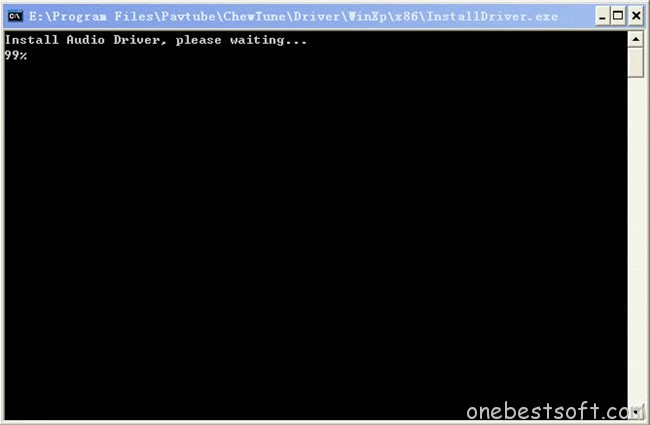
4. Close iTunes before running the Pavtube DRM Removal Converter when converting iTunes M4V movies.
5. It would take as long as the source movie length for the whole iTunes contents to Xbox One conversion process since Pavtube ChewTune records source DRM files in 1:1 video and audio quality.
Step by step guide:
Step 1. Run Pavtube ChewTune, drag and drop the source iTunes video and music from local computer to ChewTune. Or hit the “Add Video” button to import your iTunes DRM contents.

Step 2. From “Format” drop-down list, choose “Common Video > H.264 Video(*.mp4)” as the output format. Or you can also specify “Xbox 360 HD Video (*.wmv)” which works on Xbox One too.
Read Xbox One Supported Formats:
| Video File Formats | AVI, WMV, MPEG-4 Part 2, H.264 and QuickTime |
| File Extensions | .avi, .divx, .wmv, .mp4, .m4v, .mp4v, and .mov. |
| Music Formats | WMA7/8, WMA9 Pro (stereo and 5.1), WMA Lossless, AAC, MP3, Dolby? Digital |
| Music File Extensions | .wma, .mp3, .aac |
Step 3. If you like, you can enter “Settings” option to adjust profile parameters, such as video codec, bitrate, frame rate, size, etc to get better video and audio quality on Xbox One.
Step 4. Click the big “Convert” button on software main UI to start iTunes to Xbox One conversion. After the conversion, click “Open output folder” to quick locate the converted video. After the conversion completed, freely click the location button to find the converted movies and transfer them to Xbox One for playing.















One thought on “Stream and play iTunes movies on Xbox One”