Here in this writing I’m going to make reviews about top 2 video converters – Pavtube Video Converter Ultimate & Wondershare Video Converter Ultimate to let you decide which one is worth your choice.
Got collections of DVD/BD discs at hand? Still have to put your DVD/BD discs to the optical drive every time you want to watch DVD/BD movies? Or still afraid of DVD/BD discs scratches made by your naughty kids? Let’s get a solution to put all these worries behind you once for all. And here we need help from a conversion product-backup, ripping and converting all of your DVD/BD to your devices such as PC, phones, tabs, etc. Now we’ve got the solution and another question comes out that which conversion product you should choose. Here I’m going to introduce you two popular conversion tools – Pavtube Video Converter Ultimate & Wondershare Video Converter Ultimate and make a detailed comparison & analysis between them for your reference to let you decide which one is worth choosing.
1. Pavtube Video Converter Ultimate
Pavtube Video Converter Ultimate is an all-in-one converter which is able to backup, rip, convert and transcode Blu-rays, DVDs and videos to any video/audio format. Also as a video editor, you are allowed to make your own favorite videos for entertainment.
With the help of Pavtube Video Converter Ultimate, you can convert your Blu-rays/DVDs/videos to almost any video formats to meet your satisfaction. After conversion, you are allowed to play movies on almost every device in the current market.
You can also trim your favorite clips, crop your unwanted images, and adjust the video effect, etc as you like. Really deserves to be called Video Converter Ultimate!
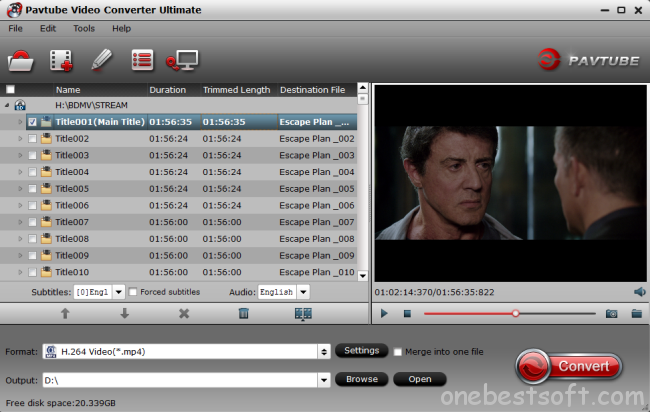
2. Wondershare Video Converter Ultimate
Also as a powerful video converter, Wondershare Video Converter Ultimate is able to convert and burn DVDs, and also able to download videos from the Website.
As a video editor, it also can perform some basic editing functions.

After getting a basic understanding of the two video converters, let’s make a further analysis and comparison between them, and see which one is worth your choice.
Major similarities and differences have been listed in the following form for your reference.
|
Pavtube Video Converter Ultimate Price: $52 |
Wondershare Video Converter Ultimate Price: $49.95 |
|
|
Conversion object |
||
|
Blu-ray disc/ folder/ ISO Image file |
√ |
– |
|
DVD disc/ folder/ ISO image file/ IFO image file |
√ |
√ |
|
SD/HD Video |
√ |
√ |
|
DRM Video |
√ |
√ |
|
Main features |
||
|
Full disk copy/directly (main movie) copy |
√ |
– |
|
Forced subtitles |
√ |
– |
|
2D/3D-3D |
√ |
√ |
|
Batch conversion |
√ |
√ |
|
Snapshot |
√ |
√ |
|
NVIDIA CUDA/AMD APP acceleration |
√ |
√ |
|
Editing functions |
√ |
√ |
|
Burn |
– |
√ |
|
Converted videos transfer through Wi-Fi |
– |
√ |
|
Video download from the Internet |
– |
√ |
|
Output audio formats |
||
|
Common audio formats |
√ |
√ |
|
Output video formats |
||
|
Common video formats |
√ |
√ |
|
HD video formats |
√ |
√ |
|
3D video formats |
√ |
√ |
|
Supported output devices |
||
|
Apple devices |
√ |
√ |
|
Android devices |
√ |
√ |
|
Windows devices |
√ |
√ |
|
Game consoles |
√ |
√ |
|
Media players |
√ |
√ |
|
Media server |
√ |
√ |
|
Supported OS |
||
|
Windows 8.1/8/7 |
√ |
√ |
|
Windows VISTA |
√ |
√ |
|
Windows XP |
√ |
√ |
|
Windows 2003 |
√ |
√ |
|
Support & Help |
√ |
√ |
|
Favorable policy |
||
|
Free trial |
√ |
√ |
|
Discount |
√ |
√ |
|
Bundled series |
√ |
– |
From the above form, we can see that both Pavtube Video Converter Ultimate and Wondershare Video Converter Ultimate have quite a lot of aspects in common.
However, here I want to prove you that Pavtube Video Converter Ultimate is more powerful than Wondershare Video Converter Ultimate. Take a look at what Pavtube Video Converter Ultimate can do!
1. Wide range of conversion objects
As a video converter, Pavtube Video Converter Ultimate not only can convert DVDs/Videos but also can convert blu-ray movies to virtually any format you want. However, Wondershare Video Converter Ultimate fails to do the Blu-ray sources conversion, which hardly makes you satisfied.
2. Simple transfer of converted video
Though Wondershare Video Converter Ultimate can transfer converted videos to from your computer to other devices, you have to install the Wondershare Player on your device which will occupy your device space. Pavtube Video Converter Ultimate transfers converted videos with a traditional USB, which is quite simple in operation.
3. Video preview window
This is one of the most outstanding features of Pavtube Video Converter Ultimate. When you open Pavtube Video Converter Ultimate and load DVDs, on the right side of the main interface there is a small window allows you to have a smooth preview of the video you want to convert. Really a big highlight!
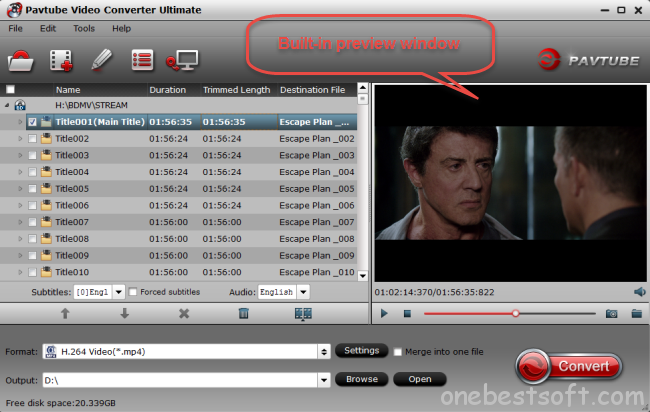
4. Backup Blu-rays/DVDs
Pavtube Video Converter Ultimate can copy the entire Blu-ray/DVD disc content to your computer hard drive with its original structure and all audio/subtitle tracks and chapter markers preserved. In addition to its full disk copy, it can also save 100% intact BD M2TS/DVD VOB movies without extras, which is called directly copy.
5. Bundled series promotion
You may think that Wondershare Video Converter Ultimate is more complete in function. For example, it can burn videos to DVD. However, Pavtube recently has launched a promotion plan for bundled series. Pavtube DVD Creator, as one of the bundled products together with Pavtube Video Converter Ultimate will help you out, and the bundled series only cost you $64.9 ($65 for Pavtube Video Converter Ultimate alone). The bundled series is even cheaper than Pavtube Video Converter Ultimate alone! (Learn more>>)
Here’s a short review on conversion speed and CPU usage between Pavtube Video Converter Ultimate and its competitor Wondershare Video Converter Ultimate.
Version Info:
- Pavtube Video Converter Ultimate V4.7.0
- Wondershare Video Converter Ultimate V7.1
Source for Testing:
- Captain America (DVD)
- Duration: 02:04:11
Machine for Testing:
- Lenovo 64-bit Win 7 PC
- AMD Phenom(tm) II X6 19090T Processor 3.21 Ghz
- 8GB RAM
Output Settings:
- H.264 1080p MP4 with default video bit rate settings
Round 1: Conversion Speed – Pavtube Wins!
- Pavtube Video Converter Ultimate: 01:35:36
- Wondershare Video Converter Ultimate: Longer than 03:06:35
Converting the same DVD movie, Captain America with duration of 02:04:11, Pavtube Video Converter Ultimate will take 01:35:36 and Wondershare will take more than 03:06:35.
Round 2: CPU Usage – Pavtube Wins!
- Pavtube Video Converter Ultimate 89%
- Wondershare Video Converter Ultimate 54%
As is shown in screenshot below, converting the same DVD movie, Pavtube Video Converter Ultimate takes 89% of CPU usage with full use of the 6 cores and Wondershare only takes 54% not fully used all cores.
Screenshots showing the comparison of Conversion Speed and CPU Usage:
Pavtube Video Converter Ulatimate
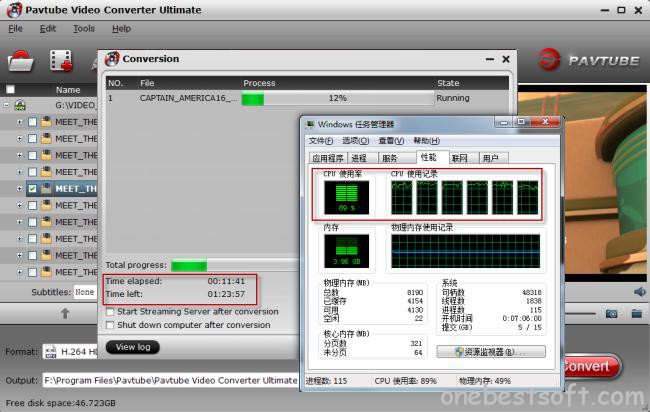
Wondershare Video Converter Ultimate

Conclusion:
According to this review on which one is faster, Pavtube Video Converter Ultimate or Wondershare Video Converter Ultimate, Pavtube Video Converter Ultimate wins, since Pavtube Video Converter Ultimate is 50% faster than Wondershare Video Converter Ultimate with much more CPU usage. And give it a try, and you can experience the faster Blu-ray & DVD Ripper and Video Converter personally.
Really deserves the title of almighty converter!
Want to get Pavtube Video Converter Ultimate at a 50% off disount, just join our Black Friday & Cyber Monday Crazy Promotion and more surprises are waiting for you.
Further Reading:













Video Converter Ultimate can transcode HD Videos, TV shows, Music Dramas to any other video formats to be compatible with my iPhone 6. Great!
I have never used any software yet that takes the place of Pavtube Video Converter Ultimate. You have all you need in one program. You do not have to keep changing to different programs to get done. This is by far the best product that you will ever use are need. You will have a ultimate piece of software with this product. Thank you for your great software.
I was able to backup all my Blu-ray collections to hadr drive with Wondershare before, but all of a sudden, it did not work. Then I turned to Pavtube Video Converter Ultimate, which can easily backup all my Blu-rays and transfer copied movie to a blank disc with imgburn. A key feature of the application is that it can be used to convert simple 2D movies into 3D format without any special or complicated feats.
I have tried Wondershare before and it turned out great in the first place, but after severall times later, it failed on some of my new movies. I don’t know why, but things worked great with Pavtube in the other hand, and from now on, i stick with Pavtube for backing up my Blu-rays.
I read a lot of interesting articles here. Thx.
Pavtube makes great products I believe
I heard about Pavtube by researching online also i seen a few Videos on Youtube , Pavtube makes great products I believe, I already purchased Video Converter Ultimate, and also Pavtube Blu-ray converter. I was using RER Video Converter which worked great , but if I had to compare the two I would say that Pavtube is 10 times better than RER Video Converter , It is much simpler to use, and a ot faster. I usually use the format HD – H.264 (.mov), I really like the quality of that format.
I see you share interesting stuff here, from a functional point of view, Pavtube Video Converter Ultimate seem to be more powerful. Could provide cheaper?
Thank you for sharing these records so freely. You should think about writing a book.