There are a lot of applications out there that purport to convert video files. HandBrake is not strange to almost all people. It is a good helper to convert videos for free on multi-platform. but Handbrake error like unrecognized file type is frequently asked on forums and users can get few practical solutions. For a variety of reasons, there will be times that you need to convert Handbrake Unrecognized File to any format. So, how to solve Handbrake not reading file, what formats are supported by Handbrake? You’ll find the answers here.

This post will answer the most talked about question of what are HandBrake supported input output formats.
Part I: HandBrake Supported Formats
HandBrake supported input sources: common multimedia formats (MKV, AVI, MP4, TS, M2TS), BluRay, unencrypted DVD-like source (DVD disc, ISO image file and DVD folder)
(Tips: If you want to rip copy protected DVDs to digital files, you need an additional program called VLC to help, or turn to some good HandBrake alternative for help. The alternative we will recommended as below).
HandBrake supported output formats:
Handbrake compatible output container formats: MPEG-4 Part 14 (MP4), iTunes video (M4V) and Matroska (MKV)
HandBrake friendly output video encoders: H.264(x264), H.265(x265) MPEG-4 and MPEG-2 (libav), VP8 (libvpx) and Theora(libtheora)
HandBrake supported output audio encoders: AAC, CoreAudio AAC/HE-AAC (OS X Only), MP3, Flac, AC3, or Vorbis
HandBrake supported audio pass-thru: AC-3, DTS, DTS-HD, AAC and MP3 tracks
Subtitle supported by HandBrake: SRT, SSA, VOBSub, Closed Captions
You may want to know: Best Video Quality Settings for Handbrake | Best HandBrake Video Settings for Android Tablet
Sometimes, you will always get Handbrake error. Some file formats, though on the list of Handbrake supported format list, can also be rejected by Handbrake due to different codecs. In such case, the only and indeed the best solution is to switch away and resort to a Handbrake alternative.
Part II: The Best Handbrake Alternative to Safely Backup all of your Video Files
Commonly, Handbrake won’t recognize the file type, DVD or video file, for the following two reasons:
1.The video file you wanna input is rejected by Handbrake, Handbrake can not read file it doesn’t support.
2. The DVD disc is copy protected, or damaged. Handbrake can not scan such file type.
Both of the solutions has been illustrated above. Now check out the list of file type that can be recognized by Handbrake.
Admittedly, HandBrake is free, clean and capable of converting videos/DVDs, chopping black bands around a video, and altering video quality to suit specified file size. However, HandBrake errors are here and there, say, crash in the process, no titles found while scanning DVD, output files are out of order, cannot attach subtitles to a movie, and so on. Here, solutions to fix some HandBrake related issues are provided. As a matter of fact, Handbrake errors can be quite difficult to overcome. This needs you a lot of professional knowledge to get it through. Luckily, here is another decent approach is available- using Handbrake alternative – Pavtube Video Converter Ultimate to makes every backing up and conversion a simple task, without any problem. This is much more than a video converter. It is in fact software with a complete video toolbox. You can use Pavtube Video Converter Ultimate to edit, convert, organize, enhance, capture and watch videos in over 150 formats. Pavtube Video Converter Ultimate is a more advanced software than handbrake when compare the features. Read the review.
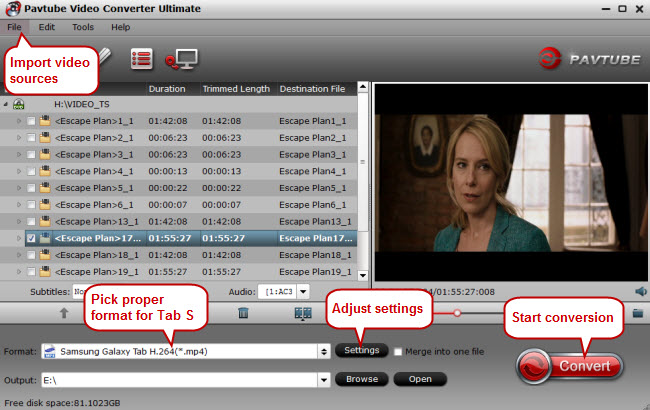
Thanks to its fast speed, no brainer and 100% quality reservation, this Top Handbrake alternative is highly recommended to works with 1:1 backup solution and convert Blu-ray/DVD, HD Videos to MKV/MP4/MOV/M4V/MPG/FLV/AVI/WMV, etc. Please bear in mind, the software developer only advocates DVD ripping for fair use. Read here and learn how to use handbrake alternative safely. Learn >> How to use Handbrake Alternative to Compress Large File Size.
- A user-friendly interface
- Convert any video/audio formats like AVI, WMV, MP4, M4V, MKV, MPG, MOV, 3GP, ect.
- Supports numerous output file format aside from .mp4 and .mkv files.
- Rip any commercial encrypted DVD even Blu-ray movies to all popular video formats
- Support Full Disc Copy and Directly Copy main movie from BDs/DVDs
- Edit videos by trimming, cropping, appending artistic effects, and adding watermarks/subtitles
- Easily watch videos in any format with built-in video player
Free Download this Top Handbrake Alternative:
Other Download:
– Pavtube old official address: http://www.pavtube.cn/blu-ray-video-converter-ultimate/
– Cnet Download: http://download.cnet.com/Pavtube-Video-Converter-Ultimate/3000-2194_4-75938564.html
P.S. If you want a Handbrake Alternative for Mac, you can try Pavtube iMedia Converter for Mac– the best Handbrake for Mac OS X Sierra, El Capitan, Yosemite, Mavericks, Mountain Lion and Lion alternative, which can help you convert videos and rip DVD/Blu-ray to all regular video formats like MP4, MOV, WMV, AVI, FLV, etc. with fast ripping speed and high video quality.
Part III: Comparsion of HandBrake VS Pavtube All-in-One Video Converter Ultimate
| HandBrake | Pavtube Video Converter Ultimate | |
| Input – Supported Files | ||
| MP4, MKV, H.265, FLV, TS, M2TS, VOB | YES | YES |
| Blu-ray | NO | YES |
| DVD | Only Unprotected DVD | YES |
| Output – Supported Files | ||
| FLAC, M3U8, H.265, FLV, 3GP, WMV, AVI | NO | YES |
| MP4, MKV | YES | YES |
| Customization – Supported Function | ||
| Trim, Merge, Rotate, Deinterlacing Video, | NO | YES |
| Adjust Effect, Add Watermark | NO | YES |
| Crop, Add Subtitle | YES | |
| Supported Settings | ||
| Video Codect, Video Frame Rate, | YES | YES |
| Video Size, Video Bitrate | NO | YES |
| Audio Channel, Audio Size | NO | YES |
| Audio Sample Rate, Audio Bitrate | NO | YES |
Still, we’re curious, what do you use, and are you happy with it? How does it compare with Handbrake? Be sure to let us know!
















