We recently purchased an Apple TV to stream movies from the laptop to the television in the lounge. Of course we were hoping for surround sound but only ever seemed able to get 2 channel audio. Very frustrating to say the least! So, we jumped on Google (as you do) and did some research, which wasn’t very hopeful as this seems a problem with many users.
- See also: Apple TV Column
We have a nice flash new 3D Panasonic TV, hooked into a Denon Surround Sound System. Input from the apple TV goes into the amp via an HDMI cable, same for the blue ray etc. There’s an HDMI output cable from the amp which sends the picture to the TV. This setup worked perfectly for the blue ray player, surround sound and 3D movies. For the apple TV. Well, don’t get me started! We started by using airplay to send the laptop screen (Macbook Pro) to the television. Worked a treat for the pictures, but audio was only ever 2 channel. All the settings to change this to anything other than 2 channel greyed out. (again, a common occurrence on the forums).
The almighty Google says “5.1 audio will only play from iTunes not airplay”. So, we diligently copy the mp4 movies into iTunes and play it on the apple TV that way. Brilliant image, lovely 2 channel audio.
Back to Google searching and reading through forums with many people having the exact same complaints. Suggestions ranging from give up to using fibre optic audio cables being the solution, which btw made no difference. Then I came across a post that said that the apple TV is very VERY fussy on the audio format that it’ll convert to 5.1 and if anything in that formatting’s not to its liking you’re going to have 2 channel audio.
I wonder, so I fired up Pavtube, and selected the mp4 movie (6 channel audio) to be converted to Apple TV2/3 720p Dolby Digital Pass-through(*.m4v). Wait a very short period of time as your conversion program is quite zippy. Toss the m4v file into my iTunes videos and open it up on the Apple TV… OH YEAH!!! Works perfectly in surround sound. Not only that, but if you convert SBS (3D Side By Side video’s), they work and play in 3D perfectly with surround sound.
We’re now very happy with our Apple TV playing downloaded movies (of course we bought them in 5.1 surround after we run them through Pavtube.
It seems to be quite a common problem that there is no 5.1 surround sound when connecting Apple TV to the surround sound system. Well, Pavtube iMedia Converter for Mac can help you get 5.1 surround sound from Apple TV by converting your movies and videos with 6 channel audio to Apple TV supported video format M4V while still remain the 5.1 surround sound.
To get tips for playing 5.1 surround sound via Apple TV with Pavtube iMedia Converter, please click here to learn more.
Read More



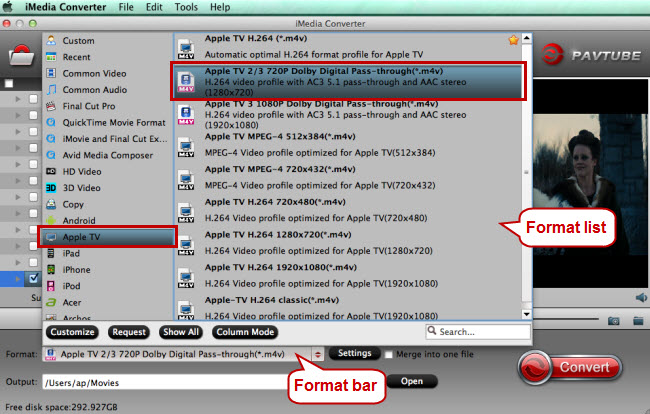












Thanks for sharing your info. I really appreciate your efforts and I will be waiting for your next write ups thank you once again.
Hi there, You’ve done a fantastic job. I will certainly
digg it and personally recommend to my friends. I am sure they’ll be benefited from this website.
Inadequate deadlines lead to quality issues and delays inside final deliverables.
Sometimes we simply usually do not like to write long blog posts or write more for online articles, but
really that is a area of writing that everybody can enjoy.
Hi there! I’m at work surfing around your blog from my new iphone! Just wanted to say I love reading your blog and look forward to all your posts! Keep up the excellent work!
I’ve been very impressed with what the iMedia Converter can achieve for such a modest price, so thanks again for a great piece of software! Very useful.
I’ve been surfing online more than three hours today, yet I never found any interesting article like yours.
It’s pretty worth enough for me. In my view, if all web owners
and bloggers made good content as you did, the net will be a lot more useful than ever before.
I am back, Monica!! Thanks for your great solution!
You have done well! Excellent interface and online help and it runs fast too. Your specific instructions for outputing 5.1 audio convinced me to try and buy. I don’t want to become a video expert to convert a few video files.