Q1: I have had a Roku stick for a while and use Plex all the time to play my stuff. I recently stumbled across some really small size TV and movie files that will help me store a lot more stuff because of the small file size. However, they are H265 files and when I try and play them back through Plex onto the Roku, Plex says it can’t find the video, etc, etc. I have tried forcing Plex to transcode, but it still doesn’t work. Any thoughts?
Q2: Will Roku 3 support these video formats for 4K TVs? 3840 x 2160 UHD with the h265 codec?

Though the Plex Medis Sever channel enables us to play personal video files on our Roku Media Player, however, both Plex and Roku lack support for transcoding 4K h.265 videos. Then how to prepare these videos for playback on Roku 3 through Plex? Luckily, there’s a workaround that can make our 4K H.265 movies playable on Roku 3– convert 4K H.265 for Roku/Plex supported formats.
To get it done, all you need is a reliable H.265 converter. Just like the way it is dealing with 1080p HD and 4K videos, the upgraded Pavtube Video Converter Ultimate is surely in the support of converting 4K H.265 Video in any format sand creating H.265/HEVC MP4 video faultlessly. (Here is review)
Overall, this program is a completely professional H.265/HEVC encoder, decoder, player and editor. It provides three new output format presets for H.264, and one for H.265 in Common Video Option for better playback. In addition, this H.265 Converter is also available to decode your 4K H.265 files to Roku video for watching via Plex.
Hot News!!! Pavtube Software has been updated to Version 4.9.0.0 for All Windows 10/8.1/8 users to support newest NVIDIA CUDA & AMD APP technology in video decoding to improve performance and ensure users much faster conversion speed than ever before when coping/ripping/converting DVD/Blu-ray, since more CPU resources are spared because of NVIDIA CUDA’s harnessing the power of GPU and AMD APP’s co-using of GPU and CPU.
What’s New
- New version: v4.9.0.0 (12.20 2016 )
- Support newest NVIDIA CUDA & AMD APP technology to accelerate video encoding/decoding by both H.264 and H.265/HEVC codec.Note: H.265 CUDA depends on whether your computer is geared up with H.265 encoding capable graphics card. Please refer to the document on official website of nvidia: https://developer.nvidia.com/nvidia-video-codec-sdk
- Further added support for latest Blu-ray MKB v62
- Improved handling for location seeking issues on BD and some VOB files
To begin, free download Pavtube Video Converter Ultimate
Step 1: Import 4K H.265 files to the converter
Install and run H.265 to Roku 3 converter, and then click the “Add” button to load the .H.265 videos. You can also use the drag-and-drop method to load the media files to the application UI.
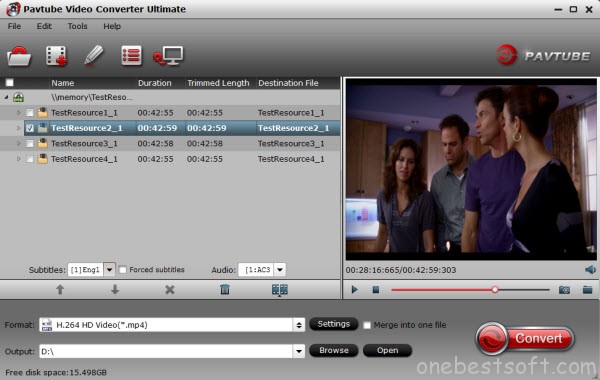
Step 2: Select Roku 3 supported format
After the files are added, click Format > Common Video and set output video format as mp4. The reason mp4 is the target format is that by packing the videos in mp4, the file size will be reasonable small and the video quality remains. HD MP4 video from “HD Video” is suitable.
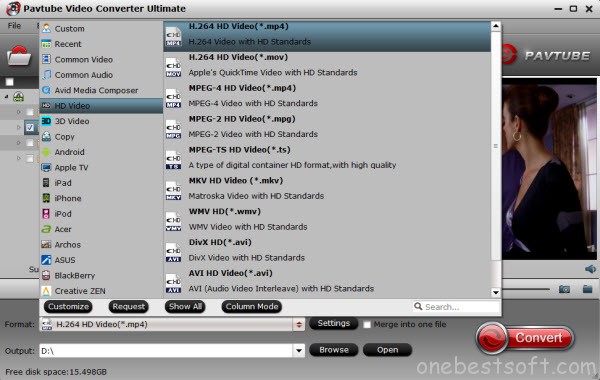
P.S. Click the Settings icon to adjust video and audio parameters on the Profile Setting as you need to get the best quality video.
Step 3: Start 4K H.265 to Roku 3 conversion
Click the “Convert” icon under the preview window, and the H.265 Converter will start converting H.265 to Roku 3.
Step 4: Import 4K H.265 to Roku 3
After the conversion, get the output files by clicking the Open button. Now the converted H.265 video is ready to be streamed to Roku via Plex.
Now you can enjoy your 4K H.265 movies with Roku 3 through Plex at your will. Enjoy. Find more solutions at Roku column.
















