In the past year or two, the amateur video landscape has advanced considerably, and CyberLink’s consumer video editing software is usually among the first with support for new formats. PowerDirector help you to put together a compelling video, complete with transitions, effects, and titles. It handles the standard trimming, joining, and overlaying of clips and effects with aplomb. At the same time, there are many excellent PowerDirector alternatives are on the market. In this post, we will recommend you top 5 best PowerDirector alternatives for you. (Top 9 Best Free Video Editing Software)
PowerDirector PROS
- Fast rendering.
- Clear interface.
- Loads of effects.
- The most 360-degree video capabilities of any video editor.
- Multicam editing. 3D and 4K capability.
- Motion tracking. Screen recording.
PowerDirector CONS
- No trimming in source panel.
- Number of options can make interface overwhelming.
- Doesn’t output 360-degree projects to H.265.
NO 1 PowerDirector Alternative — Adobe Premiere Pro

As one of the impressive tools in the field of video editing. Adobe Premiere Pro is one of the best video editing packages on the market, which has added support for 360 VR content, 4K (and higher) and HDR video, and the Lumetri Color tool. It has also added class-leading collaboration capabilities. It is for professional-level video-editing software.
PROS
- Clear, flexible interface.
- Lots of organizational tools. Responsive speed.
- Ultimate power in video editing.
- Rich ecosystem of video production apps.
- Excellent stabilization. Unlimited multi-cam angles.
CONS
- No keyword tagging for media.
- Some techniques require additional applications such as After Effects or SpeedGrade.
Hot Search: 4K H.265 to PPC | Blu-ray/DVD File to Adobe Premiere Pro | Rip Blu-ray to Adobe Premiere Pro
NO 2 PowerDirector Alternative — Sony Vegas Pro

VEGAS Pro 15 provides complete, modern editing tools in a lean, logical interface to help you realize your highest creativity. Customize your working environment into the perfect layout with unprecedented flexibility to achieve your most fluid creative flow. Sophisticated filters and effects, audio production, and compositing at your fingertips.
PROS
- Stereoscopic 3D editing, multicam editing
- Built-in interactive tutorials
- VEGAS Pro can connect iPad app
CONS
- Only available for desktop
- No Auto Save features
Hot Search: 4K Prores in Vegas Pro 12/13/14 | DVD in Sony Vegas Pro
NO 3 PowerDirector Alternative — Windows Movie Maker
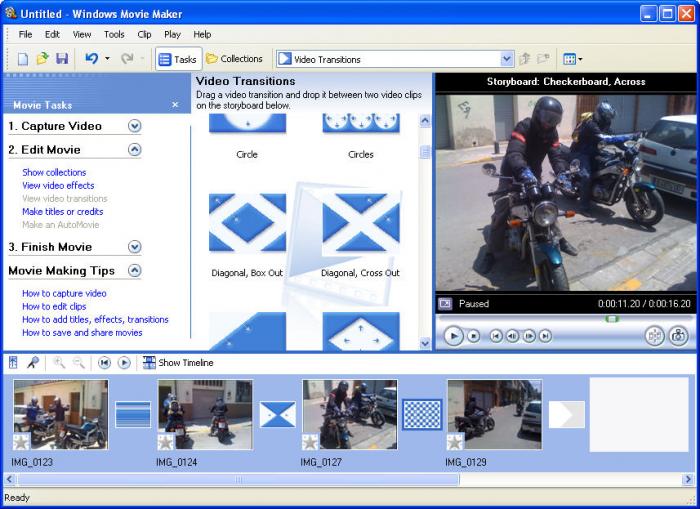
Windows Movie Maker is a video editing tool created by Microsoft. It comes standard with any Windows computer, making it one of the most popular video editing tools available. Windows Movie Maker allows users to drag and drop pieces of videos that you have inside it, and then it lets you edit them and join them easily.
PROS
- Total Free vidoe editor
- Easy to use
- Great tool for home movie enthusiast
CONS
- Only support one video track
- Only designed to be used by a beginner editor
Hot Search: MP4 with Windows Movie Maker
NO 4 PowerDirector Alternative — Final Cut Pro X
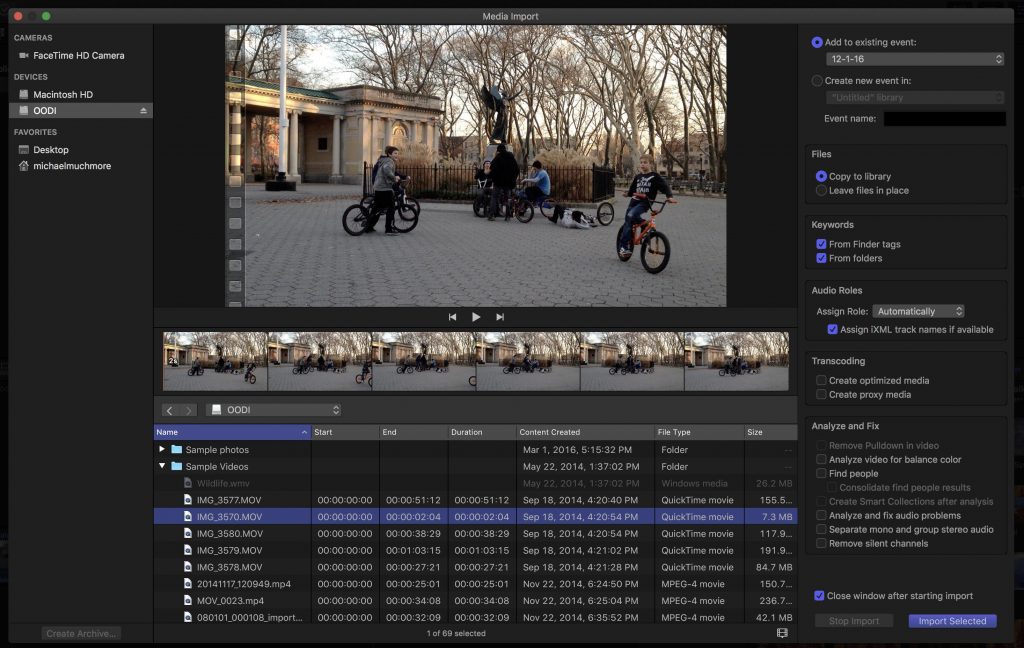
Final Cut Pro X is Apple’s signature professional video editing software, continuing Apple’s tradition of industry-standard applications. It is intuitive enough for new users to grasp while providing the expansive tool array demanded by veteran and pro video editors. If you’re a Mac user and a video editor, Final Cut Pro X was made with you in mind and will fit almost any need you have.
PROS
- Magnetic, trackless timeline.
- Solid organization tools.
- Auditions for alternative clips. Stabilization.
- Multicam support.
- Fast, with 64-bit and multi-core support.
- MacBook Touch Bar support.
CONS
- Nontraditional timeline-editing process.
- Can’t import projects from previous Final Cut versions without a third-party plug-in.
- Custom export settings require separate Compressor app.
- No support for H.265 or 360-degree VR cameras.
Hot Search: YouTube Video to FCP | 4K H.265 with Final Cut Pro
NO 5 PowerDirector Alternative — iMovie

With iMovie for iOS and macOS, users can enjoy the videos like never before. It’s easy to browse video clips and create Hollywood-style trailers and stunning 4K-resolution movies. Best of all, you can even start editing on iPhone or iPad, then finish on your Mac. And when you’re ready to premiere your movie on all your devices, iMovie Theater rolls out the red carpet.
PROS
- Beautifully simple interface.
- Color matching for consistent movie looks.
- Classy themes. Great chroma-keying tool.
- Lots of audio tools.
- Theater feature shares movies to all your Apple gear.
CONS
- In the name of simplicity, some useful controls are missing.
- Does not support tagging.
- Lacks multi-cam or motion tracking capabilities.
- Limited to two video tracks.
Hot Search: Blu-ray Movies to iMovie | DVD into iMovie














