Convert MP4 to WMV for Windows Movie Maker
“Hi, I purchased a new video/camera which records video in mp4. I love using windows movie maker to edit my videos for you tube. Movie maker seems to like wmv format as I see my old video camera used this format. I have tried 2 convector programs that convert the video to wmv, but they seem to still give an error when I upload them to movie maker. Does anyone know a convert program that is truly compatible with windows movie maker?”

Is it essential to convert MP4 to WMV for WMM editing?
From Windows Movie Maker supported file formats, we can see that you can load the following video and audio file formats into it:
Video formats
| Video file types (format) | File name extensions |
| Windows Media Video (WMV) files | .wmv |
| Windows Media files | .asf and .wm |
| AVCHD files | .m2ts, .mts, and .m2t |
| Apple QuickTime files | .mov and .qt |
| DV‑AVI files | .avi |
| Microsoft Recorded TV Show files | .dvr-ms and .wtv |
| MPEG‑4 movie files | .mp4, .mov,.m4v, .3gp, .3g2, and .k3g |
| MPEG‑2 movie files | .mpeg, .mpg, .mpe, .m1v, .mp2, .mpv2, .mod, .vob, and .m2t |
| MPEG‑1 movie files | .m1v |
| Motion JPEG files | .avi and .mov |
Audio formats
| Audio file types (format) | File name extensions |
| Windows Media Audio (WMA) files | .asf, .wm, and .wma |
| Pulse‑code Modulation (PCM) files | .aif, .aiff, and .wav |
| Advanced Audio Coding (AAC) files | .m4a |
| MP3 files | .mp3 |
From above lists, we can see that Windows Movie Maker has included native importing support for MP4 files encoded with MPEG-4 compression codec. However, it is well known that MP4 is a multimedia container file format that can be encoded with various different video and audio codec, therefore, when you try to load MP4 files encoded with other incompatible codec such as H.265, MPEG-1, MPEG-2, WMV-VC1, MVC, etc, Windows Movie Maker will fail to read them.
Besides the limitation of file codec, Windows Movie Maker also claims that some MPEG 4 video files can only be used when you’re using Movie Maker on a computer running Windows Vista if the necessary audio and video codecs are installed. Therefore, it you are using Windows 7/8/10 or your computer doesn’t install the compatible codec, if would be much ideal for you to convert MP4 to Windows Movie Maker native editable WMV file format.
Best tool to convert MP4 to WMV for Windows Movie Maker editing
If you are looking for a powerful yet simple to use program to get the job completed, here, we highly recommend Pavtube Video Converter Ultimate (review), the program has enhanced media compatibility with all MP4 files encoded with different video and audio codec. You can either encode MP4 to the high quality WMV3 format with VC1 codec or small size but fast conversion speed WMV2 file or output WMV HD if the original MP4 files are high definition 1080p 0r 720p video.
Merge WMV files with the program
Since Windows Movie Maker only allows you to combine contiguous video into one, therefore, if you wish to join multiple separate video into one, you can make good advantage of our program to batch load multiple files into the program, flexibly adjust the video sequence order and then merge them into one single file.
Notes: Our programs has perfect support for all Windows platform including Windows 10/8/8.1/7/XP, in addition, it also keeps constant update with perfect support for the new Windows platform. You can feel free to download and install it on your computer, since it won’t trick you to install any adware or spyware. What’s more, the result file by the program is almost the same high quality as the original source file.
Besides MP4, you can also use the program to import other unsupported digital file formats and even commercial DVD/Blu-ray into Windows Movie Make for editing.
Step by Step to Convert MP4 to WMV for Windows Movie Maker Editing
Step 1: Add unsupported MP4 files into the program.
Run the program on your computer and click “File” > “Add Video/Audio” or “Add from folder” to add unsupported MP4 files into the program.

Step 2: Select output format and set destination folder
Click the pull down menu of “Format”, then you will be able to select a Windows Movie Maker supported format from the output format profile, choose “HD Video”>”WMV HD (*.wmv)” as your output format for editing High Definition video on Windows Movie Maker.

Tips: For common video, you can either choose to output high quality “WMV3(WMV9)” format or fast conversion speed “WMV2(WMV8)(*.wmv)” format.
Step 3: Merge MP4 video into one.
Rearrange all the MP4 video into the right order on the main interface displaying list, then check the “Merge into one file” option beside the “Settings” button, the program will join all th selected video into one single file.
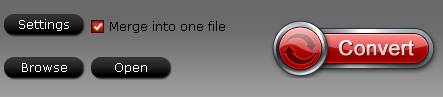
Step 4: Start MP4 to Windows Movie Maker conversion.
Once the conversion is finished, you can click “Open Output Folder” button to get the output files effortlessly, and now you will have no problems to import and edit MP4 files with Windows Movie Maker. Just import the converted files to Windows Movie Maker for editing via its “Import video” option.
Further Reading:
Windows Movie Maker Crashes When Editing DJI Phantom 4K Video
How to Compress and Edit 4K Video with Windows Movie Maker?
Imort and Edit DJI Osmo MP4 with Windows Movie Maker
Import and edit MTS/M2TS files with Windows Movie Maker
Using Windows Movie Maker to Edit Videos on PC for Free
Edit Torrent AVI Movies with Windows Movie Maker
















