As a YouTube aficionado, you should admit tha fact that the bother of slow network connection and buffering is still a headache when you watch online YouTube videos. Then what if extract a piece of your downloaded youtube video audio then save to iPod, iPhone or other players? Yes, this article is talking about this right away.
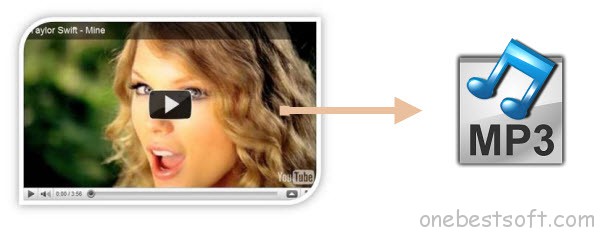
(Tip: If you want to get/download the videos from Youtube to playback freely, Pavtube YouTube Converter or VLC Media Player will be your helper.)
To make your downloaded Youtbe flv files to play on MP3 player, here offers you some free ways, an extremely easy solution and a few online methods.
Method 1: Free software that can demux/extract MP3 from FLV to avoid recompression (and quality loss)
- VLC Media Player
- Replay Media Catcher (Windows) – free for extracting MP3s from FLV and for recording YouTube videos.
- FLV Extract (Freeware/Windows)
- Avidemux (Freeware/Windows)
- DSM Converter (from Media Player Classic) (Freeware/Windows)
Here take VLC player as an example and shows you how to extract mp3 from Youtube FLV.
- Open the FLV file with VLC and stop it as soon as it starts playing.
- Open the VLC Wizard by clicking on File > Streaming/Exporting Wizard…
- Select Transcode/Save to file. Next.
- Select your file from the Playlist. Next.
- Check only the Transcode Audio checkmark (leave Video unchecked). Select 192 kb/s bitrate, and MP3 as the Audio codec. Next.
- Select MPEG-1 as encapsulation method. Save the file with any name, but with the extension MPG. (Don’t use MP3 at this time). Press Finish.
- Once the transcoding is finished, repeat steps 1 to 6, except for:
- Choose the MPG file you just created as your input file.
- Change the encapsulation method as RAW. Save the new file with the extension MP3.
Feel a little complex? Need a complete Windows and Mac solution? Or just need a part of the audio(not the whole), probably the chorus of a song or music and set it as a ringtone? Or want to personalize the audio quality and size as you like? Just turn to the method 2.
Method 2: Commercial software that can demux/extract MP3 from Youtube FLV
If you are looking for a Youtube file converter with high working speed? Pavtube Video Converter Ultimate will be your best choice. Want to perfect your audio files before conversion? Just take this application to make your own movie by trimming, cropping, adding subtitle or effects to your video. With it, you will be able to keep a copy of a song, a conference audio, a podcast or anything else you need in audio format that you can easily carry around with you in your music player or cellphone. You can just feel free to convert your Youtube FLV files in just a few minutes.
How to Use Video Converter Ultimate to convert Youtube Video to MP3 for playing
If you want to convert Youtube video on Mac, get Pavtube iMedia Converter for Mac to help you.
Step 1. Run the best Youtbue video Converter, click “Add Video” and load your downloaded Youtube video files.

Step 2. Clicking the “Format” menu, here you are suggested to choose “Common Audio > MP3 – MPEG Layer-3 Audio(*.mp3)” for playback on your iOS devices or media Player. Then Tick the Tick the “Output” option to select the output file for your audio file.
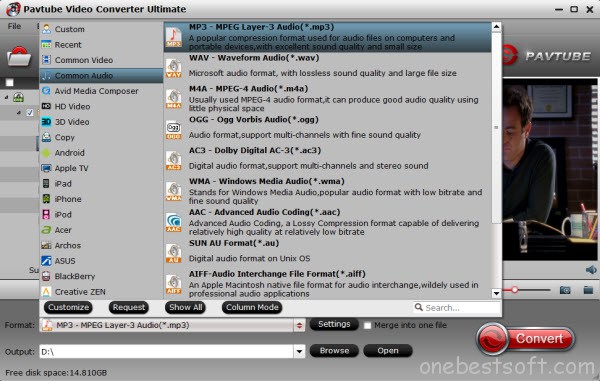
Step 3. If you like, modify profile settings such as video size, bitrate, frame rate, etc to get optimized video and audio playback.
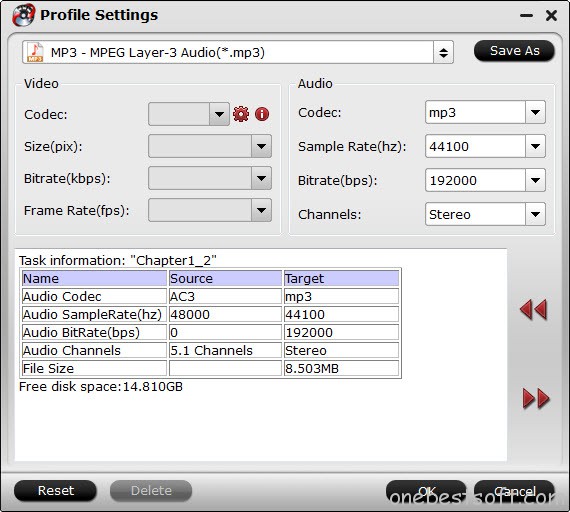
Step 4. Now start to trim your MP3 to get your wanted part. Click the edit button; Go into the “Video editor” interface. Click the “Trim” icon, and then click the “Set Start Point” and “Set End Point” icon, to get your wanted part on the MP3. You can find the exact start time and end time in the “Start” and “End” boxes. After set the time, now don’t remember click the “OK” to make confirm.
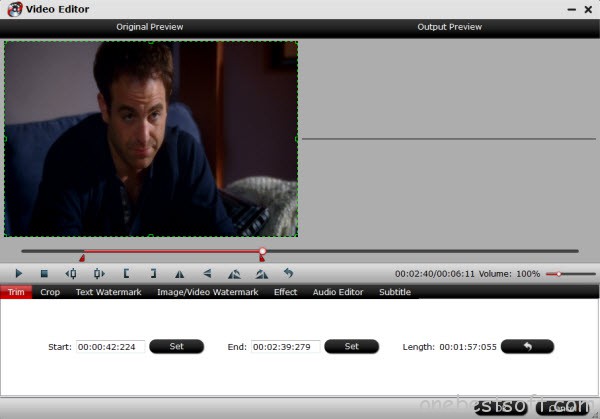
Step 5. Return back to Video Converter Ultimate main interface, and hit the “Convert” button to start encoding Youtube video to MP3 format. Once it finishes, open output folder, locate the created file and you can transfer them to your MP3-compatible media players for watching.
Top 5 Online Youtube FLV to MP3 Converter
(Get more online Video Converters here.)
Additional Tip:
It will be a better choice to download desktop software, since it is a much more effective for you. To work with the ultimate conversion tool for Youtube FLV and MP3 files, Youtube FLV and iPad Air, Youtube FLV and Roku or any other video or audio formats, Pavtube Video Converter Ultimate is definitely your ideal tool. Also learn how to import YouTube Video to FCP.















Very useful information. Coming to the point of converting youtube videos directly to mp3, as far as I am aware and strictly legally speaking would be on the wrong side.
This video converter runs on a pretty high amount of system resources and quickly finishes an encoding job without causing us any difficulties along the way. The image and sound are maintained at a very good quality in the output files. .I highly recommend this tool to all users.
Thanks for the marvelous posting! I certainly enjoyed reading it, you are a great author.I will always bookmark your blog and will often come back later in life. I want to encourage continue your great job, have a nice weekend!