YouTube is a nice place to discover, watch, upload and share videos and many video fans love to download YouTube video for entertainment. And SWF is an Adobe Flash file format which is widely used for streaming flash videos online due to its small file size. While having some YouTube video files instead of SWF, how to download and play YouTube files on Adobe flash player or blog?

Question 1: How to download videos from YouTube?
There are lots of interesting videos on YouTube. If you find some awesome MV (music video) of our favorite artists and want to have them downloaded on computer, YouTube Converter for Win/Mac would be a great helper. (Get more Fastest & Easiest YouTube Downloaders)

It is unbelievable easy and fast for PC or Mac users to download YouTube videos and convert YouTube video to best video and audio format for playback on iPod, iPhone, iPad, Galaxy devices, Kindle Fire HD, Fire HDX, etc. Just add the YouTube video’s URL, click OK, and then choose an output video formats, you can get your wanted formats.
Question 2: How to convert Existing YouTube Videos to SWF on PC/Mac?
Yeah, of course, you are able to play your YouTube files on flash player or blog with the only requirement: Adobe Flash Player v9 or later. But things can be easier than you think. Since YouTube FLV is excluded from the compatible formats list of flash, you can easily fix the format incompatibility issue with a YouTube to SWF conversion for a change.
To convert SWF from YouTube for video web sharing or playback on flash player, this smart tool- Pavtube Video Converter Ultimate/iMedia Converter for Mac is indispensable for you. (Get Best Media Converter Alternative) It lets you effortlessly convert YouTube video file to SWF video for sharing on Websites or blogs more easily. It offers you ultra-fast conversion speed, loss-less video quality, extremely easy conversion steps. Now let’s go to learn how to do it below, you can quickly master the process.
How to convert YouTube videos to SWF for sharing and playback
Step 1. Run the Pavtube YouTube Video to SWF Converter, drag and drop source video to the program.
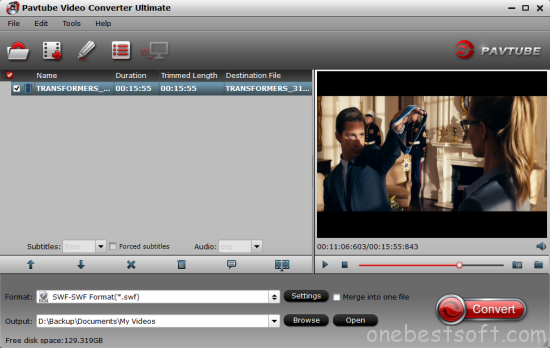
Step 2. Click on “Format” bar, and go to “Flash Video” option to find “SWF-SWF Format(*.swf)” as output format.

Tips:
a. For some advances users, you can go to adjust video and audio parameters like bitrate, resolution, channels, etc. Click “Settings” button you can go to check and change them as you like.
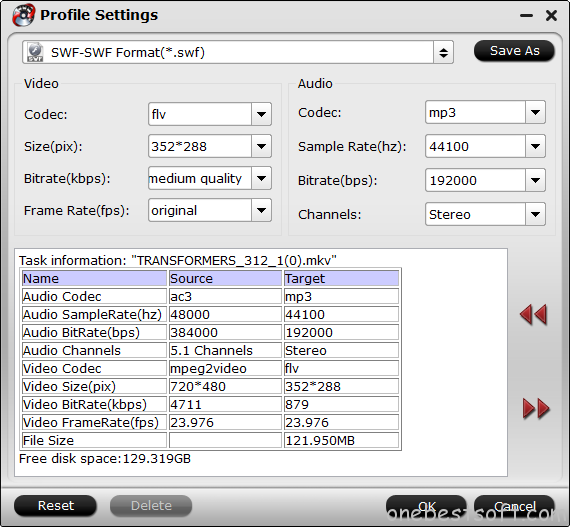
b. The YouTube Video Converter additionally offers editing functions for you to enhance your video files. For example, you can trim or crop your videos to get the very parts of your video, you can also add watermarks in text or image, subtitles to your video, and so on.
Step 3. Press on “Convert” to start encoding YouTube videos to SWF video. When conversion completes, press on “Open” to locate converted videos and add them for web-sharing.
Additional Tip:
Any other free tools to help you? Yes! There are some online tools support conversion from popular formats, please refer to this article to learn what they are.
About SWF and FLASH
SWF (Small Web Format) initially was referred to as the ShockWave Flash file. SWF is highly used in different multimedia projects, advertisement, gaming and vector graphics. On the other hand, Flash project files or simply FLA and SWF are quite distinct, carrying .fla and .swf extensions. After completing a product through the FLA format, it can then be saved or published as SWF.
FLA
In most cases, flash files once made are edited and saved through the SWF format. Through vector graphics, graphic design or other tools of production, the FLA files are used to create products the audience will like and mostly increases traffic to products, games, multimedia and adverts.
SWF
Once the graphic design is created from an FLA file, it is then saved into an SWF file in what is sometimes known as publication stage. SWF file is the kind you will find published on the web, shared with others.
Editing and revising SWF files
Editing and revising SWF files cannot be carried out without an FLA file. What happens is that a creators retrieves the SWF file from a site and tidies it up into the FLA file format to ensure all the right changes have been added. For it to be republished, the FLA file has to be saved into an SFW format, again.
















