Do you have 100 or 200+ DVD disc at home? Are you worrying about these DVD disc which are difficult to take to anywhere, play them at anytime? Are you worrying about the agonizing DVD copy protection? It’s time for you to have one DVD converter which can remove the DVD copy protection, convert DVD to popular video formats, provides the best video for your various goal.
Choosing a DVD Converter is not a easy task, you need to consider the stability, operating OS compatibility, especially the latest Windows 10 and mac OS High Sierra, also you need to consider the running speed, etc. We have collected top 3 best DVD Converter which are all popular among people, if you have not one DVD converter, you can select one from them.
Best Recommended DVD Converter to Convert DVD
Pavtube DVDAid
Overview: Pavtube DVDAid provides the best solution to enjoy the DVD movie, you can rip and backup DVD effortlessly, 250+ video formats are waiting for you to choose, including: H.265/HEVC . At the same time, you can enjoy the comprehensive device preset, simple video editing features, even tiu can adjust the video by your own need. Details are below:
Key Features:
- Support DVD disc, DVD ISO/IFO image, DVD folder input.
- Output multiple video formats, MP4, AVI, WMV, MKV, etc, about 200+
- Best devices preset, like: iPad,iPhone 8/7/6, iPod, PS4, Xbox One S, Sony Vegas, etc.
- Allows you to do batch video conversion for saving much time and energy.
- With built-in video editor: cut video, merge video, add subtitles, ass watermark to video, etc.
- Support GPU acceleration and provides 30x faster video conversion speed.

HandBrake
Overview: Everyone knows Handbrake which is a free and open-source transcoder for digital video files. Handbrake is a old friend for some DVD fans, it is originally developed in 2003 by Eric Petit, we all know that Hanbrake has updated to Hanbrake 1.0.7 version, which is more poerful than Hanbrake 1.0.0. Details are below:
Key Features:
- Support most common multimedia files and any DVD or Blu-ray sources
- Support various video and audio codec: H.265 (x265 and QuickSync), H.264(x264 and QuickSync), H.265 MPEG-4 and AAC / HE-AAC, MP3, Flac, AC3, or Vorbis, etc.
- Output MP4 and MKV vide with fast speed
- Choose subtitles (VobSub, Closed Captions CEA-608, SSA, SRT)
NOTE: If you want to rip protected DVD and Blu-ray discs, you need to Install the Libdvdcss on Handbrake. For most users, Handbrake can be the best choice.
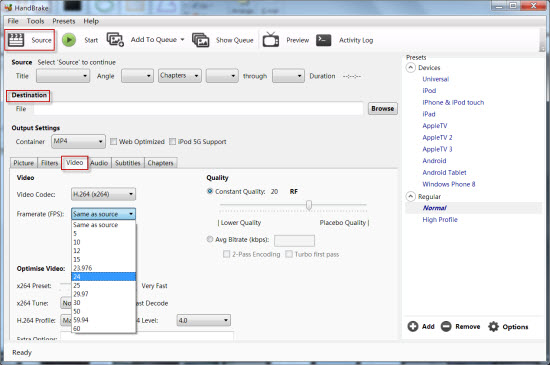
MakeMKV
Overview: This software is a another DVD converter, which is also known as transcoder and is able to convert the DVD and Blu-ray discs to MKV ( MKV is a container that can hold multiple video and audio tracks while preserving most of the original information – including all the meta-data, chapters and so on). Details are below:
Key Features:
- Reads DVD and Blu-ray discs
- Reads Blu-ray discs protected with latest versions of AACS and BD+
- Preserves all video and audio tracks, chapters information, including HD audio
- Preserves all meta-information (track language, audio type)
- Available for Windows, Mac OS X and Linux
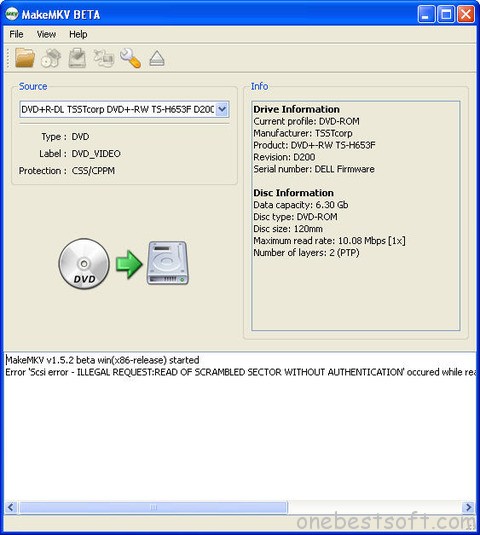
Make the Wise Option: Choosing The Best DVD Converter/Ripper
| Software | DVDAid | Handbrake | MakeMKV |
| Input Video Formats | |||
| DVD Disc |  |
 |
 |
| DVD Folder |  |
 |
 |
| DVD disc Image |  |
 |
 |
| Remove DVD Copy Protection | |||
| Region Code |  |
 |
 |
| CSS |  |
 |
 |
| UOPs |  |
 |
 |
| Output Video Formats | |||
| Common videos number | 200+ | 2 (MP4&MKV) | 1(MKV) |
| 3D videos |  |
 |
 |
| 4K videos |  |
 |
 |
| Devices Preset | |||
| Android devices |  |
 |
 |
| Apple devices |  |
 |
 |
| Media player |  |
 |
 |
| Game console |  |
 |
 |
| NLE software |  |
 |
 |
| Copy DVD and Blu-ray Disc | |||
| 1:1 Full Disc Copy |  |
 |
 |
| Main Movie Copy |  |
 |
 |
| Digital Disc Copy |  |
 |
 |
| Remux DVD |  |
 |
 |
| More Features | |||
| Add SRT/ASS/SSA Subtitle |  |
 |
 |
| Video Editing Features |  |
 |
 |
| Video Setting Features |  |
 |
 |
| GPU acceleration |  |
 |
 |
| Batch video convert |  |
 |
 |
Conclusion: From above information, this table tells us that which is the best DVD Converter, no doubt, Pavtube DVDAid does this job best which can remove most DVD copy protection, support various DVD source, output multiple video formats, even you are not familiar with video formats, you ca choose the portable device you want to play DVD movie on. In addition, you can enjoy the fast speed when you are waiting for the result. Try it, you may love it.














