DVDFab is a powerful shareware to deal with many problems with DVDs. It can copy any DVD to hard drive and blank disc; convert DVD to many kinds of mobile devices; make 1:1 bit-perfect clones of discs including data DVDs. However, many users have tested it doesn’t work with Yosemite, Mavericks, Mountain Lion which will make them disappointed.

Well, if you are looking for DVDFab for Mac alternative to convert your DVD movies, you will be lucky enough to find one from this article. Here, I mainly recommend two smart DVDFab alternative for Mac (Yosemite, Mavericks, Mountain Lion compatible) to help you guys rip and convert DVD to various media files without limitation.
Alternatitve 1: Pavtube ByteCopy for Mac
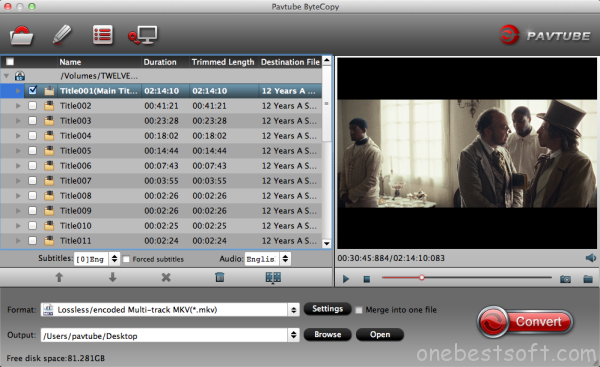
Pavtube ByteCopy for Mac has been updated to be compatible with the newest Mac Yosemite flawlessly, Mavericks, Mountain Lion are also supported. Pavtube ByteCopy for Mac not only performs 1:1 backup solution and main movie copy of DVD and Blu-rays, but also allows you to get multi-track mkv from original BD/DVD by preserving multiple audio tracks, subtitles, and chapter markers. Like other DVDFab for Mac, it also allows you to convert DVD movies to different formats for free playback on different devices and free editing in different editing tools. (Read Top 3 Mac 3D Blu-ray Copy & Ripper Review)
Alternative 2. BDMagic for Mac

Pavtube BDMagic for Mac can rip both DVDs and Blu-rays for watching on different playback devices. Besides, you can finish 1:1 DVD and Blu-ray copying or DVD and Blu-ray main movie backup with it. This tool can handle 2D/3D Blu-ray movies, Blu-ray Image, Blu-ray folder, DVDs, DVD ISO Image, DVD IFO files, DVD folders. Also it is well compatible with Mac OS X Yosemite, Mavericks, Mountain Lion. (Also see Top 3 Free DVD ripping and converting tools)
How to Use DVDFab Alternative for Mac to Rip DVD on Yosemite, Mavericks, Mountain Lion
1. Load DVD Disc
Download and install DVDFab Alternative for Mac, click this “Load Disc” icon to import DVD discs. However, when loading Blu-ray, I found DVDFab for Mac cannot correctly detect the BD region code.
2. Custom profile settings
a. Disc audio streams and subtitle tracks selection.
You can select subtitles and audio track (English, French, German, Spanish…) for each chapter. Forced subtitles can be attained, too. While it is a little hard to find how to selecte subtitle and audio track with DVDFab for Mac.
b. Video editing option.
In ByteCopy for Mac/BDMagic for Mac Video Editor Tab, I find other options beside crop and resize, including trimming, adding text/image/video watermark, adding video effect, audio editor and attaching srt/ass/ssa subtitles, etc. While DVDFab for Mac only offers two video editing options, one is Resize output movie resolution and another is Crop unwanted video black bars.
3. Start conversion
Click “Convert” button to start converting, copying DVD movies using the alternative to DVDFab for Mac. When the conversion complete, you can get the converted videos and store, play, edit and share them anywhere you like.
When converting DVD movies without renaming the file and Pavtube ByteCopy for Mac/BDMagic does not pop up any similar error, instead it would add a number like 0, 1, 2,…at then end of the output movie name, so I will not loose any of the movies I ripped, this amazes me. What’s more, I can directly put “Open” icon on GUI to locate the ripped movie, or I could click this “Open output folder” on conversion UI as well, while DVDFab for Mac can’t do that.
So, you can see Pavtube ByteCopy for Mac/BDMagic for Mac has always been paying attention to the newest digital trend and makes immediate response to them and this is why they are both best replacements of DVDFab for Mac Yosemite/Mavericks/Mountain Lion. Isn’t it?
Have all kinds of video files? Get Turbo.264 Alternative or Media Converter alternative to convert video without limitation!














