The cheapest Blu-ray player on the market and a games console to boot. The console will also be able to run streaming video in 4K with HDR color. For those in the market for a 4K blu-ray player — Microsoft announced the Xbox One S at its press conference ahead of the E3 Electronic Entertainment Expo in Los Angeles on Monday. The lowest priced variety of the new Xbox One S comes in at $299. Aside from the new Blu-ray drive and updated HDMI ports required to output in 4K and HDR, the Xbox One S will also include a new bluetooth version of the Xbox One controller. For its functions as a gaming device, it will work the same as previous models of the Xbox One.
“I really want a Xbox One S for Forza Hroizon 3 though. That’s my favorite racing series and this one looks amazing.”
After you got the new Xbox One S series, you may looking for some advice for watching Blu-ray movies on Xbox One S 500G/1TB/2TB? The possible solution is to use a Blu-ray conversion software to rip Blu-ray to Xbox One S 500G/1TB/2TB playable video and use a portable flash drive to transfer it to the Xbox for playback. In this article, you’ll find how to convert your favorite Blu-ray movies to Xbox One S series.
* Best Blu-ray to Xbox One S series Converter Recommendation *
– Full copy and directly copy Blu-ray and DVD for Xbox One Series S. – Convert Blu-ray/DVD to SD/HD MP4, MKV, AVI, etc to NAS, External Hard Drive, Media Server, etc. – Convert 4K Blu-ray to H.265/HEVC 4K MP4/MKV for Xbox One Series S. – Rip Blu-ray preserving AC3, AAC, DTS audio in stereo, 5.1, 7.1 sound. |
Steps Guide: How to Rip Blu-ray to Xbox One S series Compatible Format?
Step 1: Launch the software and load Blu-rays
After downloaded and installed Blu-ray to Xbox One S series converter, launch it. Click “Load disc” button on the interface to load your Blu-ray movies to the app. Under the chapter list, you can select subtitle and audio tracks.

Step 2: Select Xbox One S 500G/1TB/2TB compatible formats
Click on the drop down menu of the Format, select “H.264 HD Video(*.mp4)” or “MKV HD Video (*.mkv)” from “HD Video”. You can also choose “Zune/Xbox 360 Device” > “Xbox 360 Video(640*480)(*.wmv)” as the target format. It fits on Xbox One S series as well. you can also load Blu-ray to Xbox 360, Xbox One, PS4 Neo, PS4.5 Neo, PS4 Slim, PS3, PS4, PS Vita, Wii, Wii U, iPhone, iPad, Samsung Galaxy Tab, Kindle Fire HD, etc.
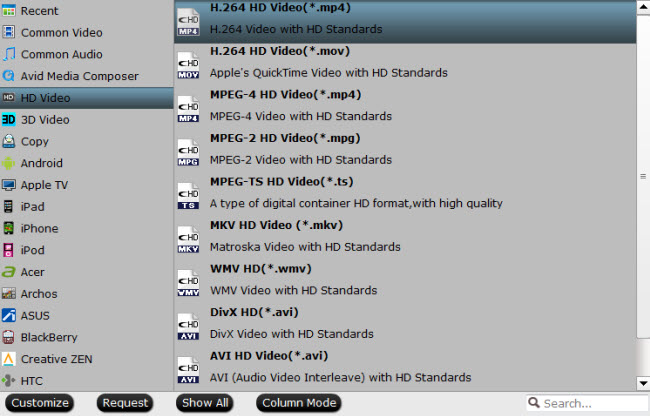
Tip: Generally, if you choose optimized format for Xbox One S 500G/1TB/2TB, you don’t need to change any video/audio parameters any more. If you choose H.264 MP4 formtat and you want to down the video size, you can hit on “Settings” to change the video bitrate or size to decide the video size. You can preview the output video size at the below chart
Step 3: Start ripping Blu-ray to Xbox One S series
After all necessary settings, you can just click the “Convert” button to start converting your Blu-ray movies to Xbox One S 500G/1TB/2TB. After the conversion, click Open to get the output files for your Xbox One S 500G/1TB/2TB.
Learn >> How to Methods About how to Stream Media to Xbox One S.
Additional Tips: XBOX ONE S FAQ
What’s the difference between the Xbox One S and the original Xbox One? We take a closer look at how the new, smaller Xbox One S stacks up against the Xbox One. Everything you need to know is right here – including the now confirmed Xbox One S release date, plus all the pricing and spec news.
Xbox One S release date? August 2 2016 (Now confirmed by Microsoft)
Does it support 4K? Yes, for video and Blu-ray, but not for games.
Is it more powerful? Yes, a slight boost to processing power over the Xbox One to accommodate HDR gaming.
Is a controller included? Yes, contrary to early reports, one is included in the price. Xbox One S price: $399/£349 for 2TB launch edition, 500GB and 1TB models also incomcing
There are three different capacities. Prices start at $299 for the 500GB version, moving up to $349 for the 1TB and $399 for a massive 2TB.
Pre-Order: Xbox One S 500GB at Amazon.com from $299.99
Pre-Order: Xbox One S 1TB at Amazon.com from $349.99
Pre-Order: Xbox One S 2TB at Amazon.com from $399.99
|
* Software Recommendation *
|



 – Decrypt Blu-ray AACS,
– Decrypt Blu-ray AACS, 













