Ready for the upcoming World Cup 2014 which will kick off from 12 June to 13 July in Brazil? Get prepared to set off for Brazil to experience the exciting football matches in the stadium by yourself with colorful makeup in the form of football or flag representing your favorite team’s country on your face? But there’re several problems you have to face: can you afford the money to finish watching all football matches in Brazil? Or can you tolerate crowds of football fans in Brazil? You may firmly say, “Come on! Nothing can stop my enthusiasm towards football!” and “I’ll go by myself to cheer for Lionel Andrés Messi”!
Great resolution!
Maybe we can figure out another way to watch football matches, for Brazil is a crazy country where beauty and danger coexist. There might be a lot of public security problems. So just think about your personal security as well as those expensive expenses. You can enjoy those wonderful moments at home on TV. However, it is way too exhausting to wait and watch World Cup day and night before TV. So get yourself a Android Video Conversion tool to watch them on your Android devices at anytime and anywhere. Pavtube Android Video Converter Ultimate – an all-in-one video conversion processing tool will make it easy to watch 2014 World Cup matches on your Android devices wherever you are and wherever you go. (If you want to enjoy all World Cup Matches on your any iPad, the article can be a used as a reference.)
However World Cup videos downloaded from those famous video websites are basically in FLV format, it is of great importance for you to convert them to MP4 which is the most common and popular video format for all Android devices.
Let’s take a look at how Pavtube Android Video Converter Ultimate makes all World Cup videos to Android conversion happen effortlessly.
Step 1. Load World Cup videos
Click “File” and “Load from folder” to import your World Cup videos to Pavtube Video Converter Ultimate when finishing downloading them from those reliable video websites. If you want your Blu-ray/DVD discs converted, click “Load from disc” to realize the conversion.
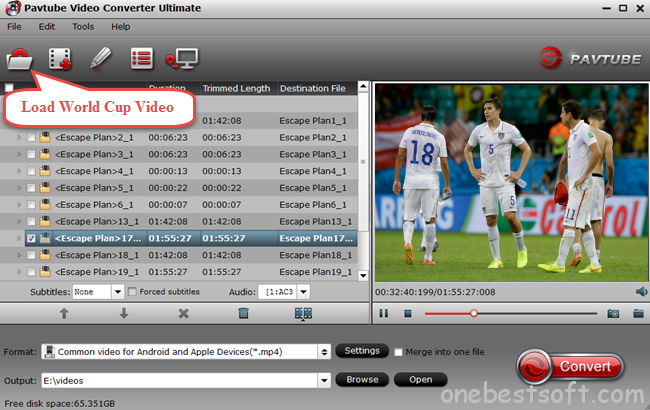
Step 2. Choose Android MP4 as target format
After loading your World Cup videos to Pavtube Video Converter Ultimate, click the format bar to choose “Common Video” and “Common video for Android and Apple devices (*.mp4)”. There are various audio/video formats and devices supported by Pavtube Video Converter Ultimate, and perform the conversion just according to your requirement.
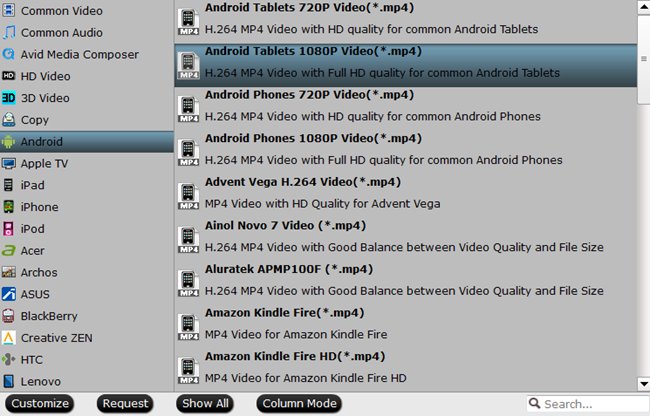
Step 3. Start 2014 Wirld Cup videos to Android conversion
When finishing setting target format for your World Cup videos, click the red button “Convert” to make video conversion start.
After conversion, put the converted World Cup videos to your Android devices, and enjoy surprises and excitement that World Cup can bring to you.
So why not give a chance to Pavtube Android Video Converter Ultimate as well as yourself. And why not share those wonderful football matches with your families, friends and colleagues instead of travelling to watch alone? If it is not enough or satisfactory for you to watch World Cup for only one time on TV, with converted World Cup videos kept on your Android devices, you’re allowed to enjoy them over and over again at anytime and anywhere. What a brilliant conversion tool!
P.S. If future enjoyment doesn’t satisfy you, and you want to make your own football movies and create trailers with your World Cup 2014 Tivo videos on your Mac, iMovie will help realize your Hollywood dream.

















Thank you so much for bringing this to our minds eye. This is a great article piece with a lot of information, good content!