What measure will you take to try to watch every single match of World Cup 2014 Brazil on time? Preparing yourself with an energetic body? Asking for a leave from your boss for a whole month? Impossible! Staying up is harmful and bosses are always mean. So prepare yourself with a Tivo – a professional TV program recording device well designed for your World Cup night!
And with Tivo recording World Cup 2014 Brazil matches, you can watch them again and again for future enjoyment and collection.
If future enjoyment doesn’t satisfy you, and you want to make your own football movies and create trailers with your World Cup 2014 Tivo videos on your Mac, iMovie will help realize your Hollywood dream.
What is iMovie?
iMovie is a video editing tool released by Apple and it allows you to browse videos made by your iPad, iPhone, a camcorder or a digital camera, make movies by inserting titles, adding effects, or creating a full soundtrack, create trailers to realize your Hollywood dream, and also share your own movie with the loyal fans on the Web. It is a theater on you Mac! And you’re the shining star of the show!
Then how to import your World Cup 2014 Tivo videos to iMovie to make your own grand football movie?
Above all, convert your Tivo videos to the video format supported by iMovie. And it’s time for Pavtube iMedia Converter for Mac to play its role!
Then how to use the best World Cup Tivo to iMovie Converter to perform the conversion? Please follow the operation guide as below.
Step 1. Import World Cup 2014 Tivo videos
Run Pavtube iMedia Converter for Mac and load your World Cup 2014 Tivo videos to it.
Step 2. Choose proper video format
Click the format bar to choose “iMovie and Final Cut Express” for your World Cup 2014 Tivo videos. (Click here to import World Cup Videos to FCP on Mac OS X)
Step 3. Start conversion
After everything is set down for your World Cup 2014 Tivo video conversion, click the big red button on the main interface of Pavtube iMedia Converter to start conversion.
After conversion, import the converted Tivo videos to the iMovie on your Mac, and it will easily recognize them.
PS: You can also make your very own football movie with Pavtube iMedia Converter’s built-in video converter, where you’re allowed to trim, crop, insert subtitles, add watermarks, etc. (Learn more>>)
It is no longer a Hollywood dream in your heart. You can make it happen with the best World Cup Tivo to iMovie Converter!





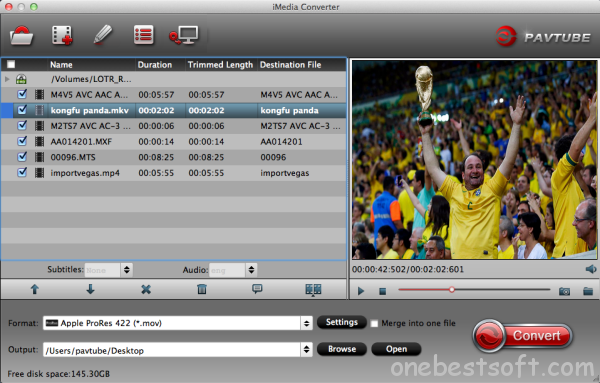












I was a fan, thank you for the article.