If you are the Home Theater PC enthusiast, you may need one DVICO TVIX-HD which is a media box that spans the divide between the PC and simple to use media box supporting today’s popular video formats with multiple connectors, it can be the most flexible devices for playing the videos and music.
You can play various videos on DVICO TVIX-HD, like the WMV-HD, DIVX, XVid, HDV files, etc, at the same time, you also can store the vidoes and audios in the hard disk or the USB flash drive, the portable M4000P features IDE connection for hard disk installation and USB connection to transfer data between your PC and the player. For some DVICO TVIX-HD beginner, we will tell you how to play all video and audios on DVICO TVIX-HD smoothly.
Playing Supported Videos on DVICO TVIX-HD
Even though you can stream and transfer multimedia files via LAN, DVICO TVIX-HD only can support the limited video formats, as below shows:
- Video Formats: wmv, avi, mpg, vob, mp4, asf, tp, trp
- Video Codec: MPEG 1/2/4, DiVX, XVID
- Video Resolution: Up to 1920x1080i
- Audio Formats: MP3, WMA, AAC, Ogg, PCM, FLAC, M4A, WAV, DD and DTS (pass-through and downmix)
DVICO TVIX-HD supports the 2x USB 2.0 Host, 1x USB 2.0 Target, 1x LAN (10/100Mbps) and 1x I/O Jack (Optional Breakout Box), in other words, you can connect the DVICO TVIX-HD to TV and play the videos with the USB or the LAN. At the same time, you also can store the videos in the SD crad for playing.
Playing Unsupported Videos on DVICO TVIX-HD
DVICO TVIX-HD only can support the limited video formats, most of video can’t be played on it, you have to convert the videos to DVICO TVIX-HD friendly video formats, like the WMV, MP4, VOB, etc. At this time, one video converter is necesary, you can try the Pavtube Video Converter Ultimate which can convert the videos to DVICO TVIX-HD supported video formats, at the same time, you can get the SD videos, HD videos for DVICO TVIX-HD, such as: HDMP4, HD WMV videos which are all accepted by DVICO TVIX-HD.
This video converter is also an excellent audio converter which can conver the audio to DVICO TVIX-HD desired audio formats, like the MP3, WMA, AAC, Ogg, etc, you can choose one you want. Best of all, if you want to play the DVD and Blu-ray movies on DVICO TVIX-HD, it’s so easy, you can rip and convert the DVD and Blu-ray videos to digital videos, this software can remove the DVD and Blu-ray copy protection, like the CSS, region code, UOPs, AACS, etc. You can save the DVD and Blu-ray videos in SD card, external hard drive, USB flash drive, etc.
Getting the DVICO TVIX-HD Supported Video Formats
Step 1. Load the video formats
This video converter is easy to install, you just need click the software name and choose the Trial button which is free or choose the Buy button which you can own this software forever, after few seconds, you can get the installation files and open it, follow the installation steps, few minutes, you can get the best video converter. This software works on the Windows and Mac OS well, including the latest Windows 10 and macOS High Sierra.
Then you need to open this software and load the video you want to convert, you can drag the videos to the left window directly, at the right window, you can preview the videos firstly. If you have many videos files, you can create a folder and add the videos to it, then import the folder to this software for doing batch video conversion.
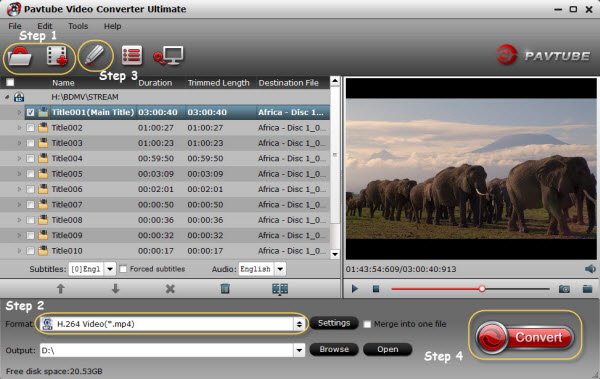
Step 2. Choose DVICO TVIX-HD supported video formats
Click the Format button, open the video output format list, you can find 300+ video formats, you can choose one from the Common Video, like the MP4, AVI, you also can get the HD MP4, HD AVI from the HD Videos. Comprehensive device preset can help you to get the portable devices supported video formats quickly.
You can refer to this tips:

You also can adjust the video related parameters, like the video codec, video frame, video resolution, for example: You take the 4K videos with iPhone X, you can compress the 4K videos to HD videos without much quality loss, at the same time, you also can adjust the audio codec, audio channels, etc.

Step 3. Strat video to DVICO TVIX-HD conversion
After the video formats selection is done, you can go back to the main interface and click the Convert button to start the video conversion.
Good news: If you choose the MP4 video in H.264 or H.265 codec, you can get the 30x faster speed than other common video converter which uses the advanced GPU acceleration. You also can enjoy the DVD copy process, it’s also easy to do. You can upload the DVD videos to NAS, save it in SD, USB, etc.
















