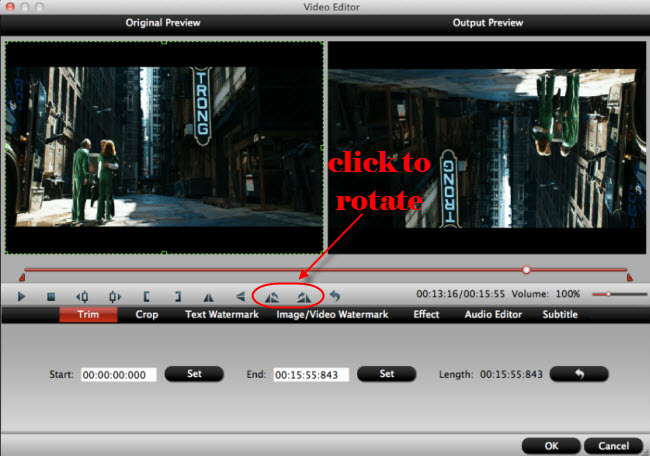YIFY is a free torrent site for movies. Founded in 2011, YIFY torrents site soon moved up to the top 10 most-visited torrent sites. People are allowed to browse and download movies in 720p, 1080p and 3D quality with small file size. Whereas, sometimes you may fail to play 3D YIFY Movies on iPhone/iPad. And in this page, we will introduce a simple way to enable you download 3D YIFY torrent movies to iPhone/iPad on Mac without YIFY Movies Official Codecs without any limit.
- Read Top 3 Best Torrent Players | Top 5 3D movies to playback on Gear VR | Top Ten best Songs in Famous 3D Movies

Question: I downloaded some 3D movies from YIFY… like The Hobbit: The Battle of the Five Armies, Big Hero 6, X-Men: Days of Future Past, The Amazing Spider-Man 2, The Lego Movie, Mr. Peabody and Sherman, Transformers: Age of Extinction … in MP4 and MKV formats and tried to get my 3D YIFY torrent movies playable on iPhone/iPad but I got the same error messages… “You’re missing CODEC PACK to play this movie!” Is there any solution?
Answer: Read the video tutorial below to fix YIFY all Codec missing issue.
But to make 3D YIFY movie files playable on iPad/iPhone or solve format incompatibility of 3D YIFY movies with iPhone/iPad, the best workaround is to convert 3D YIFY video to MP4 format that iPhone/iPad can easily support. There are many tools on the market for users to transcode 3D YIFY videos. Here we recommend a best tool- Pavtube iMedia Converter for Mac.
Overall, it is the best Mac 3D Movie Converter and powerful on reformatting 3D YIFY torrent videos in MKV/MP4 to the format you want for laying on portable devices, media player or editing in NLEs. Here our task is to encode YIFY .MKV to iPhone/iPad playable video on Mac. The process is much simple. Only 3 steps, then you can get your own amazing 3D YIFY movies downloaded to iPad/iPhone! Can’t believe it? Well, just prepare 3D YIFY colletions and let’s start!
Convert Downloaded MKV YIFY movies to iPhone, iPad on Mac
Step 1: Add YIFY Downloads
Click Add button to add 3D YIFY MKV videos to the program. You can also directly drag the video files into the program. And you can add multiple files to save your time for this program supports batch conversion.
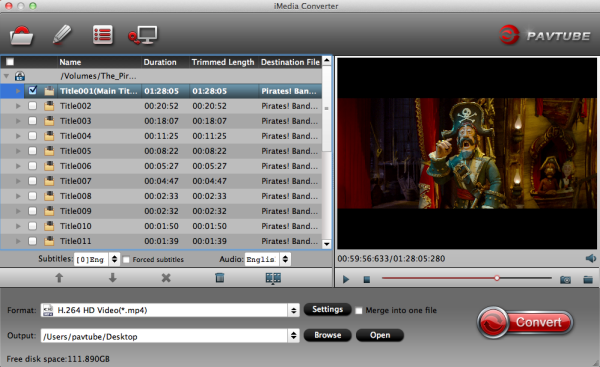
Step 2: Select output format
Click “Format” and choose MP4 from “HD Video” as output format, the most compatible video format for iPad/iPhone. Or select format from “iPad” or “iPhone’.
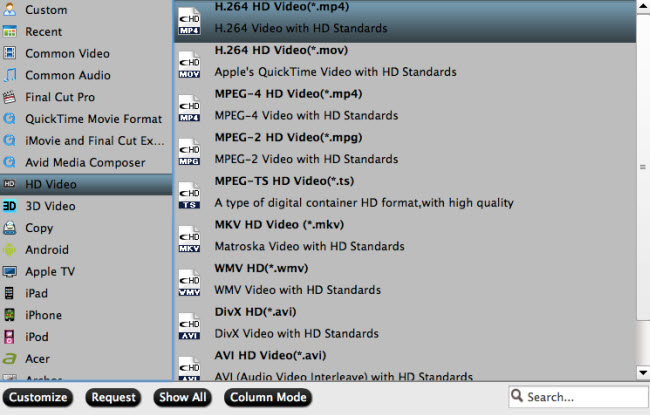
Tip: Simply click Settings bar and you can tweak the settings to your satisfaction. With the right settings you can retain the quality of the original videos while also saving space. This is particularly helpful when streaming over your network, depending on your network quality.
Step 3. Start converting 3D Yify to iPad/iPhone
Finally, hit the “Convert” button at the bottom of the main interface to start the conversion. It will automatically convert 3D YIFY MKV files to iPad/iPhone compatible video files with the best quality. After the conversion, click “Open” to quickly quick locate the generated media file for transferring to iPad/iPhone via iTunes. Now you can play 3D 3D YIFY Movies on iPhone/iPad without YIFY Movies Official Codecs as you wish! Have a nice time!
Additional Tip:
This versatile Yify Movie Converter can enables you to edit your 3D Yify video files if you want. Clik “Edit” button, you can apply cool effects to your videos.