Yesterday, Apple Inc announced the biggest iPhones yet, literally and figuratively. And for iPhone fans, it is a great news that the iPhone 6 and iPhone 6 Plus clock in at 4.7-inches and 5.5-inches, the largest iPhones that Apple has ever released — giving Samsung, which has dominated the giant phone market, some competition. The iPhone 6 has up to 11 hours of video playback, while the iPhone 6 Plus has up to 14 hours.

Now that the six-generation iPhone offers us such an amazing visual feast, to have all your movies files played on iPhone 6 becomes necessary. Do you like to copy DVD collections to the hard disk of computer for backup in ISO or IFO image format and want to load them to for watching on iPhone 6 anywhere and anytime? Then what will you do?
Due to lack of Media Player, the iPhone 6 support very limited formats and DVD ISO/IFO files are the tab does not play. If you’d like to put DVD ISO/IFO onto iPhone 6 for the following travel, it is advised to convert DVD ISO/IFO to iPhone 6 (Plus) readable format with the right video coder or video parameter beforehand. If you want to lean more about the solution, please go on reading this article.
All you need is a simple and easy-to-use DVD ISO/IFO to iPhone 6 (Plus) Converter to rip DVD ISO/IFO image files to MP4 that works beautifully on iPhone 6, then you can freely play DVD ISO/IFO on iPhone 6. As it’s named, this tool could aid you with all kinds of DVD movies, like DVD discs, DVD ISO or IFO image files etc. It runs fast and you will be amazed at the best visual picture quality. Now download iPhone 6 DVD ISO/IFO Ripper and follow the simple guide below to convert and put DVD ISO/IFO movies to iPhone 6.
The Mac version is DVD to iPhone 6 (Plus) Converter for Mac.
How to Convert DVD ISO/IFO image files to iPhone 6 (Plus) for watching
Step 1. Load DVD ISO/IFO image
Install this DVD ISO/IFO to iPhone 6 Converter on your computer. Run it, click the disc button and turn to “Load IFO/ISO” to load your DVD ISO/IFO image file into it.
Pavtube DVDAid will detect and check the main title automatically; keep it as default unless you also want to convert the tidbits. What’s more, you can choose the subtitles and audio track for the target video on the main interface.

Step 2. Choose iPhone 6 video format
This app contains an optimized presetting for iPhone 5S/5C. You just need to go to Format -> iPhone -> iPhone 6 Plus H.264 Full Screen/Full HD 1080P(*.mp4) which is also suitable for iPhone 6 plus, or select “iPhone 6 H.264 Full HD 1080P(*.mp4)” which is OK for your iPhone 6.
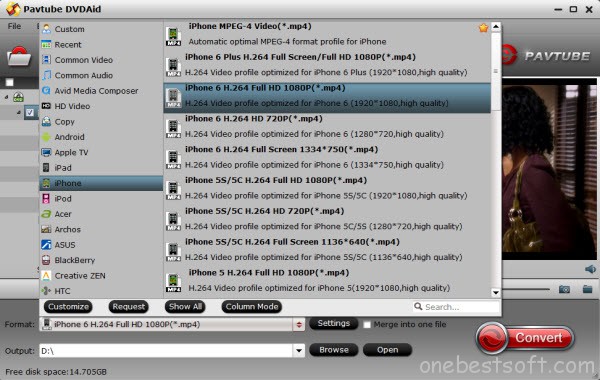
Tip:
If you want to rip DVD ISO/IFO files to iPhone 6 keeping multiple audio tracks, you can try to use Pavtube ByteCopy and choose “Multi-track MP4 (*.mp4)” from “Multi-track Video”.
Step 3. Customize outputting video specs (Optional)
You can click Settings bottom to adjust the output parameters including video codec, size, bitrate, framerate and sample rate(Hz).
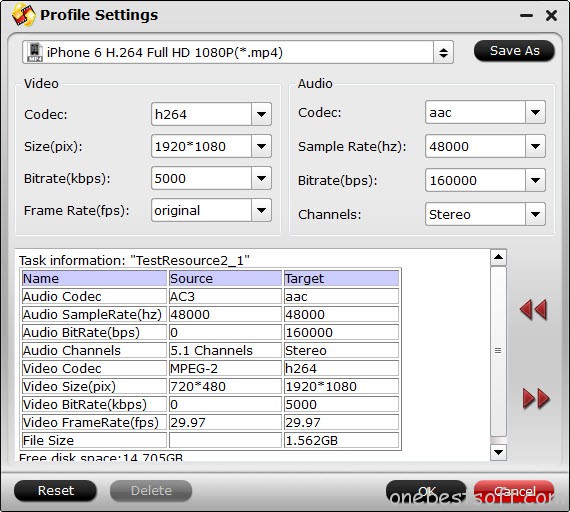
Step 4. Edit Videos (Optional)
Before the conversion, you can click “Edit” button to edit your videos by cropping, trimming, adding watermarks, etc.
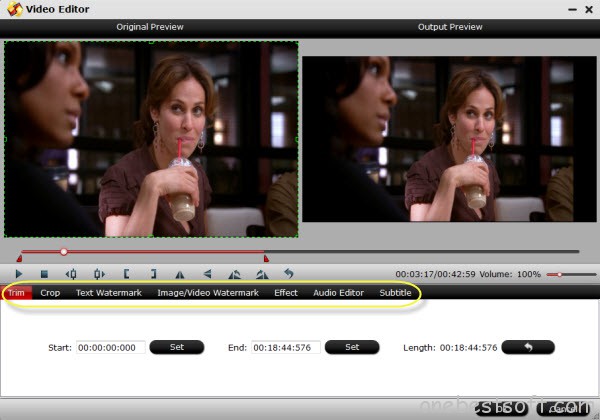
Step 5. Start converting DVD ISO/IFO image files to iPhone 6
Click the red “Convert” to start converting DVD ISO/IFO import to MP4 for iPhone 6. After conversion, you can click “Open output folder” to quick location converted videos and sync them to iPhone 6 via iTunes.
Now you are ready to play DVD ISO/IFO files on iPhone 6 (Plus) and enjoy them on the go. In addition, you can easily get all kinds of videos MKV, AVI, VOB, WMV, Tivo, MP4, FLV to iPhone 6 for watching.
Get Tricks, tips and every important info about iPhone 6/6 Plus here.















As far as an update to the software was detected,I gave permission to do this,a few minutes later the updated had been completed. I especially like the preview function as I copying my favorite DVD movie to m3u8. It is clear,intuitive and easy to use.
I like PavtubeDVDAid. It’s simple to use, it works, it stays updated, and they have a great support system in place.
Really a handy and useful tool into my collection, thanks for the guide and yes, “the converter” which saves our life
Very energetic post, I liked that bit.