The iPhone 6 and iPhone 6 Plus is finally here! Two new models has gone bigger with 4.7 inches screen for the iPhone 6, and 5.5 inches screen for the iPhone 6 Plus. Following their unveiling, here you will be kept up-to-date with the latest iPhone 6 (Plus) first look, from specs to features, screen size, release date, as well as some useful iPhone 6/iPhone 6 Plus tips like iPhone 6(Plus) ringtones which is the main topic in this article.

Question 1: Where to free download ringtones on iPhone 6 (Plus)?
Like to be unique with a fun and interesting ringtone to help you stand out from the crowd or love to set a special song for your friend? Whatever your reasons are, there are plenty of sites where you can get a variety of free iPhone ringtones and here is top 6 Best Websites to Download iPhone 6 and iPhone Plus Ringtones for Free.
Question 2: How to set any song as a ringtone on your iPhone 6(Plus) ?
On iPhone 6(Plus), you can download one of many Ringtone apps to create a custom ringtone. Here we’re going to use iTunes, to make your ringtone, then sync your iPhone 6 and iPhone 6 Plus to import the tones and set them as your.This page tells the detailed steps.
(Also see: How to set any song as a ringtone on your Android phone).
Question 3: How to set individual ringtones for contacts on iPhone 6(Plus) ?
Setting a custom ringtone makes it easier to identify important calls without seeing your iPhone 6 and iPhone 6 Plus.
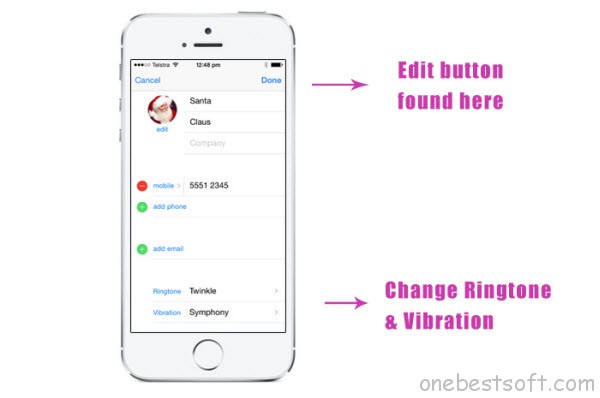
1. Go to the Contacts app (which may be hidden in an automatically created folder) and select on a person’s name.
2. In their contact details, press Edit in the top right corner.
3. Scroll down until you see Ringtone and Vibration. Tap on either option to select which sound plays and the pattern of vibration for when this contact calls.
4. Below this, you can repeat the process for messages, by select Text Tone and Vibration.
Question 4: What is the Ringtone Format for iPhone 6(Plus)?
As we can see from the iPhone 6(Plus) specs, the default audio codec for iPhone 6 and iPhone 6 Plus as well as all iOS devices is AAC (Advanced Audio Coding). It is very popular with most smart-phone manufacturers and widely supported by Android, Blackberry, Nokia and other phones. When it comes to iPhone 6(Plus), the music played on it goes along with the file extension of .m4a. Which means, the music you are listening, whether bought from iTunes or converted form other resources, is actually in .m4a.
Question 5: How to create iPhone 6 and iPhone 6 Plus Ringtone with Ringtone Maker for iPhone 6(Plus)?
Although many iPhone 6 and iPhone 6 Plus ringtones are readily available in Apple’s iTunes, your may be tired of searching for the right piece of your favourite song. So it will be easy to convert any song to iPhone 6(Plus) ringtone format and add to your ringtone list in a free way.
Here Pavtube iPhone 6(Plus) ringtone maker allows you to convert all popular video/audio files including AVI, MP4, WMV, MOV, FLV, WMA and more to M4A as ringtones for your iPhone 6 and iPhone 6 Plus. The built-in video editor lets you cut the video/audio clip with precise trimming and multiple output styles. Get it now to make personalized iPhone 6 and iPhone 6 Plus ringtones!
Hot Search: Top Free iPhone 6 Video Audio Converter | Best Video Formats for iPhone 6 | Best Flash Player for iPhone 6
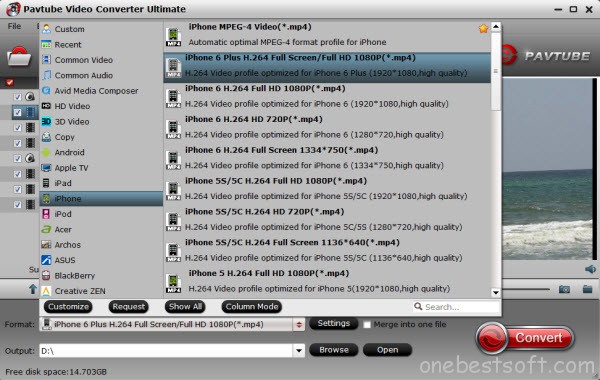
Just free download this ringtone maker and do conversion, and after that, you can sync your song to iPhone 6(Plus) via iTunes with ease! Just go to your iPhone 6(Plus)’s settings, and set the ringtone under the Sounds options. Enjoy your new ringtone on iPhone 6(Plus)!
In addition, what is the best Video Players for iPhone 6 Plus, read this article. Read more tips or solutions for iPhone 6(Plus) [url=http://www.multipelife.com/iphone-6]here[/url].

















Thank you for publishing concerning it. There’s a bunch of useful data on the web. You’ve got a lot of that info here on your web site. I’m amazed I try to keep a bride and groom weblogs considerably ongoing, but it can be tough at instances. You’ve carried out a big job with that one. I can have to pay a visit to your blog once again very soon
You have great info on this site… Thanks again!
Wonderful blog!
I just added this webpage to my feed reader, excellent stuff. Can’t get enough!
Howdy I am so excited I found your web site, I really found you by accident, while I was looking on Bing for something else, Regardless I am here now and would just like to say many thanks for a tremendous post and a all round exciting blog (I also love the theme/design), I don’t have time to read through it all at the minute but I have book-marked it and also included your RSS feeds, so when I have time I will be back to read a great deal more, Please do keep up the awesome job.
I’m amazed, I have to admit. Rarely do I come across a blog
that’s both equally educative and interesting, and without a doubt,
you’ve hit the nail on the head.