Still worried that you cannot use MPEG Streamclip on Mac OS Sierra? After read the Feedback from MPEG Streamclip Mac Users, you may know the user interface can’t be changed easily and about the function of downloading video from YouTube, maybe the developer has already began to improve. For those people who are badly in need of converting videos or downloading YouTube videos, the wisest choice is getting a Mac MPEG streamclip alternative. Because of the unintuitive user interface and some other inconvenient functions, here we highly recommend the best and all-in-one alternative to MPEG Streamclip for Mac.
Wanna to use MPEG streamclip mac to convert videos, play videos, edit MPEG files on your Mac computer? In this article, you will learn the easiest way to use mac MPEG streamclip for Mac OS Sierra in order to finish the conversion in a short time. 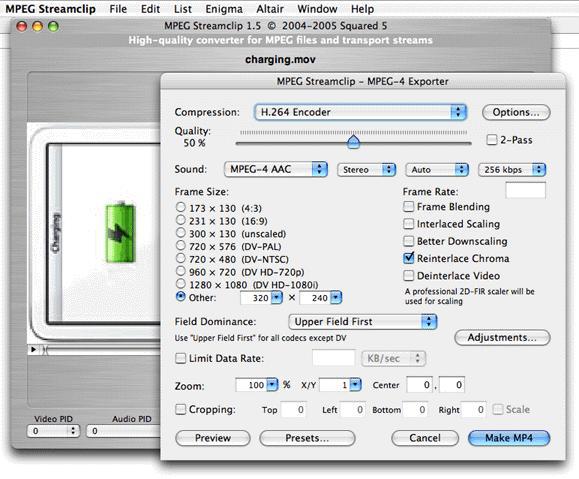
Part 1: How to Download and Install MPEG Streamclip for Mac
Working with video files can be quite a pleasure sometimes, as you can always experiment with different file formats as well as modify them at your own pace. However, on the Macintosh platform there aren’t that many complete solutions for working with videos files and most of these are pretty expensive. Fortunately for us, there is MPEG Streamclip, which is a wonderful utility that not only allows you to convert videos to multiple formats, but also play and edit them as well. On top of that, MPEG Streamclip does wonders with encoding videos, downloading YouTube videos and streams as well.
Downloading and installing this application can’t be easier. You just need to visit the official site then download the desired version. There are 2 different versions available right now, the stable and beta. The stable version, currently 1.9.2 is the best for production use, while the 1.9.3 Beta 8 version is suitable for those that want to give a try to the latest features added. If you want to download YouTube videos then we really recommend that you download the Beta, as the stable version is not currently offering this feature. After the application is downloaded, you just need to drag and drop the application from the DMG to the Applications folder. If you have an older version of OS X and need to save as AVI you might consider installing the separate component included in the download. Once all of this is set however, we are good to go.
Part 2: Best MPEG Streamclip Alternative For Mac OS Sierra/El Capitan
Pavtube iMedia Converter for Mac is an all-in-one media solution that can alter MPEG Streamclip to help users to rip Blu-ray and DVD to MKV on Mac El Capitan and 10.12 macOS High Sierra. The versatile video editing functions allow you to trim video length, crop video black edges, split video by file count/size/length, merge separate video into single one, add video/image/transparent text watermark, insert external SRT/ASS/SSA subtitle, adjust video color brightness, contrast, saturation, etc.
It equips with all the functions that MPEG Streamclip Alternative introduced above have:
– 2D/3D Blu-ray Ripper + DVD Ripper + ISO Converter + 4K Converter + 3D Converter + SD/HD Video Converter
– Save a 100% intact BD M2TS/ DVD VOB movie without extras
– Convert/Rip Blu-ray/DVD to virtually any video/audio format
– Decode and Encode H.265/HEVC, XAVC, etc. 4K Video to 4K/HD Videos
– Full disc copy with original BD/DVD structure
– Rip 2D/3D Blu-ray/Video and (HD)DVD to 3D MKV, MP4, MOV, WMV, AVI in Side by Side, Anaglyph and Top/Bottom 3 different modes
– Create playable video files for portable devices, game consoles, media players/servers, TVs, projector, VR headsets and more
– Create editable files for Non-linear editing systems like FCP, iMovie, EDIUS Pro 8/7/6, Adobe Premiere Pro CC/CS6/5/4/3, After Effects CC/CS6, Avid Media Composer, GoPro Studio, Sony Vegas Pro, Sony Movie Studio, Pinnacle Studio, Windows Movie Maker, MAGIX Movie Edit Pro HD, Corel VideoStudio Pro, Cyberlink PowerDirector and more
– A professional video editing tool with trim, crop, split, merge and other options
– Improve Blu-Ray Ripping & Copying Speed With GPU Acceleration
This Best MPEG Streamclip Alternative for Mac also as the Top ranked as Freemake Video Converter Alternatives, Best Video Converter for Mac OS X El Capitan, DVDFab Alternative for Mac etc.
Free Download and trail: 

Other Download:
– Pavtube old official address: http://www.pavtube.cn/imedia-converter-mac/
– Cnet Download: http://download.cnet.com/Pavtube-iMedia-Converter/3000-2194_4-76177788.html
Part 3: MPEG Streamclip Alternative for Mac – Pavtube iMedia Converter for Mac Offers You…
Flexibility
File size never gets in the way of your video conversion process on this program. No matter how big your file is, the program will convert it with ease and efficiency. And you never need to compromise by reducing the quality; it is perfectly maintained.
Extra Speed
Pavtube iMedia Converter for Mac offers you extra high speed, thus significantly decreasing the time taken up by the overall process of editing or converting your videos.
A User-friendly Interface
This program’s clean interface makes it rank high in user-friendliness. You’ll learn how to operate the program it in no time, and you can convert, edit your videos in short and easy steps.
A Range of Other Features:
Pavtube iMedia Converter for Mac is loaded with features that you can enjoy. You can download from a multitude of websites, edit files with a variety of tools, personalise your videos, burn your files to DVDs and publish them online. This is what sets it apart from MPEG Streamclip and its other alternatives.
Using the Program to Convert:
First, launch the program. Then, drag and drop the video into Pavtube iMedia Converter for Mac’s window. From the format options, select your most preferred one. Finally, click “Convert”.
Part 4: Tutorials: Convert videos on Mac OS Sierra/El Capitan with MPEG Streamclip Mac Alternative
Step 1: Load video files to this MPEG Streamclip Mac Alternative
Download the Pavtube iMedia Converter for Mac on your computer, install and run the program, add videos. 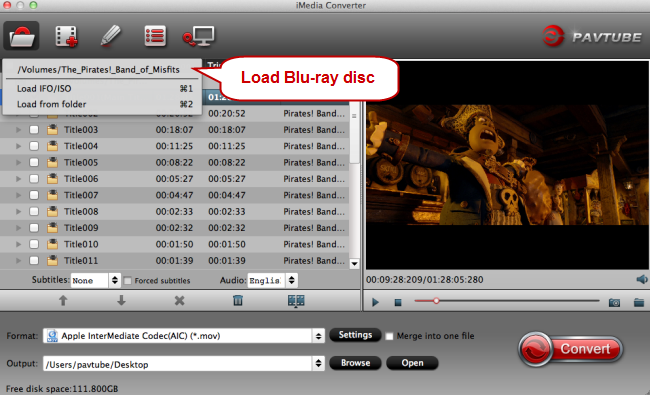
Step 2. Choose a proper format.
Click “Format” drop-down list and choose the best preset for you portable device with best video quality. Plenty of presets that can be customized as necessary. 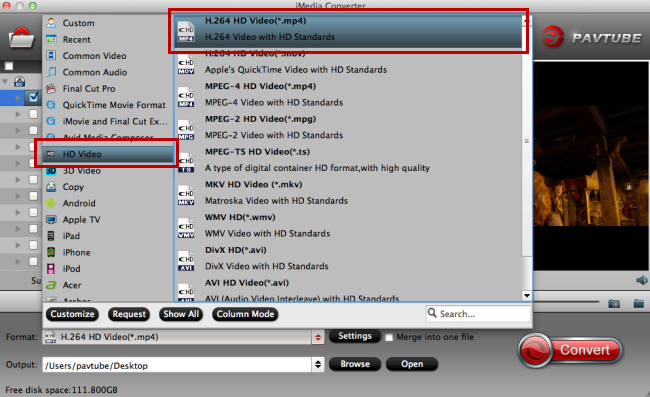
Step 3. Customize video specs(Optional).
You could also click the “Settings” to adjust the video and audio parameters of output files.
Step 4. Start Videos Conversion on Mac.
You can hit the big red “Convert” to start converting your videos with best video settings on Mac Yosemite and Mavericks. After the conversion, click “Open output folder” in the conversion window, or “Open” in main interface to quick locate the converted video. Now, you can transfer these videos to your portable device on Mac for smooth playback without any problem.
In addition, this MPEG Streamclip Mac is also critically acclaimed for its great ability to Sync AVI to iPad Pro and transcode MP4 into SWF, ASF, FLV, F4V for uploading to YouTube for sharing it with your friend.
Part 5: 2016 Top 5 MPEG Streamclip Alternative for Mac OS Sierra/El Capitan
In order to convert videos on Mac OS Sierra/El Capitan, you need to download the video converter of your choice for Mac OS Sierra. There are a variety of professional video converters in the market for you to choose from. If you still have no idea, you can read on this side-bi-side comparsion.
| Top 5 MPEG Streamclip Alternatives for Mac | |||||
|---|---|---|---|---|---|
| Products |  |
 |
 |
 |
 |
| Pavtube iMedia Converter for Mac | Pavtube Video Converter for Mac | Pavtube HD Video Converter for Mac | iFastime Video Converter Ultimate for Mac | Wondershare Video Converter Ultimate for Mac | |
| Key Difference Features | |||||
| Speed of Conversion | 6X | 6X | 6X | 5X | 8X |
| Optimization Profiles | Y | Y | Y | Y | Y |
| Customization Tools | Y | Y | Y | Y | Y |
| Input and Output Supported | |||||
| MPEG-2 | Y | Y | Y | Y | Y |
| MPEG-4 | Y | Y | Y | Y | Y |
| H.265 MP4 | Y | Y | Y | Y | Y |
| M3U8 | Y | Y | Y | Y | Y |
| 3D MP4/MKV/AVI/WMV | Y | Y | Y | Y | Y |
| 4K MP4/MKV/AVI/MOV | Y | Y | Y | Y | Y |
| H.264 MP4 | Y | Y | Y | Y | Y |
| MKV | Y | Y | Y | Y | Y |
| AVI/WMV/MPEG/DivX/MPEG | Y | Y | Y | Y | Y |
| MOV/VOB/ASF/3GP/DivX | Y | Y | Y | Y | Y |
| DVD | Y | – | – | Y | Y |
| Bluray | Y | – | – | Y | Y |
| MP3, AAC, FLAC,OGG | Y | Y | Y | Y | Y |
| WAV, M4A, DTS | Y | Y | Y | Y | Y |
| Devices Preset format supported | |||||
| iPhone preset( iPhone SE, iPhone 6S,etc.) | Y | Y | Y | Y | Y |
| Android preset(Galaxy S7, Xperia XA, Nexus 6p,etc) | Y | Y | Y | Y | Y |
| Windows preset(Windows Phone 8/10) | Y | Y | Y | Y | Y |
| Gaming systems, Projectors, 3D, HDTV, etc. | Y | Y | Y | Y | Y |
| HD Media Players | Y | Y | Y | Y | Y |
| NLEs Preset Format Supported | |||||
| Final Cut Pro X/7/6 | Y | Y | Y | Y | Y |
| iMovie 11/10/9.. | Y | Y | Y | Y | Y |
| Avid MC | Y | Y | Y | Y | Y |
| Built-in Editor Functions | |||||
| Trim & Crop Video | Y | Y | Y | Y | Y |
| Merge & Split Video | Y | Y | Y | Y | Y |
| Reset Audio Channel/codec | Y | Y | Y | Y | Y |
| Adjust Video bitrate/size | Y | Y | Y | Y | Y |
| Add Subtitles | Y | Y | Y | Y | Y |
| Image/Text Watermarking | Y | Y | Y | Y | Y |
| Conversion | |||||
| 2D to/from 3D Conversion | Y | Y | Y | Y | Y |
| Batch Conversion | Y | Y | Y | Y | Y |
| GPU or Multicore Acceleration | Y | Y | Y | Y | Y |
| Ease of Use | 8.5 | 8 | 8 | 8.5 | 9 |
| Overall Rating | 9 | 8.5 | 8.5 | 9 | 9.5 |
| Supported OS | Mac OS X 10.5 or higher | Mac OS X 10.5 or higher | Mac OS X 10.5 or higher | Mac OS X 10.5 or higher | Mac OS X 10.7 or higher |
| Download | download | download | download | download | download |
| Buy | buy | update | buy | buy | buy |
| Price($) | 65 | 35 | 35 | 45.95 | 59 |
Part 6: MPEG Streamclip FAQ and Solutions for Mac OS Sierra/El Capitan
1: I can’t process AVI, FLV and MKV
A: The solution to this problem is really simple. You will have to install the Perian plugin in the application which will allow you to use these files immediately. You can find it at here.
2: MPEG Streamclip’s MPEG-2 playback component has trouble functioning under Lion and Mountain Lion
A: If you recently updated to Mountain Lion or Lion, then the MPEG-2 component will stop working. The best way to oversome this problem is to simply install the beta version from here. This will overwrite the problem and solve it immediately.
3: MPEG Streamclip does not start
A: You must check if QuickTime is working properly. QuickTime is required in order for MPEG Streamclip to run properly, so you might want to reinstall it then restart the application.
4: Can’t open or download videos from YouTube
A: MPEG Streamclip’s beta version offers the ability to open YouTube streams, but since it’s only a work in progress versions, some of the features are broken. If you are experiencing this problem, you should try to open other YouTube videos or wait until a new stable version is released.
5: Dreambox is not working
A: In order to use Dreambox you must add the IP address of Box and password in the Preferences window. Only by doing this you will be able to get the Dreambox recognized by MPEG Streamclip and use the recording function.
6: MPEG Streamclip shows a green screen and freezes. What should I do?
A: This may happen with some graphic cards. In this case, go to your control panel, open QuickTime settings, select “Advanced” and, in Video settings, disable DirectDraw acceleration. Please do not disable DirectDraw, but only DirectDraw acceleration; keep DirectDraw enabled or MPEG Streamclip will not display the player.
Final Words
As you see, Pavtube iMedia Converter for Mac is the one stop shop for your downloading, editing, converting and publishing needs. If you’re looking for a user-friendly software that’s flexible, manageable and reliable, this is your best alternative to Mac MPEG Streamclip. In a nutshell, Pavtube iMedia Converter for Mac is an efficient, dependable and more versatile alternative to MPEG Streamclip. With this software, you’ll have all your editing needs at the tips of your fingers at any given point in time!
Read More:














