Have you ever had the embarrassing moment that you’re a crazy fan of foreign movies but a poor master of those foreign languages? Or there is no subtitle in the movie at all? Failing to understand standard and native foreign languages is really a mental torture. Then what can we do? The first solution pops into my mind is subtitle. Yes! Subtitle! – A traditional way that connects you to the world. With the help of subtitles, you are allowed to embed subtitles to your favorite videos to get a better understanding of their themes.
Here I’m pleased to show you ways to download, edit and embed srt/ass subtitles to videos in this writing.
Subtitle download websites
If you fail to find subtitles in the DVD file, go to those professional subtitle websites to have a try. Here I will introduce you Top 3 subtitle websites to download subtitles for your favorite movies, videos and TV shows.
Top 1. Mysubtitle
It is a subtitle website from which you can download subtitles for any movie in any language.
Top 2. Subscene
It is said that Subscene is the most complete subtitle website where you can find everything you need.
Top 3. Subtitlesbox
This is a great subtitle website provides DivX subtitles for different movies, videos and TV shows with multi-language support.
How to download subtitle?
You can download subtitles for your favorite videos from the above-listed popular websites through typing the movie/video/TV show name in the search bar. After downloading your desirable subtitle, make sure to place the subtitle and your video into the same file with the same name.
When getting video and subtitle ready for use, another tool is necessary to help add subtitle to the video. Here I will highly recommend Pavtube Video Converter Ultimate – a professional all-in-one solution to take care of all your problems regarding subtitle insertion and video conversion, etc. With this smart video converter, you are allowed to add SRT/ASS/SSA subtitles to videos in different formats. What an easy-to-use tool!
How to use Pavtube Video Converter Ultimate to embed srt/ass/ssa subtitle?
Step 1. Import the video
After installing Pavtube Video Converter Ultimate on your computer, run it and click “Load from disc/file/ISO/IFO” to import the video. The word “Ultimate” means it can convert all possible sources including DVD movies/folders/ISO Image Files/IFO files and Blu-ray moives/folders/ISO Image files.
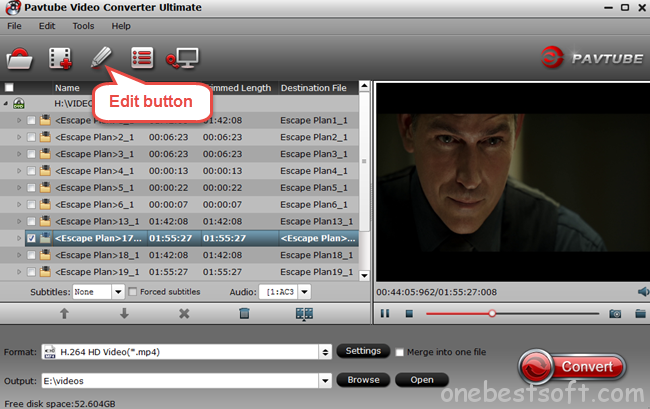
Step 2. Editing interface
Click the “Edit” button to change to the editing interface. The small window screen on the right allows you to preview the video you want to process and convert. Really an exquisite highlight!
Step 3. Select subtitle
After getting into the editing interface, select “subtitle” and tick off the “Enable” button import the corresponding subtitle with the form of SRT/ASS/SSA. Wanna make your favorable video? Try other editing functions on the editing interface allowing you to trim video clips, crop black bars, add text/image/video watermark to your video and adjust video effect just for your entertainment.
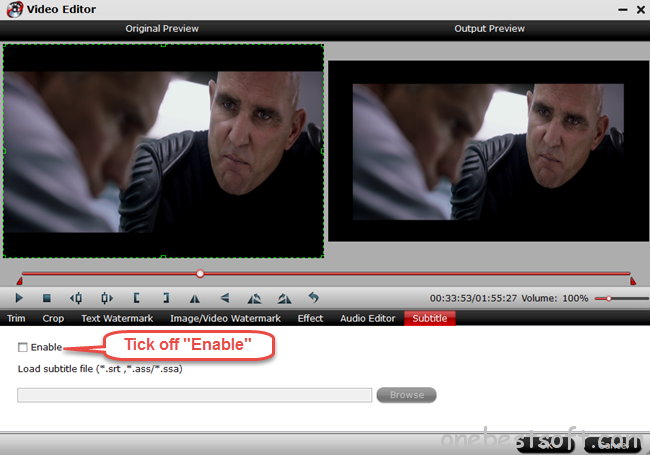
Step 4. Start conversion
Go back to the main interface, and select your target output video format. Click the big red button “Convert” to start conversion. What an easy-to-use tool! Pavtube Video Converter Ultiamte is an all-rounder to backup Blu-ray/DVD on PC, convert Blu-ray, DVD and Videos to virtually any audio and video format for playback on different devices just for your satisfaction.
After conversion, you can click “open output folder” to find your desirable video with subtitle in it. All I can say is that Pavtube Video Converter Ultimate really deserves the title of expert!
Expecting sales promotion? Here is big news for you! Pavtube has launched a 2014 summer vacation promotion plan recently to save your money. Sure you will find out your expected coupons!















they’re not only fashionable, But they usually are practical effectively as,
It does the fantastic job! Thx
This is Awesome. I like this function!
Great weblog here!
I was looking for an easy way to embed SRT subtitles to my MP4 video, and finally found your article, great, thank you for sharing of experiences.
Amazing blog! Is your theme custom made or did you download it from somewhere? A theme like yours with a few simple tweeks would really make my blog stand out. Please let me know where you got your theme. Thank you.
I just modified some code.
It also useful usefulness combined with its beautiful is visually
Was reading a bit on my iPad. Glad I came across your post. Will certainly try for connecting on Google+ tomorrow when I return to my desk.
WOW just what I was searching for. Came here by searching for
internet marketing