Today’s major media event saw the unveiling of two new iPhones, the 4.7-inch iPhone 6 and the 5.5-inch iPhone 6 Plus. Both devices will launch on September 19 in the first wave of countries, with pre-orders starting on September 12. Both phones have an impressive new “Retina HD Display,” with the iPhone 6 featuring a resolution of 1334 x 750 (326 ppi) and the iPhone 6 Plus featuring a resolution of 1920 x 1080 (401 ppi).

Watching all kinds of movies on iPhone 6 will be a nice experience
With such big screen size and high resolution, why not enjoy high definition videos with this gadget when travelling or on the move after you get your new iPhone 6? It will be surely be an ultimate visual experience!
Sync MKV, AVI, VOB, WMV, Tivo, MP4, FLV to iPhone 6 on Mac in an easy way
According to the aspect ratio of each gadget, iPhone only accepts MP4/M4V/MOV videos with fixed parameters including the releasing iPhone 6. When you have many video files such like MKV, AVI, VOB, WMV, Tivo, MP4, FLV, a troublesome problem is how to put/sync them into iPhone 6 for playback?
To solve the issue, you have to figure out the supported players among thousands of software and even install different video players over and over. Frustratingly, you will turn to experts: what kind of video converter for iPhone 6 is really helpful?
If you are mac users, Pavtube Video Converter for Mac will provide you a wonderful joy in watching various videos on iPhone 6 which is capable of converting various video formats like MKV, AVI, VOB, WMV, Tivo, MP4, FLV Video and more to general video such as MP4, AVC, AVI, WMV, MKV, MPEG1, MPEG2, RM, etc. At the same time, it can convert videos to tablets or mobile phones like Microsoft Surface Pro 3, Galaxy S5, iPhone 6, iPad Air, etc. If you own this Video to iPhone 6 Converter for Mac, you will never worry about spending much time on finding out the suitable video player and install it on iPhone 6 for different video formats.
For windows user, turn to the workflow for converting MKV, AVI, VOB, Tivo, WMV, MPG, M4V, FLV, F4V, videos to iPhone 6 on PC.
Before converting video for iPhone 6, you should download Pavtube Video Converter for Mac and install it on your Mac with several clicks.
Solutions for playing videos (MKV, AVI, VOB, WMV, Tivo, MP4, FLV, etc) to iPhone 6 with High Quality on Mac
Step One. Add Video
Click the top left icon to add your source videos, or drag-and-drop them directly.
Pls note that if you import a Tivo file, you will be asked to submit Tivo key in the pop-up window.
Add videos to iPhone 6 Video Converter for Mac.
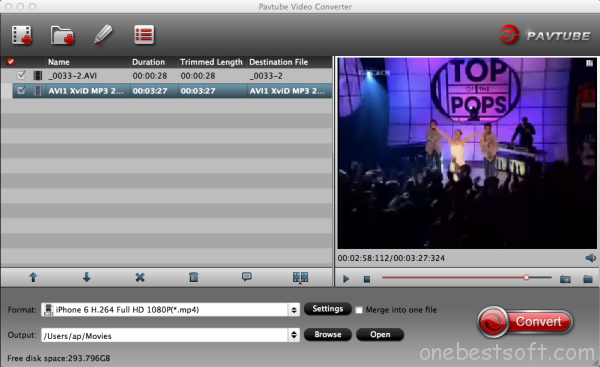
Step Two. Choose target video format
Click the drop-down list on the bottom, we can see various presets for iPhone, iPad, iPod, Android phones/tablets, editing programs, Xbox360, etc. To get best video quality on iPhone 6 plus, you are suggested to choose “iPhone 5S/iPhone 5C H.264 Full HD 1080P (*.mp4)” and to play video on iPhone 6, I think “iPhone 5S/5C H.264 HD 720P(*.mp4)” may be compatible.
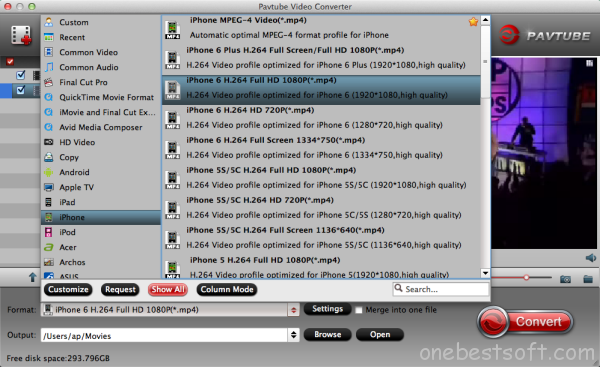
Tips: With constantly updating preset profiles, it provides the latest devices for you which will be showed in the proper sub-category once released just like iPhone 5s/5c has already in Apple device category.
Step Three. Customize video specs (Optional)
Click “Settings” to open profiles settings window. Here you are able to customize video size, bitrate, frame rate, sample rate(Hz)…all the specs can be fixed manually.
A personal tip: the higher bitrate you choose, the better video quality will be; and you will get videos in larger size.
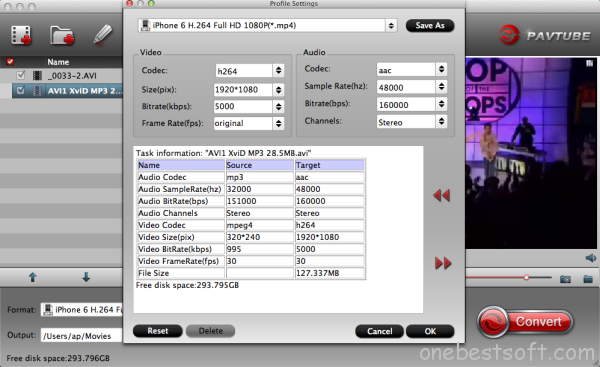
Step Four. Start Conversion
Go ahead and hit the “Convert”. It will pop up a conversion window with detailed prorecess. Wait for moments, you can click “Open output folder” to locate the converted video directly. Or you can check “shut down computer after conversion” and just leave it running.
Don’t know how to transfer converted video to iPhone 6? Refer to this guide:















My brother suggested I might like this website. He was entirely right. This post actually made my day. You can not imagine simply how much time I had spent for this information! Thanks!
I discovered your Sync MKV, AVI, VOB, WMV, Tivo, MP4, FLV to iPhone 6 on Mac | One Best Software page and already pre-order iPhone 6, maybe I’ll return to buy your software, thank you for sharing.