Find it hard to play MP4 video on Xbox 360? If you have such questions, this article will help to solve your problem. At this page, you’ll know what kind of MP4 vidos are supported by Xbox 360 and how to stream unsupported MP4 on Xbox 360 for playback on Windows 10.
Hot Search: iTunes movies to Xbox One | Blu-ray to Xbox One | DVD to Plex for Xbox One | MP4 to PS4 | Xbox 360 Column

MP4 video format is so common for movie lovers, and surely it is one of the perfect sources for your Xbox 360 console. Unfortunately, so far Xbox 360 can not read or play all MP4s. To be frank, only two kinds of MP4 videos are playable on Xbox 360.
- H.264 video: Up to 10 Mbps with resolutions of 1920*1080, 30 frames per second; Baseline, main and high video profile (up to level 4.1); Audio profiles must be in AAC, 2-channel, Low Complexity
- MPEG-4 Part 2 video: Up to 5 Mbps with resolutions of 1280*720, 30 frames per second; Simple Profile and Advanced Simple Profile; Audio profiles must be in AAC, 2-channel, Low Complexity
Besides the above listed specifications, we must make sure MP4 is not larger than 4GB and is imported from USB storage device, Windows Media Player or Zune software.
If the MP4 video does not meet the above specification, (for example MP4 with 5.1 AAC audio) the MP4 will either fail to add to Xbox 360 or unable to play on Xbox 360. But this doesn’t mean there is no solution for you: you can convert your unplayable MP4 to Xbox 360 compatible files using a MP4 to Xbox 360 Converter, like Pavtube Video Converter Ultimate, a recommended choice by millions of fans. (Read its comparison with Wondershare)
This app is outstanding with its super fast conversion speed, broad format support, helpful features and more. With its intuitive interface, you can easily and quickly convert your MP4 to output loss-less files with Xbox preferred codec or remux them to MP4 container in few clicks to make MP4 content watchable on Xbox 360 without considering its specification. What’s more, you can split/trim your MP4 movie files over 4GB for Xbox 360 and then copy trimmed movie/video files to Xbox 360 for playing. Now let’s set off our MP4 to Xbox 360 conversion journey on Windows 10.
Other Download:
– Pavtube old official address: http://www.pavtube.cn/blu-ray-video-converter-ultimate/
– Cnet Download: http://download.cnet.com/Pavtube-Video-Converter-Ultimate/3000-2194_4-75938564.html
One-click to accomplish MP4 to Xbox 360 converting mission
Step 1: Import MP4 movie files to the best Video Converter for Xbox 360.
Launch Pavtube Video Converter Ultimate and click “Add video” to add the Xbox 360 unsupported MP4 files. You can also add files by dragging your MP4 files and dropping to the main interface of the program.
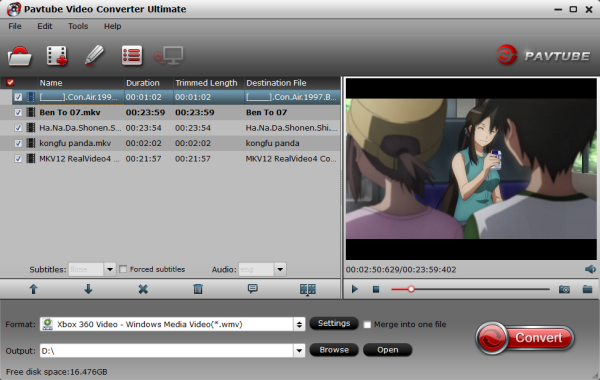
Step 2: Select an output format for Xbox 360 and set the output folder as you need.
Click on the dropdown menu of “Format” and then move your pointer to “Common Video”. From the sublist, the H.264, MPEG-4, AVI, WMV formats are compatible with Xbox 360. Of course, you can also choose the output format from “Zune/Xbox 360 Device”. From the sublist, the “Xbox 360 Video – Windows Media Video(*.wmv)”, “Xbox 360 Video (640*480)(*.wmv)”, “Xbox 360 HD Video (*.wmv)” are all the friendly formats for you to copy videos/movies to Xbox 360 for enjoyment.
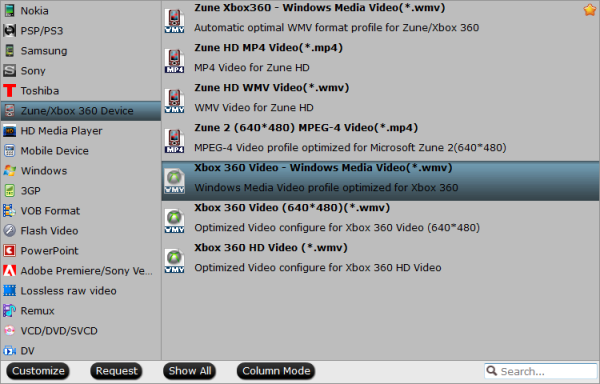
Step 3: Start converting your MP4 movies to Xbox 360.
Click the “Convert” button; it will convert MP4 to Xbox 360 on Windows 10 immediately with the CUDA acceleration technology support. You can find the process in the “Conversion” interface. After the conversion, copy converted mp4 movies via of USB storage device, Windows Media Player 11, Zune Software, Windows Home Server or Windows Media Center for watching without any video size restriction. (For Xbox one users, here is the streaming method)
Tip: How to convert and trim MP4 movies more than 4GB to smaller files for Xbox 360?
1. Before conversion, click the Edit function and you will go into the “Video Editor” windows. In the interface, click the “Trim” icon, and then trim your videos/movies. Usually, you can trim your videos/movies into two parts. Do as following:
Set the Start time as 00:00:00:000, and then set the End time at the half time of the movie/video above for example 01:00:00:000.
2. Click “Convert” to move on the MP4 to Xbox 360 conversion. After that, you will be able to get the first movie part for Xbox 360 via clicking on “Open” button effortlessly.
3. Repeat the trimming, but this time you should set the Start time as 01:00:00:000 which is the End time you just set, and then set the End time as the whole movie/video time for example 02:06:10:130. Afterwards, click the “Convert” button to start converting and trimming. After the conversion, you can get the other second part of the video/movie.
Now copy these two parts separately to your Xbox 360 for watching with high quality.
Conclusion
As a matter of fact, Pavtube Video Converter Ultimate is an all-in-one convert tool: Video Converter for Xbox 360, Blu-ray Ripper for Xbox 360 and DVD Ripper for Xbox 360. (Read comparisons).The most import that it’s the best tool for MP4 to Xbox 360 conversion. If you finish the whole readings from VideoHelp forum, it may take you at least half an hour. Then if you follow with them trying to convert MP4 to Xbox, it will take you twice or triple times. But using Pavtube Video Converter Ultimate, with one-click and a cup of coffee time (depends on movie length and quality), you can play watch MP4 on Xbox, so it deserves your try. Apart from MP4 to Xbox One re-encode, it enables you to convert between all mainstream video formats, including High Definition video MKV, M2TS, MTS, newly emerging H.265/HEVC, and regular video AVI, MPEG, WMV, MOV, etc.
Related External Source:
MP4 Video[wiki] – MPEG-4 Part 14 or MP4 is a digital multimedia format most commonly used to store video and audio, but can also be used to store other data such as subtitles and still images.[2] Like most modern container formats, it allows streaming over the Internet…
Xbox 360[wiki] – The Xbox 360 is a home video game console developed by Microsoft. As the successor to the original Xbox, it is the second console in the Xbox series…
















