3D effect is destined to give audiences a fantastic and lifelike visual experience. Then do you desire to create 3D videos from original 2D/3D Blu-ray for watching my computer using Stereoscopic Player at home instead of going to cinema?

In fact, Stereoscopic Player is a powerful and feature-rich video player meant to allow watching 3D movies. However, it can’t directly play blu-rays and blu-ray 3Ds through the computer with 3D effect. Since as we know, most Blu-ray discs, both 3D and 2D, are encrypted with copy protection, then it would be nice and thoughtful if some tool can rip 2D/3D Blu-ray to side-by-side 3D video to backup it on Stereoscopic Player for watching.
- Ultimate DVD Disc Ripping with 3D effects Guide + Review
- Ultimate Blu-ray Disc (3D) Ripping & Copying Guide + Review
Then Pavtube Mac 3D Blu-ray Ripper- BDMagic for Mac is the best 2D/3D Blu-ray to Side-by-Side 3D ripper to assist you with ripping Blu-ray to side-by-side 3D video for watching with Stereoscopic Player. PC users could use 3D Blu-ray Ripper to create 3D SBS video out of 3D/2D Blu-ray movies.
Full Guide: Rip 2D/3D Blu-ray to SBS 3D video for playback on your Stereoscopic Player
Step 1: Load 2D/3D Blu-ray Disc.
Open Pavtube Blu-ray to Side-by-Side 3D converter and load your source Blu-ray movie from BD drive.

Step 2: Choose suitable profile.
From the “Format” drop-down list, you are suggested to follow the path “3D Video > MP4 Side-by-Side 3D Video(*.mp4)” for ripping Blu-ray to side-by-side 3D MP4 video. Stereoscopic Player supports playing videos of many different types and formats (AVI, MPEG, WMV, ASF, or MOV), so you can also select 3D SBS AVI/WMV/MOV format.
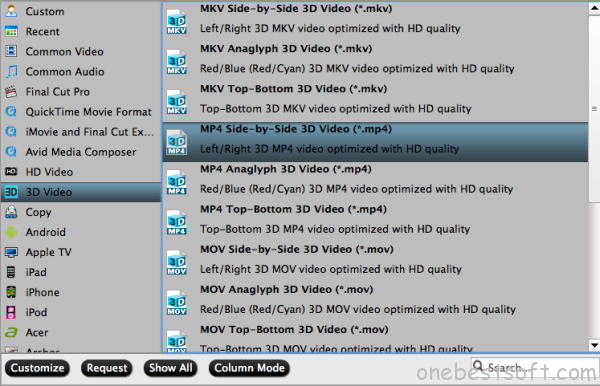
Step 3: Adjust profile presets (Optional)
If you like, you could set profile parameters to get better video quality, such as video codec, file size, video bitrate, frame rate, etc.
Step 4: Start ripping Blu-ray to side-by-side 3D video.
Double check above steps and you could click the “Convert” button on program interface to start ripping Blu-ray to side-by-side 3D video. After it finished, open output file destination, locate the created SBS 3D video and you could watch it on your Stereoscopic Player.
What’s more, you can also convert Blu-ray to SBS 3D MP4 for playback on 3D TV, Panasonic TV and BenQ W1070 1080P 3D Projector.















One thought on “Best 3D Blu-ray Ripper: Convert 2D/3D Blu-ray to play on Stereoscopic Player”