
AT&T taking pre-orders for LTE variants of the Galaxy Tab S 8.4 and 10.5
Last week, AT&T taking pre-orders for LTE variants of the Galaxy Tab S 8.4 and 10.5. The Galaxy Tab S 8.4 and 10.5 feature 2560×1600 Super AMOLED displays, an Exynos 5 Octa processor, 3GB of RAM, 8-megapixel rear cameras, 16GB of expandable storage, 2-megapixel front-facing cameras, a fingerprint sensor, and Android 4.4.2 KitKat with Samsung’s Magazine UX.
Is Galaxy Tab S the Best media player to Play AVI Videos?
It is ideal to watch HD (High Definition) videos with Galaxy Tab S thereon. However, but it’s a pity that Galaxy Tab S can’t play (Xvid/DivX) AVI directly. Galaxy Tab S video format is limited to H.263, H.264(AVC), MPEG4, VC-1, MP43, WMV7, WMV8, VP8. Have problems with putting AVI videos to Galaxy Tab S 8.4 and 10.5 for viewing, even with some popular Android video player like MX player, Mobo, etc.?
If you are mac users, here, we can rely on some video converter, such as Pavtube Video Converter for Mac, to convert AVI to Galaxy Tab S video on Mac for play back on Galaxy Tab S 8.4 and 10.5 without any troubles.
How to Convert Transfer (Xvid/DivX) AVI to Galaxy Tab S 8.4 and 10.5 on Mac?
Step 1: Install and run the Mac AVI to Galaxy Tab S Converter(Windows version: Pavtube Video Converter), click Add Video button to import your source AVI videos. Batch conversion is supported so that you can add multiple files.
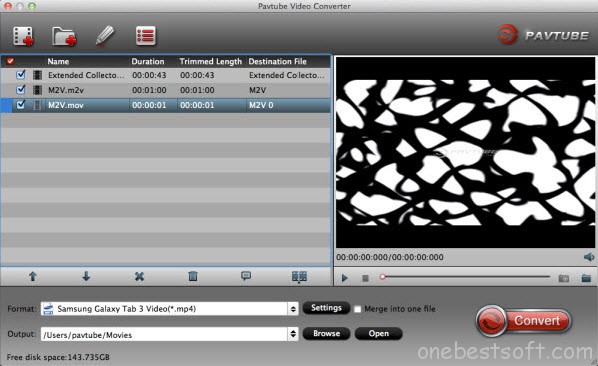
Step 2: Click on the dropdown menu of “Format”, here you can choose “Samsung > Samsung Galaxy Tab 3 Video(*.mp4)” as the best playback format for Galaxy Tab S 8.4 and 10.5.

Step 3: You can edit these videos before conversion by clicking the pencil-like icon on the top. Some of the source video could be interlaced which is not good for playback; in this case you can check “Deinterlacing” in Effect tab to get perfect progressive HD MP4 videos. Trim, crop, edit audio, add srt/ass/ssa subtitles and add special effect are all supported in this edit window.
Step 4: Back to main interface, you can click Settings to free customize video size, bitrate(quality), frame rate, sample rate and other specs. According to my experience, the file size and video quality is based more on bitrate than resolution which means bitrate higher results in big file size, and lower visible quality loss, and vice versa.
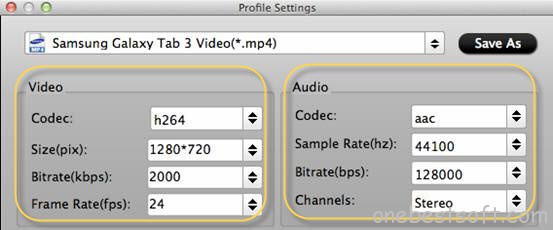
Step 5: In the end, click the “Convert” button to start converting AVI movie files to MP4 format for playing on Galaxy Tab S tablet.
Once the conversion finished, transfer the converted video files to Samsung Galaxy Tab S and you can have the AVI playback on Galaxy Tab S 8.4 and 10.5 at ease. What’s more, you can get your videos to FCP for editing, to QuickTime for playback and to other popular devices like iPhone 6(Plus) for entertainment.















I absolutely love your blog and find almost all of your post’s to be just what I’m looking for. Does one offer guest writers to write content to suit your needs? I wouldn’t mind publishing a post or elaborating on most of the subjects you write regarding here. Again, awesome website!
Hey! Someone in my Myspace group shared this website with us so I came to look it over. I’m definitely loving the information. I’m bookmarking and will be tweeting this to my followers! Superb blog and outstanding style and design.
Hello! I’m at work browsing your blog from my new iphone 4! Just wanted to say I love reading your blog and look forward to all your posts! Carry on the great work!
Right now it sounds like WordPress is the top blogging platform available right now. (from what I’ve read) Is that what you are using on your blog?
Yeah! I like wordpress.
Greetings! I’ve been following your weblog for a long time now and finally got the courage to go ahead and give you a shout out from Huffman Tx! Just wanted to say keep up the excellent work!
Hi,
Thanks for your attention and support, I will continue to update the quality of the article.
Hello! I could have sworn I’ve been to this blog before but after browsing through some of the post I realized it’s new to me. Anyhow, I’m definitely glad I found it and I’ll be bookmarking and checking back often!
A lot of the things you point out happens to be astonishingly precise and it makes me ponder why I hadn’t looked at this in this light before. Your article really did turn the light on for me personally as far as this specific issue goes. Nonetheless at this time there is one particular issue I am not really too comfy with and while I attempt to reconcile that with the main theme of the issue, let me observe just what all the rest of your subscribers have to point out. Very well done.
I absolutely love your blog and find most of your post’s to be just what I’m looking for. Does one offer guest writers to write content for you? I wouldn’t mind composing a post or elaborating on a number of the subjects you write about here. Again, awesome blog!
Audio started playing any time I opened up this website, so frustrating!
Hello there! Would you mind if I share your blog with my twitter group? There’s a lot of folks that I think would really appreciate your content. Please let me know. Many thanks
Please let me know if you’re looking for a article writer for your weblog. You have some really great posts and I feel I would be a good asset. If you ever want to take some of the load off, I’d love to write some material for your blog in exchange for a link back to mine. Please send me an email if interested. Many thanks!
I’m really enjoying the design and layout of your blog. It’s a very easy on the eyes which makes it much more enjoyable for me to come here and visit more often. Did you hire out a developer to create your theme? Great work!
Yeah, my blog conducted a secondary development.