For DVD collector, copy DVD is not a difficult thing with the wonderful DVD copy software. For protecting the precious DVD discs from damaged and keeping the DVD movie for longer time, choosing a perfect DVD copy software is a great task, expeciall now, there are countless DVD copy tools on the market, including professional DVD copy software, online DVD copy software, free DVD copy software, etc. They all claim that they can protect your DVD disc well, provide the best service for your DVD movie, output the best video quality, etc. Are you at a loss? From the data collection from uses, we have found the WinX DVD Copy and Pavtube ByteCopy attract the most users and get good reputation, why do most users choose WinX DVD Copy and Pavtube ByteCopy, if you choose one from them, what is your favourite? Following information will guide you to make the wise decision.
WinX DVD Copy vs Pavtube ByteCopy-Overview
WinX DVD Copy: From the name, we can know that this software is a professional DVD copy software. Designed with user-friendly interface, it is easy to operate for both novices and pros alike of any level of experience. You can copy DVD content to another blank DVD disc with high quality, when your DVD discs are protected, WinX DVD Copy software with a prestissimo copy engine inside could remove all kinds of region protection and most of DVD restrictions. In addition, this DVD copy software has the powerful DVD compatibility, you can import the DVD-R/RW, DVD+R/RW dtisc.
Pavtube ByteCopy: Bytecopy can be the real DVD copy hero which is with the user-friendly interface, simple installation steps, nice guide, even you are a PC beginner, when you use this software , you can be a expert. You can load DVD disc, DVD ISO/IFO image or DVD folder to it, this software provides 3 DVD copy modes: You can copy entire DVD, copy DVD main title or backup DVD to any video formats. What’s more, Bytecopy can remove most DVD copy protection, including DVD region code, CSS, UOPs, etc. With some excellent features, you can get video with forced subtitle and choose the forced subtitle language, edit the video at will, adjust the video, etc. In general, choose it, you won’t regret forever.
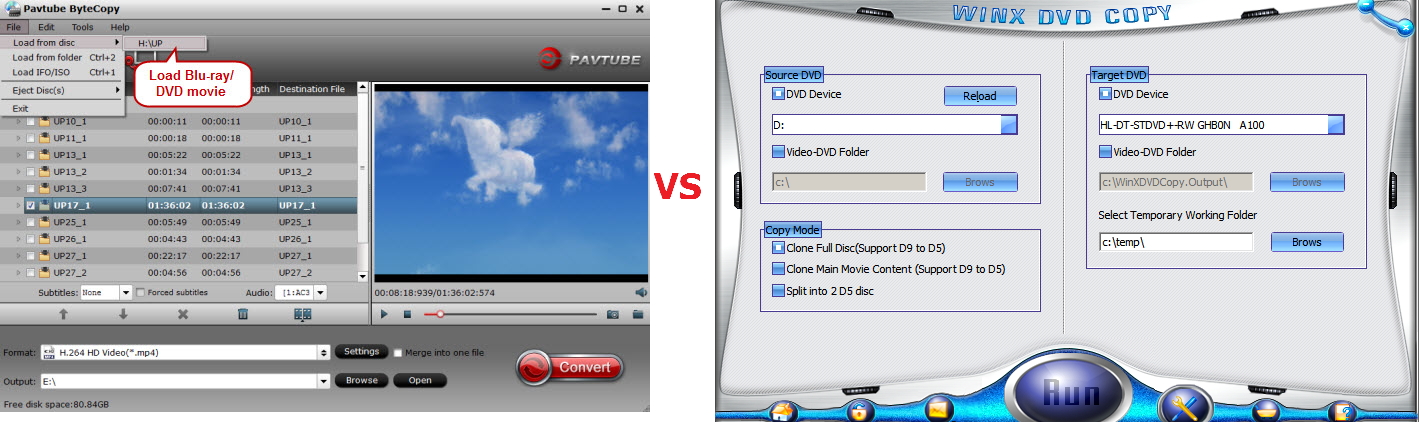
WinX DVD Copy vs Pavtube ByteCopy- Trial Version
WinX DVD Copy and Pavtube ByteCopy all provide the Trial version which is free, even though WinX DVD Copy is easy to install, just 1 minutes you can get it, but the Trial version may let you down. You only can load the DVD disc and choose 2 DVD copy mode: Clone full disc and clone main movie, by contrast, Bytecopy Trial version provides the best service, you can load verioud DVD movies and copy entire disc, main DVD content or get digital DVD movies, more details are below.
| Trial Version | WinX DVD Copy | Pavtube ByteCopy |
| DVD Video Input | ||
| DVD disc |
Yes |
Yes |
| DVD image |
No |
Yes |
| DVD folder |
No |
Yes |
| DVD Copy Mode | ||
| Full disc copy |
Yes |
Yes |
| Main Title copy |
Yes |
Yes |
| Digital copy |
No |
Yes |
| DVD Video Output Save Location | ||
| USB falsh drive |
No |
Yes |
| PC hard drive |
No |
Yes |
| External hard drive |
No |
Yes |
| DVD Video Output Formats | ||
| VOB |
Yes |
Yes |
| MP4/MOV/MKV,etc |
No |
Yes |
| Support Output Devices |
No |
Yes |
| Support Video Setting |
No |
Yes |
| Support Video esiting |
No |
Yes |
If you want to get the free DVD copy software and poerful functions, you can choose the Bytecopy, WinX DVD Copy only allows you to copy DVD disc to a blamk DVD disc, no other features any more. Also the WinX DVD Copy Trial window is small, you can’t adjust it to be bigger, it’s unchanged. But you can adjust the Bytecopy window at will.
WinX DVD Copy vs Pavtube ByteCopy- Official Version
WinX DVD Copy vs Pavtube ByteCopy – Video Input
| DVD Video Input | DVD disc | DVD ISO | DVD IFO | DVD Folder | Bluray disc | DVD ISO | DVD Folder |
| WinX DVD Copy | Yes | No | No | No | No | No | No |
| Pavtube ByteCopy | Yes | Yes | Yes | Yes | Yes | Yes | Yes |
From the DVD movie input, you may find the suprise, choose the Bytecopy, you not only can get a perfect DVD copy software, input DVD disc, disc imagem foder to it, also you get one Blu-ray ripper at the same time. WinX DVD Copy can support DVD-R, DVD-RW, DVD+R, DVD+RW, but they are all DVD discs, you can’t import DVD ISO/IFO image or folder to it.
WinX DVD Copy vs Pavtube ByteCopy-DVD Copy Mode
| DVD Copy | WinX DVD Copy | Pavtube ByteCopy |
| Full Disc Copy | Yes | Yes |
| Main Title Copy | Yes | Yes |
| Digital Copy | No | Yes |
From the DVD copy table, you only can copy DVD to another blank DVD disc, you want to gte smaller DVD size and play DVD on other devices, like: iPad, iPhone, iPoad, etc. What a pity, WinX DVD Copy can’t help you. Bytecopy can relaize your goal and help you to control the DVD movie, you cna play DVD movie at maywhere, anytime, even you are outside , on the trip, etc.
WinX DVD Copy vs Pavtube ByteCopy- Output Profile
| Output Profile | Apple Device | Game consoles | TVS | Media Player | NLE |
| WinX DVD Copy | No | No | No | No | No |
| Pavtube ByteCopy | Yes | Yes | Yes | Yes | Yes |
WinX DVD Copy only provide the single DVD disc to disc copy way, so you can’t enjoy the multiple devices service. In fact, copy DVD to main popular devices, you can take full use of the DVD movie, also can get rid of the DVD drive, keep the DVD movie forever with digital video fomrats.
WinX DVD Copy vs Pavtube ByteCopy- Advanced Feature
| Advanced Features | WinX DVD Copy | Pavtube ByteCopy |
| Preview Video | No | Yes |
| Remux DVD | No | Yes |
| Forced Subtitles | No | Yes |
| Extract DVD Audio | No | Yes |
| Select Subtitles | No | Yes |
| Merge Video | No | Yes |
| Trim Video | No | Yes |
| Split Video | No | Yes |
| GPU Acceleration | No | Yes |
Want to full control the DVD movie? No doubt, Bytecopy is the best choice, you can preview the DVD movie, get video from DVD with forced subtitles, you can choose the forced subtitle language too. Also if you are not satisfied with the DVD movie, you cam Trim the clicps you don’t want, in addition, you can split the DVD movie into clips and upload to Youtbe, Vimeo, share with friends.
Final Decision: From above tables, which one DVD copy software you like best? If you just want to get a new DVD disc from the original DVD disc, WinX DVD Copy is a good choice, if you want to experience a colorful DVD movie life, Bytrcopy won’t let you down.














