For those who often use Mobile Internet, it is really a headache thing when mobile bill lands as they need to pay much for mobile Internet usage. Do you really want to pay so much? That money is better off in your pocket, not the bank accounts of cell phone carrier shareholders. So it is necessary to take a look at the Apps And Tricks below to save Money On Your Mobile Internet Data Bill, every little helps!

1. Mobile Internet: Rarely Unlimited
Find your smartphone or tablet your the data allowance? The fact is, mobile Internet is very rarely unlimited. Even if you have a 50GB allowance, once you finally manage to exceed this (perhaps you’re using your smartphone as a wireless hotspot), you will be charged for any data beyond this limit.
To combat this, you need to think smart. The first step you should take is to use Android’s built-in tools to setup a limit on your mobile data. This can be done in Settings > Data usage. With data switched on, tap Set mobile data limit and then specify a warning level and a limit.
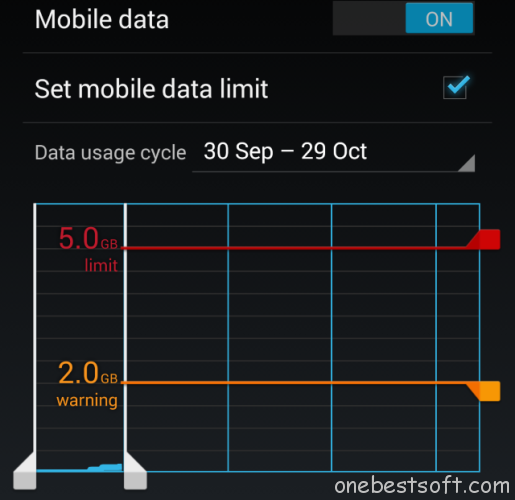
In other way, you can Restrict background data by opening the menu and selecting the corresponding option. Although not as accurate as your carrier’s metrics, it should be enough to ensure you don’t exceed your limit.
Need more? Keep on! Here are two classes of app that will compress your data for you to reach, both relying on remote servers and forcing you to access the web via their own networks.
2. Apps That Compress Your Data
As far as I know, from Google Play, there are various apps are available that use compression technology and VPNs (virtual private networks) to ensure your data usage is reduced. Below is my recommendations:
a. UC Browser HD for Android

Faster browsing is made possible by compression technology, and it is this tech that also allows you to use less data when visiting your favourite websites. UC Browser HD also features ad blockers, the facility to watch videos as you download them and is basically the browser you should be using if you’re not using Chrome.
b. Onavo Extend | Data Savings
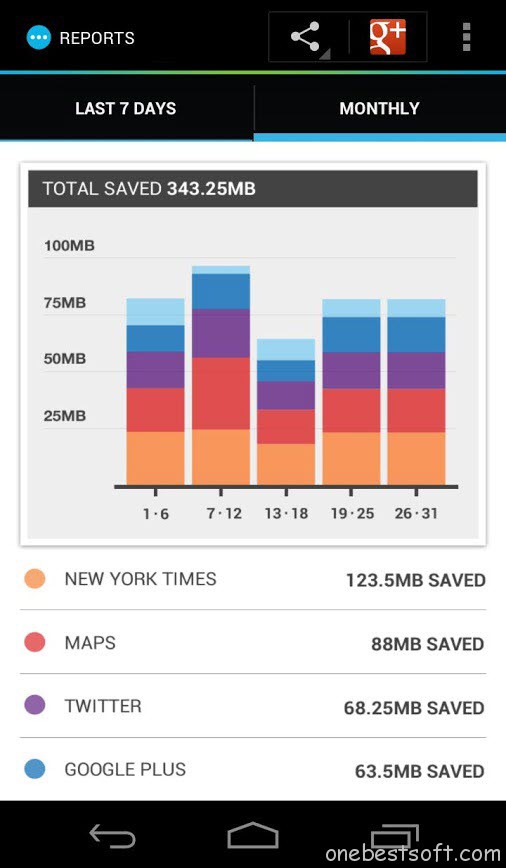
Potentially able to make significant savings on a metered mobile Internet connection, Onavo Extend runs in the background and routes all data through the developer’s own servers, utilizing compression technology to reduce how much data you use. It also optimizes images and features a widget that lets you easily check how much data you have saved.
c. Vortex VPN

Extremely easy to setup, Vortex VPN requires that you select your preferred server and then tap the large power-style button to connect. Servers are situated in seven countries around the world including the USA, Switzerland, Australia, Ireland, Singapore, and Brazil.
Once the VPN is established, the key icon will appear in the notification area. Note that this app requires that you create a free account, where 250 MB of data use is available. Additional data can be purchased via a link in the app menu. Do note that Vortex is just one of many great VPN apps for Android.Opera Max – Data Manager

A combined data usage monitor and data compressor, Opera Max can be used to keep your mobile Internet usage minimised and force data hogs to only go online when there is a WiFi signal nearby.
The app’s description estimates a massive doubling of your data plan with Opera Max enabled, and privacy is covered as the app uses a secure VPN. Thanks to compression, data downloads quicker, and Opera Max also compresses mobile video, often the main culprit when you go over your data allowance.
All of these apps are worth trying out. Action now and give each one a day or perhaps a week of regular use to see which suits your mobile Internet use, and stick with it!
3. Forget Mobile Internet: Use WiFi!
That smartphone or tablet you have on a contract with a massive monthly outlay doesn’t actually need mobile Internet to access the Internet. A good option is to disable mobile data and rely on public WiFi. While an unsuitable solution for online banking, shopping and anything else that should be done with a secure connection, you can still use it to install apps, stream audio and video, and catch up with the news.
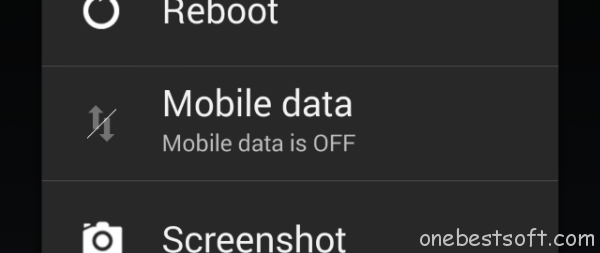
Of course, you should note this solution might not be of particular use while you’re touring the countryside or remote suburban areas, it should be all you need in metropolitan zones.
4. How Do You Keep Your Data Usage Low?
Though you may prefer the VPN approach or a browser that compresses your data, or only use Wi-Fi at home, or on the train, in the library, your local coffee house and at work, you should keep it in mind that using less data will save you money. Cutting down on your data might even let you enjoy your Android phone or tablet a bit more than usual, leaving room for more streaming videos, radio or podcasts, among other things. So try your best!
Which mobile Internet compression app do you use? Or get a solution we overlooked? Pls let me know!
For smartphone users, these topics may help you more:
- Busted: 5 Myths about Facebook’s messenger app
- iOS 8 crash rate 78 percent higher than iOS 7
- Top 20 Halloween-themed Cool Android Apps You Shouldn’t Miss
Full article is here.















It em as described. Timely shipping.
I am regularly saying that its hard to get good help, but here is
Really happy that I found this cleaning blog. It is very informative and well written. Keep up the great work!