A bunch of movies release Blu-ray version recently, like Transformers: Age of Extinction, X-Men: Days of Future Past, American Hustle, and I attempted to backup these Blu-ray to external hard drive in HD WMV format to save space on my shelf. While my old Blu Ray Ripping Program could no longer read the new encrypted Blu Rays anymore, therefore I did a google search for the best Blu-ray ripper for my portable hard drives and BDMagic from Pavtube was the best in the reviews.

Here is a brief guide about how to rip Blu-ray to HD WMV and transfer to portable hard drive, you may refer to this article if you need same assistance. (If you have DVD disc in hand, here is an Ultimate DVD Disc Ripping guide.)
Step One: Download and install Pavtube BDMagic.
Install the right version of the top Blu-ray to portable hard drive ripper(Mac version: BDMagic for Mac) on your PC or Mac first, and then launch it. Insert and Blu-ray into your disc driver, hit on “Load from disc” button and browse to successfully load this Blu-ray.
- Here is the way to backup Rental Blu-ray Discs to Mac for Playback
Tip 1: If this is the first time you try to load a Blu-ray, it may take much longer time to complete the disc loading process because this program needs time to successfully decrypt it. And later the disc would be loaded in seconds.
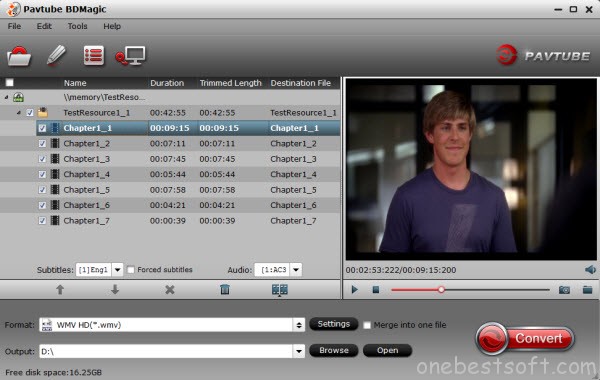
Step Two: Choose the optimized format.
There are dozens of profiles listed under BDMagic format sheet and you are free to select most compatible one for your mobile device.
Though I did not find the perfect format for portable devices, I decided to use “WMV HD(*.wmv)” because the video part is in high definition while the file size is not as large as MP4 which enables me to store many movies onto hard drive.
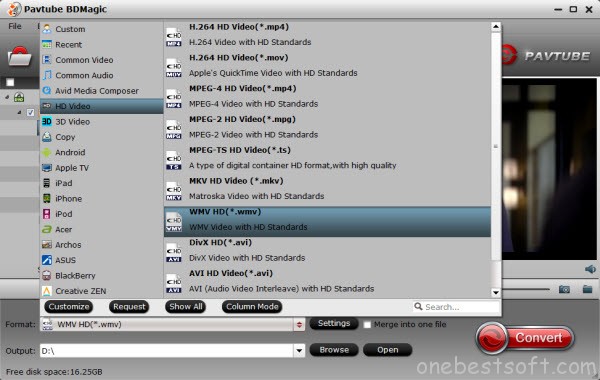
Tip 2: You could also choose MP4 for output since this is the general video format for almost all mobile phones, tablets, HD media players, and other devices.
Step 3: Click “Settings” icon to adjust audio and video parameters.
Click the “Settings” icon and you will go into a new interface named “Profile Settings”. You can adjust codec, bit rate, frame rate, sample rate and audio channel in the interface freely and optimize the output file quality.
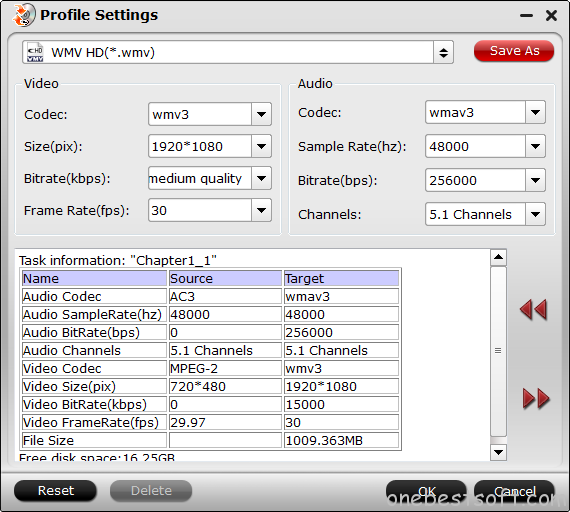
Step Three: Start to backup Blu-ray to HD WMV.
Click on the “Convert” button on the right side of the program and the Blu-ray to hard drive HD MKV conversion process starts. When it completes, enter output folder and now you could transfer ripped movies to portable devices.
This is a pretty simple way to backup Blu-ray onto portable hard drives. Have a try!
PS: I find an excellent feature in BDMagic, and I can make a 1:1 copy of my Blu-ray collections to hard drive. It does take lots of space, but I can use the copied Blu-ray folder to create ISO image files or burn it to a blank Blu-ray disc.














