Rip DVD with bad sectors
I have a DVD with bad sectors on it. I used DVD Decrypter and Isobuster. It took many hours to extract even a 1-minute length of bad sector of DVD. It seems impossible to pass through the entire bad sector , which is about 10 minutes in length. Does anyone have an idea how to solve the problem? Is there any better ripping tool to rip DVD with bad sectors?
What caused bad sectors on DVD?
Bad sectors, as the name suggests, are parts of a disk that cannot be used and read. Generally, bad sectors on DVD include both natural and artificial bad clusters. To be specific, the natural bad DVD sector is caused by physical damage like severe scratches, while the artificial bad cluster arises from certain man-made measure that is purposely embedded into the DVDs as a form of copy protection, like Sony SRccOS, a copy protection system made by Sony that is used on DVD, the system deliberately creates corrupted sectors on the DVD, which cause copying software to produce errors. The corrupted sectors are in areas of the disk that most DVD players do not access, but most copying software does.
How to fix bad sectors on DVD?
To fix a scratched DVD with bad sectors, follow the steps below:
1. Clean the disc with a mild soap and warm water
2. Dry the disc with a lint-free cloth
3. Squeeze toothpaste on the disc
4. Rub the Rub the toothpaste on the disc in a straight motion (not in a circular motion) from the center to the outer edges.
5. Wash off the toothpaste and dry the disc
If the bad sectors on DVD are caused by the Sony Arccos copy protection, then you will need a professional program to fix the bad sectors on DVD disc and then copy the movies on DVD to hard drive. Here comes the remarkable DVD Copying tool – Pavtube ByteCopy. The software can powerfully bypass all DVD copy protection, the advanced bad sector recover engine can assist DVD collectors to repair the bad sectors and then freely copy the content on DVD movies to hard drive.
The application offers various DVD copying mode, you can make a 1:1 full disc copy with original file structure, a main movie copy without unwanted ads, comments and trailers, a lossless multi-track MKV copy with your unwanted subtitle languages and audio tracks. You can also rip DVD to common digital file formats such as MP4, MKV, MOV, H.264, AVI, WMV, etc for convenient devices playback.
For Mac users, please swtich to download Pavtube ByteCopy for Mac to perform the conversion on macOS High Sierra, macOS Sierra, Mac OS X El Capitan, Mac OS X Yosemite, etc.
How to Copy DVD with Bad Sectors?
Step 1: Import DVD Movies with Bad Sectors.
Download, install and run this DVD ripper. You can load DVD by clicking “File” > “Load from disc”. Or load DVD Folder by clicking “File” > “Load from folder” or load DVD IFO/ISO image by clicking “File” > “Load IFO/ISO”.
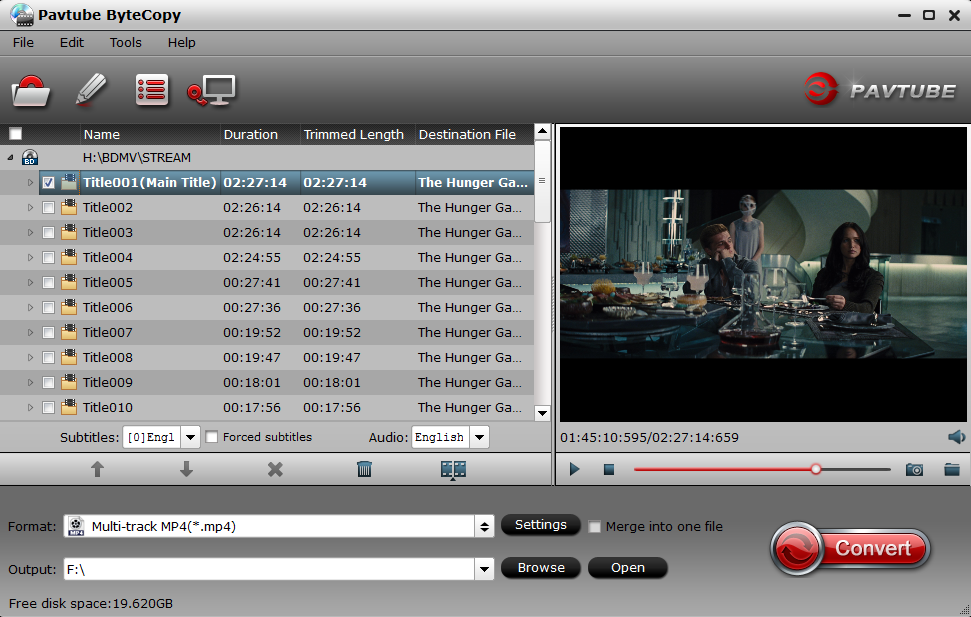
Step 2: Different ways to backup DVD movies with bad sectors.
On the top tool bar of the main interface, use the  option to make an entire disc copy of original DVD structure without changing anything.
option to make an entire disc copy of original DVD structure without changing anything.
Main DVD movie copy
From “Format” bar drop-down list, select “Copy” > “Direct” Copy, you can then copy the selected movie file in its original format without quality loss. When directly copy a DVD video, you will get .vob as output.
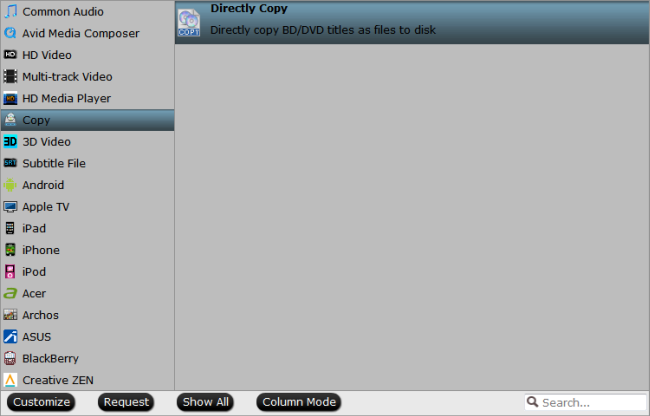
Lossless multi-track MKV copy
To preserve all your wanted audio tracks and subtitles streams in the source movie, you can use the program to rip DVD to ” Lossless/encoded multi-track MKV(*.mkv)” under “Multi-track Video” category.

Rip DVD to devices compatible formats
Here, select the output digital file format according to which devices you plan to play DVD movies with bad sectors on various portable devices. Here, we choose one of the best compatible digital file formats “H.264 HD Video(*mp4)” under “HD Video” main category.
















