“Can I play a DVD movie through a USB Thumbdrive? I was planning on downloading a movie torrent that is a DVD and I wanted to know if I can put it on a USB Thumbdrive and play it through my Xbox 360 without messing anything up?”
“I have played regular movies through my friends USB. I was just wondering if I could play a DVD movie on TV from my USB Thumbdrive. Can you help?”

Nowadays many users want to put DVD disc movies on USB Thumbdrive, because nearly all released HDTVs, HD Media Players, iPhone 6 Plus, iPad, computer can read video files from USB, in this way, you don’t need a DVD player connected, it is so convenient.
Searching high and low online, I finally got some tips and ticks for getting all my DVDs into USB. It is easy to transfer DVD collection to USB Thumbdrive, what you need is to rip DVD into USB Thumbdrive friendly format like MP4, MOV, AVI, MKV, etc.
There’s all kinds of different DVD ripping software out there (some free, some not) with a variety of different options. Among them, I found Pavtube DVDAid which can be taken as a powerful yet easy-to-use DVD to USB converter software to rip purchased copy-protected DVD to USB-compatible format like MKV, AVI, MP4, etc. in good quality and high speed with a wink, and even extract MP3, WMA, FLAC, OGG, etc. audio from DVD movies, then you can put converted videos to USB for watching freely. Now you can free download it and follow the easy steps below to convert DVD to USB Thumbdrive with a few mouse clicks.
How to rip DVD to USB Thumbdrive for watching?
Step 1: Add the DVD movies
Insert your DVD disc to the drive, then launch the DVD to USB Thumbdrive Ripper(Mac version is here) and click the “Load DVD” button to select and load the DVD movies you want to store on your USB Thumbdrive. VIDEO_TS folder, ISO and IFO files are also supported. After the DVD movie is loaded, you can preview it on the right viewing window and adjust volume or take snapshots freely.
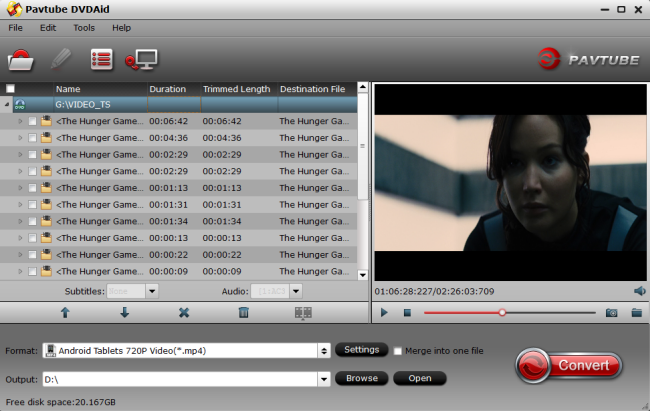
Tips: You can click on the dropdown list of “Subtitles” to select your needed subtitles so that you can view DVD movies with proper subtitles.
Step 2: Decide output format
Click the “Format” -> “Common Video” or “HD Video” option, and choose MP4, MOV, AVI, etc. formats recognized by USB Thumbdrive as output format.
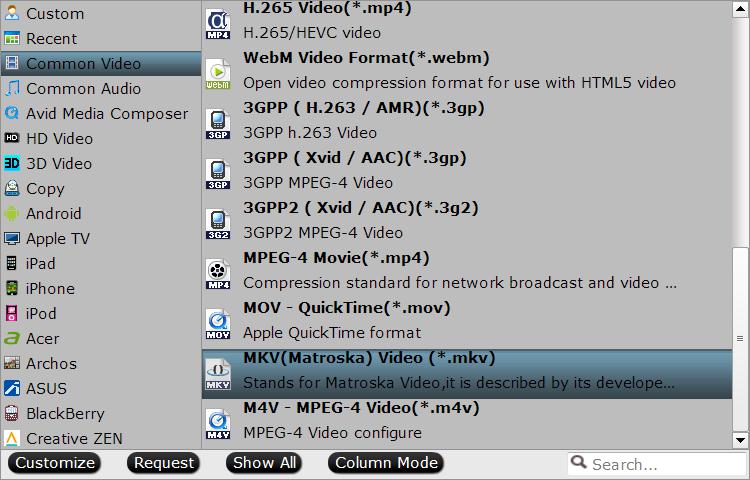
Note:
1. The output format is preferably in a common format, like MP3 for audio, MP4 for video. The more common format you use, the more devices you can copy to. For example, if you use FLAC instead of MP3 for your music, you can’t stream to your Xbox One/360. Just keep in mind that not all devices support all formats of media.
2. With the right settings you can retain the quality of the original DVD while also saving space. This is particularly helpful when streaming over your network, depending on your network quality. Simply click “Settings” bar and you can tweak the settings to your satisfaction and even save it as preset.
Step 3: Convert DVD to USB Thumbdrive
Click the “Convert” button under the preview window, and the DVD ripper will start the conversion from DVD movies to USB Thumbdrive. This will take a while, depends on the encoding settings, hardware of your PC/Mac computer and the length of the DVD file.
After the conversion completed successfully, drop the ripped DVD file into USB Thumbdrive easily. Now, you can watch DVD movies via USB Thumbdrive on your HD TV, Apple TV, Xbox 360/One, Roku, computer tablets or smartphones both home and away.
Knowledge Expansion:
How do I copy or transfer files to my USB Thumbdrive? There are several methods of transferring files to or from a removable disk.
– Copy and Paste
– Drag and Drop
– Send To
– Copy and Paste using keyboard shortcuts
Read this article to learn details.

















there are many formats which Xbox 360 will play.
This is in fact not completely true. For me it has been a massive head scratcher and the wonderful microsoft in all its infinite wisdom continues to patch the multitude of codecs that come out with every new update that they apply to the brilliant yet locked down Xbox so no it is not completely true! the only way that has worked for me is to circumvent the limitations of formats that you can play on xbox 360 by using either a home server like plex media that converts the files on the fly so by the time the xbox recieves the files it is tricked into believing it is a xbox friendly format (whatever that means) I never used the windows version of plex because yet again you had to pay for streaming your own local library. cue the fantastic raspberry Pi! Rasplex was brilliant, unfortunately my other family members complained that it was unuserfriendly which I had to agree if you werent at least a little bit tech savvy it could be daunting. anyway Bubble UpNp, Avia and especially Splashtop streamers were all great window alternatives as they encoded again on the fly and are free with limitations set of course. I found out that you had to by the pro versions of Avia and Bubble UpnP to get them to stream more than 5 minutes or something like that. Given that these android apps were under a fiver and actually work brilliantly It wasnt a hard choice to make when it came to parting with that hard earned cash. this is all history now with the advent of Windows 8.1 and Windows 10 which both have the “Play To” or “Stream To” Feature built in respectively. All my other suggestions are aimed at those of us who may use more than one OS and want to try out different ways of streaming their media on their local home networks. As for now I am fairly pleased with what Microsoft have done with Windows 10 albeit they now push updates to you and you can do nothing about it unless you have the Pro or Ultimate versions of Windows. That has to count for something coming from someone who left windows when vista arrived! what an abyssmal failure that was! I started using Puppy Linux and never looked back until the support seemed to dwindle and the incompatabilties started to get on ,my nerves!
For Now Windows is my Os of choice, when the kids have left home I will probably return to some a unix system of some form or another! God forbid you should ever try to play a film from a usb thumb drive on your Xbox 360, good luck finding a format that it will actually play!??!!! 😉