Are you a Mac user? Have you ever installed Quicktime on your Mac for playing your favorite movies, only to find that the video formats it supports are so limited? A large number of Mac users must have the same experience. You might have this feeling that what a disappointing media player! Actually Quicktime has more powerful abilities except its limited supported video formats.
With Quicktime on your Mac/PC, you’re allowed to watch internet videos, HD movie trailers and personal media in high quality. For learning more about Quicktime, you can also visit www.apple.com/quicktime/what-is/.
Quicktime MOV is a video format created by Apple, and is always the main video format that can be identified by Quicktime. It can’t be denied that Quicktime fails to satisfy those loyal Mac users because of its limited video formats. Then how can it overcome those players support more video formats such as MKV, AVI, VOB, MPG, Tivo and FLV? Here I’m glad to deliver my opinion that you can have a try of Pavtuve iMedia Converter for Mac – a comprehensive tool able to backup, rip, convert and edit different DVD/Blu-ray sources.
How to convert MKV/AVI/VOB/MPG/Tivo/FLV to QuickTime MOV on Mac?
Step 1. Load HD Videos.
Click “File” to load your MKV/AVI/VOB/MPG/Tivo/FLV sources to the best Mac Videos to QuickTime Converter.
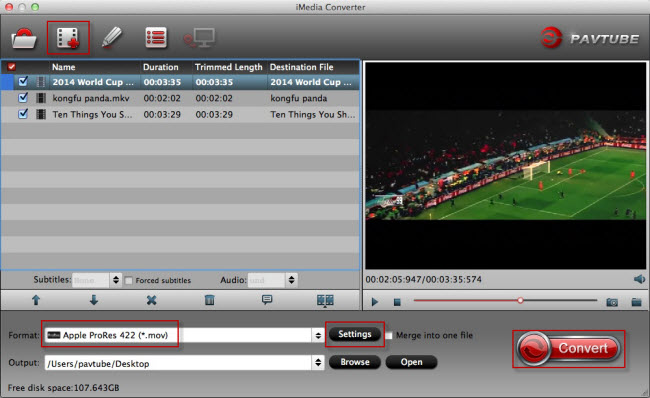
Step 2. Choose MOV as output video format.
Click the format bar to choose “Common Video > MOV – QuickTime (*.mov)”; as the output video format. If you want your videos played on other media players, you can also convert your sources to other formats for Pavtube iMedia Converter Mac is able to produce any possible audio and video format.
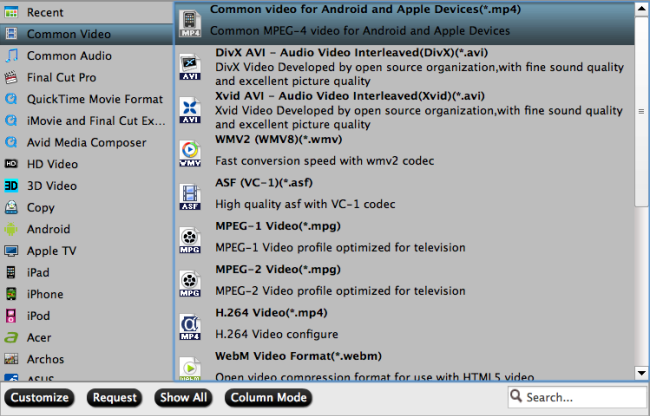
Step 3. Start conversion
After everything is set OK for video format conversion, click the big button “Convert” to start conversion.
After conversion, videos in MOV format can be well played on your Quicktime. Have a nice time watching videos played by Quicktime on your Mac!
More Feature of Pavtube iMedia Converter for Mac
- Convert 2D/3D BD/DVD/SD/HD videos with ease
- Support 2D/3D-3D conversion
- All popular output audio/video formats supported
- Equipped with a built-in video editor
- Directly copy to save the main movie without those promotional clips
- Full disc copy allows you to preserve all audio/subtitles tracks
……
Meanwhile, with Pavtube’s new site releasing, there are many new Money Saving Software Bundles like:
- ByteCopy for Mac($42) + iMedia Converter for Mac($65) = Only $79.9, Save $27.1
- iMedia Converter for Mac($65) + DRM Converter($29) = Only $74.9, Save $19.1
- iMedia Converter for Mac($65) + DVD Creater for Mac($35) = Only $64.9, Save $35.1
For more information of money-saving, please visit our official site: www.multipelife.com/special-offer.
Knowledge – What is QuickTime?
QuickTime (.mov) is a media container format. It functions as a multimedia container file that contains one or more tracks, each of which store a particular type of data, such as audio, video, effects, or text.
Each track contains track media, either the digitally-encoded media stream (using a specific codec such as Cinepak, Sorenson codec, MP3, JPEG, DivX, or PNG) or a data reference to the media stored in another file or elsewhere on a network. Quicktime is a closed source, propriety format that cannot be manipulated. It is considered suitable for editing.
Other file formats that QuickTime supports natively (to varying degrees) include AIFF, WAV, DV-DIF, MP3, and MPEG program stream. With additional QuickTime Components, it can also support Ogg, ASF, Flash Video, Matroska, DivX Media Format, and many others.















Thank you so much for creating Pavtube iMedia Converter for Mac! I have some MKV and AVI movies and when I would upload video to my mac, it would be choppy. THANK YOU!!
Your software is very good & produces excellent results. I’m very impressed with the number of available input and output formats as well! Thanks!