For most DVD movie fans, playing DVD movies at home is a happy thing, you can lay in couch, stay with friends, family and spend a comfortable weekend. Even though DVD movies are so nice, we can’t ignore this big trouble: DVD disc occupy much space, especially when you collect 100+ or 500+ DVD disc, you may find your room is small. Recently, more and more people are looking for the way to maintain the home DVD library, how do you do about this trouble?
Also, we all know that DVD disc is frail which is easy to be damaged, you must pay atention to the DVD storage condition, in addition, disc ia easy to be affected by temperature, humidity, Light, etc.Maintain the home DVD library is not as easy as you image. Have you found the best way to manage your precious DVD discs? If not, you are lucky to be here, 3 ways are ready for you, you must can find the best answer you want.
Part 1: Pay Attention to the DVD Storage Environment
Even though DVD discs can be reliable for many decades with proper handling. As with all other types of media, degradation is inevitable over time, but you still need to pay attention to the following steps which can be taken to help prevent it from occurring prematurely.
Temperature and Relative Humidity: Optical discs will perform well within a wide range of temperature and relative humidity conditions. Discs kept in a cooler, less-humid environment and not subjected to extreme environmental changes should last longer.
Light Exposure: Any effect of light on the disc would involve degradation of the polycarbonate substrate (plastic) and would become noticeable only after several decades of exposure to daily storage facility lighting or sunlight through windows.
Moisture: Any prolonged exposure to moisture resulting from a spill, humid air, or immersion allows water to become absorbed into the disc, where it may react with any of the layers. Returning the disc to a dry environment will allow the absorbed moisture or water to dissipate out of the disc over time.
Fingerprints, Smudges, Dirt, and Dust: Fingerprints, smudges, dirt, or dust on the laser reading side of the disc can disrupt laser focus on the data even more than a scratch can.
There are many factors which can affect the DVD life, such as: Scratches on the Laser, scratches on the Label Side when you playing or inserting the DVD disc to the DVD drive.
Part 2: Take Full Use of the Room Space For Your Home DVD Library
Except the DVD disc body trouble, maintaining home DVD library will meet another trouble: The DVD storage space, how do you manage the multiple DVD discs? Are you worrying about the small space? Following we have collected some effective ways which can reduce the DVD storage and make your room wide.
Create the beautiful DVD wall: Sometimes, we often hung the picture on the wall. You can buy some DVD storage shelves or cabinet online, then put your DVD discs on it. This not only can make the wall more beautiful, also can reduce much space.
Take full use of the stairs: The stairs is often forgotten by people, maybe it’s the time for you to take full advantage of it, you can arrange your DVD disc under the stair, it also can help you to save much DVD storage space.
Don’t forget the bed: A bed should be a haven from life’s chaos, a place to relax and unwind. If you sleep with the DVD under your bed, you feel you are immersed in the movie world, so great.
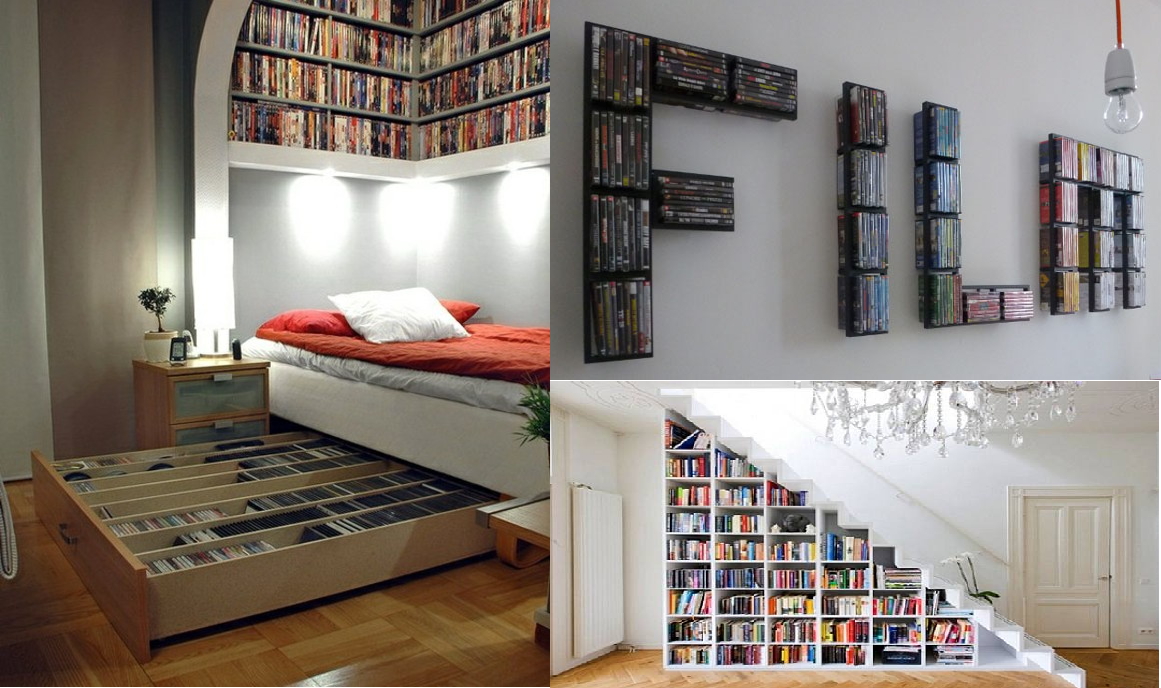
Part 3: Turn Your Home DVD Library Into a Digital Library
You can take above ways to maintain your DVD library, in fact, they are not the ultimate way, DVD disc will be broken on day, before this tragedy, you need to take action and keep the DVD movie forever. How to do? Getting one best DVD Ripper, all troubles are gone, really? Yes. Here, you can try Pavtube Bytecopy which won’t let you down. You can enjoy these services:
- Backup full DVD disc or copy DVD main title content which won’t affect the movie playback
- Convert DVD to 200+ video formats, like: like: MP4, AVI, MOV, MKV,WMV, etc
- Best devices preset is ready for you, you can choose iPad, iPhone, TVS, PS4, Xbox One, etc.
- Remove almost all DVD protection, like: CSS, RC, RCE, APS, UOPss, DVD region code, etc.
- Enjoy the 3D video form common DVD, also can choose different 3D video effect.
Actually, this software is very excellent, there are many other wonderful features you may be interested in, you can read this review and know more about this DVD Ripper. Following will take to have a look at this software.
Quick Guide: How to use this DVD ripper
Step 1. Open this DVD software on your PC, At the home interface, click the disc icon to import your DVD movies. And Bytecopy can detect the DVD main title automatically.
Step 2. Select the output format by clicking on menu list of “Format” and choose the video you want from different “Common video" , "HD Video" "3D Video" etc. You also can choose the device directly.
Step 3. Click the “Browse”, you can choose the output file save location. Then click the Convert button to begin ripping DVD

Part 4: Store Converted DVD for Better Enjoyment
1: Store on the USB or external hard drive. Flash drives are small, widely compatible, cheap and relatively affordable. External hard drive is also easy to take.
2: Store on Android/iOS/Media Players. You can store them on the portable devices when you go outside or trip, such as: Kodi, PowerDVD, QuickTime, etc.
3: Store on iPad. Now iPad is popular among people, you can watch the movie, listen the music, work or have online meeting with it, like: iPad Pro, iPad Air (1, 2, 3), new iPad (2017), etc.
4: Store on Personal Cloud. The Personal Cloud is a cool, secure place to load and store all of your favorite music and movies along with a lifetime of photos.
5. Store the converted DVD to the NAS which can provides much storage space, also it’s easy to stream DVD movie to Plex, Kodi, etc. You can choose FreeNAS, Synology, WD, etc.
















