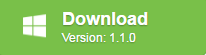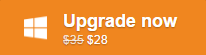Watching DVD movies is a happy thing, but sometimes, your precious DVD movies will make your heart-broken, for example: You can’t play the new DVD disc on the DVD player due to the DVD region code or you want to take many DVD discs when you are outside or on a trip, but the DVD discs are easy to be scratched, damaged, dirty, so terrible. Or you want to share the favourite DVD movies with your friends on your new iPad, how to do? Considering above various issue, one free DVD converter you must have one, which can satiafy all your need. Best popular DVD converters are Pavtube Free DVDAid and Handbrake, they all do remarkable work on DVD movies. Followimng we will take you to know them in deep.
Pavtube Free DVDAid vs Handbrake: Overall Review
| DVD Ripper | Price | Interface | Installation | Supported Platform | Preview Windows | Licensing Scheme |
| Handbrake | Free |  |
 |
Windows, Mac, Linux |  |
Open source |
| Pavtube Free DVDAid | Free |  |
 |
Windows, Mac |  |
Free and Buy: $28 |
Pavtube Free DVDAid offers every user the opportunity to rip, encode and edit DVD to almost any video and audio format freely. Without extra payment, you could own a freeware to assist with DVD to video/audio transition which enables you to watch DVDs on other multimedia players without limitation. Plus, with the built-in video editor, with powerful OS compatibility, you can enjoy this software onWindows and Mac, including the latest Windwos 10 and macOS High Sierra.
Handbrake is free which is a open source program. You can import most common multimedia files and any DVD to it. Even though Hanbrake can provide various video and audio codec: H.265 (x265 and QuickSync), H.264(x264 and QuickSync), H.265 MPEG-4 and AAC / HE-AAC, MP3, Flac, AC3, etc, you only can output MP4 and MKV video formats, at the same time, you only can import the import the DVD sources that do not contain any kind of copy protection.
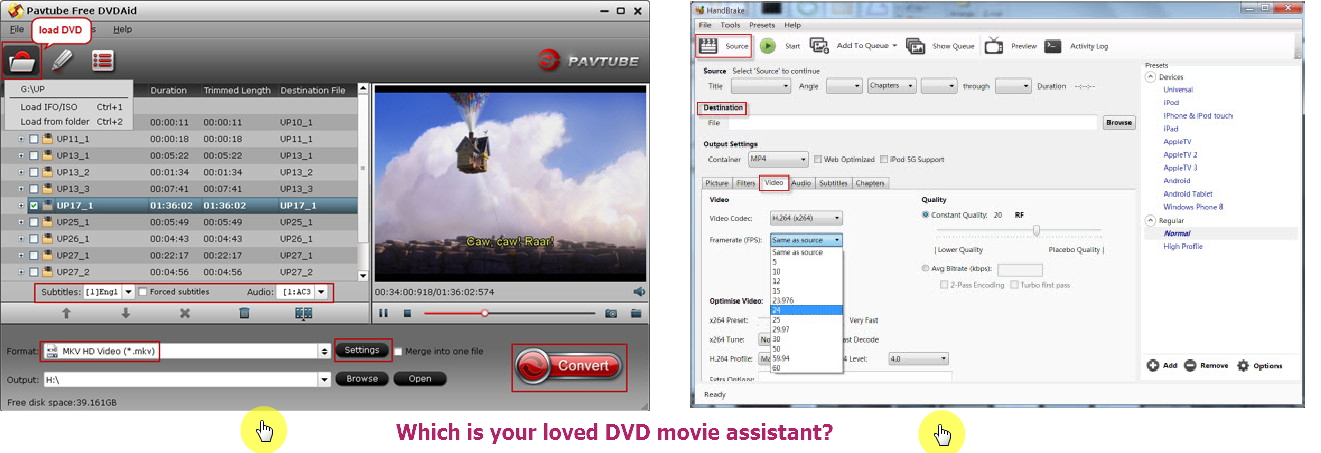
Who is More Powerful on Converting DVD?
Part 1: Remove DVD Copy Protection
| DVD Ripper | Region Code | RCE | key2Audio | CSS | Macrovision | PuppetLoc | Sony ARccOS | UOP |
| Handbrake |  |
 |
 |
 |
 |
 |
 |
 |
| Pavtube Free DVDAid |  |
 |
 |
 |
 |
 |
 |
 |
Analysis: Handbrake only can support the any DVD or Blu-ray sources that do not contain any kind of copy protection. If your most DVD discs are protected, Pavtube Free DVDAid is your best option.
Winnner: Pavtube Free DVDAid is better than Handbrake.
Part 2: Import DVD Movie
| DVD Copy Software | DVD disc | DVD ISO | DVD IFO | DVD Folder |
| Handbrake |  |
 |
 |
 |
| Pavtube DVDAid |  |
 |
 |
 |
Analysis: You only can load the DVD disc to Hanbrake, when you get DVD disc image and folder, Pavtube Free DVDAid will be your close friend, you can import the DVD disc, DVD disc image and DVD folder to it.
Winnner: Pavtube Free DVDAid is powerful than Handbrake.
Part 3: Output Video Files
| OutPut Fetures | Handbrake | Pavtube Free DVDAid |
| Output Video Formats | MP4, MKV just 2 formats | MKV, AVI, MOV, WMV, FLV, 100+ |
| Output Video Quality | Common video | Common video / HD video/ Flash video |
| Output Video Speed | Common Speed | 30x faster than Handbrake |
Analysis: You can output multiple video formats with fast speed and high quality with Pavtube Free DVDAid. Handbrake only can output MP4 and MKV videos.
Winnner: From the table, we know Pavtube Free DVDAid can serve you better
Part 4: Advanced Features
| DVD Copy Software | DVD Movie Setting | DVD Movie Editing | ||||||||
| Video codec | Video frame | Video bitrate | Resolution | Audio Channels | Video Volume | Add subtitle | Video Background | Add music | Aspect Ratio | |
| Magic DVD Ripper |  |
 |
 |
 |
 |
 |
 |
 |
 |
 |
| Pavtube DVDAid |  |
 |
 |
 |
 |
 |
 |
 |
 |
 |
Analysis: When you want to edit the DVD videos, DVDAid and Handbrake all can satisfy you.
Winnner: Pavtube Free DVDAid is more excellent than Handbrake.
Summary: You can choose Handbrake or Pavtube Free DVDAid by your own need, for example: You only need MP4 and MKV video formats, at the same time your DVD discs are not protected, Handbrake is your best option. You want to get more video formats, faster speed, higher video quality, etc. Free DVDAid is the best choice. Hope you can find your desired DVD converter at here.