In MWC 2014, the Canadian business Blackberry, together with Foxconn released its first cooperative smart phone – Blackberry Z3, which has been sold in Jakarta, Indonesia. It made a good beginning and will be sold in Malaysia and India.
With its reasonable price and 5.0-inch screen, Blackberry Z3 surely will occupy the market in a short time and attract those loyal smart phone users.
As a wide screen smart phone, video enjoying is one of the most indispensable functions. However, how Blackberry Z3 can satisfy your video entertainment with only several supported video formats such as 3GP and MP4.
What will you do with those videos in special format such as MKV, AVI, VOB, Tivo, WMV, M4V, MPG, FLV, MTS, etc.? Force them to be played on Blackberry Z3? What you get is only a firm rejection!
Pavtube BlackBerry Z3 Video Converter will realize your video conversion from various formats to your target video format as well as other popular audio/video formats.
How to convert MKV, AVI, VOB, M4V, MPG, Tivo videos to Blackberry Z3 MP4 or 3GP?
Step 1. Load t MKV, AVI, VOB, M4V, MPG, Tivo videos
Click “File” and “Load from folder” to import your MKV, AVI, VOB, M4V, MPG, Tivo videos to Pavtube Video Converter Ultimate. Blu-ray/DVD/Video sources are also supported here.
Step 2. Choose your target format
Click the format bar to choose proper format for Blackberry Z3.
a. 3GP
For 3GP format, please follow “Blackberry” and “Blackberry 3GP series (*.3gp)”.
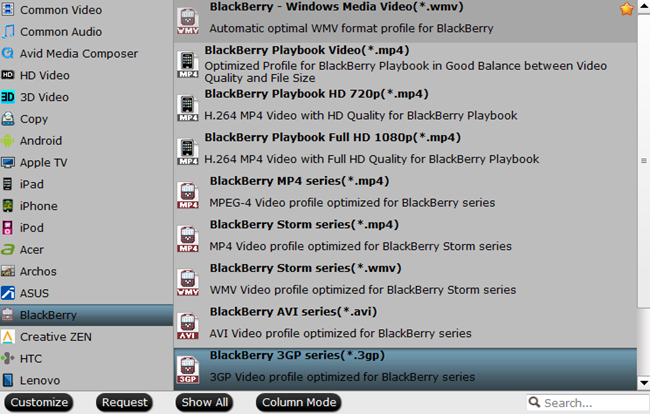
b. MP4
For MP4 format, please follow “Blackberry” and “Blackberry MP4 series (*.mp4)”.

As its name suggests, Pavtube Video Converter Ultimate can convert every possible video sources to almost any audio/video format you can imagine.
Step 3. Start conversion
After finishing the above two steps, just one click of the red button “Convert” on the main UI to start conversion.
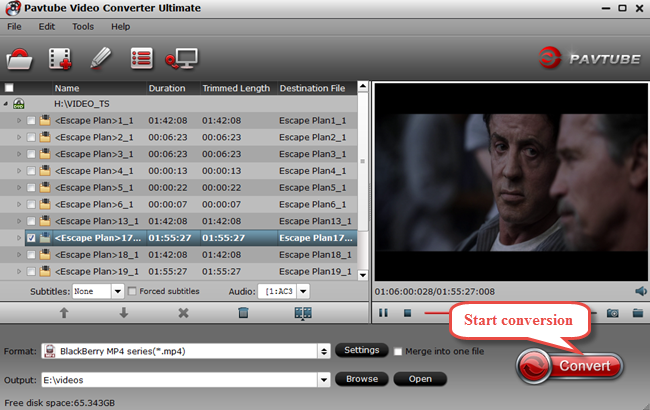
So what are waiting for? If you’re Blackberry Z3 user or about to buy yourself one or maybe you’re just a movie lover, prepare yourself with Pavtube Video Converter Ultimate, and you’ll find that the amazing conversion tool will definitely facilitate your daily movie enjoyment!

















We’ve been very impressed with what the Video Converter can achieve for such a modest price, so thanks again for a great piece of software! Very useful.