Do you miss those exciting moments that you sat on the sofa with your buddies at deep night, holding your breath and fixing your eyes on the TV live broadcasting the quadrennial FIFA World Cup? Moments when you suddenly jumped up, cheering loud and grabbing tins of beer or Red Bull when your favorite football player made a nice kick? You must have had those precious memories. The 2014 FIFA World Cup hosted by Brazil from 12 June to 13 July is just around the corner. You can spend a full month with your buddies cheering for your favorite football player, team and those fabulous game moments this summer.
You’re a crazy and loyal fan of football or some football player or team but also have daily work to deal with and a healthy body to keep. You can’t wait before the TV night by night just afraid of missing every single football match. Sure you may miss one or some of them. You might think that it is no big deal to miss those wonderful moments. You can still watch the missed matches on your ipad Air by downloading them from Youtube-The world famous and biggest video website. However videos downloaded from Youtube are in the format of FLV which is unable to be supported by ipad Air for ipad series currently only supports MP4 video format. This is another head-scratching problem. Leave it to Pavtube Video Converter Ultimate.
Pavtube Video Converter Ultimate, as its name suggests, is an all-in-one video and movie converter that allows you to convert, edit, enhance, organize, capture, and watch any HD videos and movies. Wanna watch those missed world cup matches with smooth and HD quality where you go? Then try Pavtube Video Converter Ultimate!
How to convert FIFA World Cup exciting moments from Youtube for iPad Air?
Step 1. Import FLV videos to Pavtube Video Converter Ultimate After downloading world cup videos from Youtube, run Pavtube Video Converter Ultimate. Click “File > Load from folder” to import world cup videos. Other sources like DVD movies/folders/IFO files/ISO Image files and Blu-ray movies/folders/ISO Image files are also allowed here.

Step 2. Choose MP4 as output video format Click the format bar to choose ” iPad > iPad Air HD Video (*.mp4)” as your output video format. If you got ipad mini, ipad 4 or other products of ipad series, you can also choose corresponding video format for them.
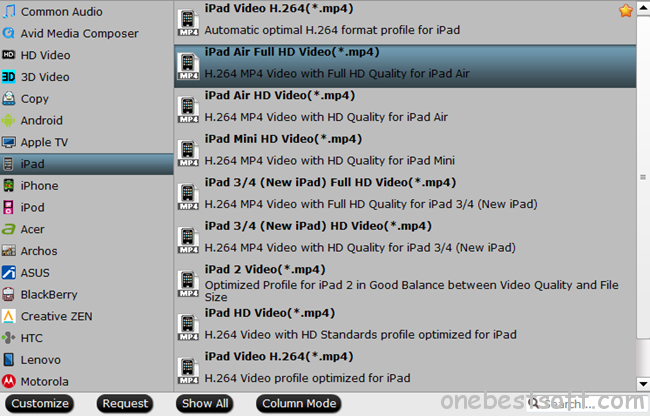
Step 3. Start Youtube to iPad Air conversion After everything is set OK, choose the destination file where you want to keep your converted video, and click the red button “Convert” to start conversion.
Still sad and depressed for those missed football matches? Let Pavtube Video Converter Ultimate get rid of all of your sorrow. After transferring the converted Youtube videos to iPad Air, you can watch and share those nice kicks with your families, colleagues and even those strangers but also crazy football fans on the bus! Here let’s cheer for Pavtube Video Converter Ultimate as well as 2014 FIFA World Cup Brazil!
Useful sales promotion combos for you:
- Video Converter Ultimate + DVD Creator = $64.9 (save $35.1)
- Video Converter Ultimate + ByteCopy = $79.9 (save $27.1)
- Video Converter Ultimate + Vidpie = $74.9 ($19.1)
Please find more money saving combos on www.multipelife.com/special-offer.


















This is really a nice article.
Wow that was unusual. I just wrote an really long comment but after I clicked submit my comment didn’t appear. Grrrr… well I’m not writing all that over again. Anyway, just wanted to say wonderful blog!
Thank you for your software so that I can recall the highlights of this year World Cup, and the permanent collection.