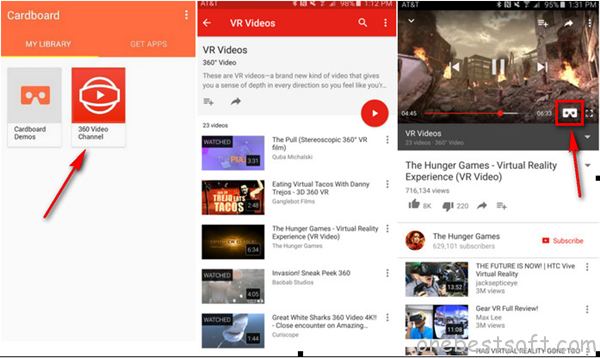Virtual reality is changing everything. It may not be happening all at once, but trust that change is coming. There are already a number of apps that let users get involved in the content craze by enabling 360-degree videos and pictures, and while 360-degree content isn’t necessarily totally analogous to VR, the ability to capture an entire environment is a big part of it. After you got the news VR headsets/glasses/devices like Oculus Rift, HTC Vive, Homido VR, etc. to play games, you may also want to have a seriously immersive video-watching experience on these VR goggles.
So let’s take a look at what can this guide bring to you:
- Part One: Best Fastest VR Video Creator to Create a VR Video
- Part Two: Top Five Apps to Create VR Video and Images
- Part Three: Best VR Video Content Sites
- Part Four: Simple Way to Watch VR Video

First: You May Need Create Your Own VR Video
Pavtube Video Converter Ultimate is a workflow for all VR Headsets and 3D TVs cause it can convert any 2D/3D video to 3D SBS/TB/Anaglyph video for various 3D devices. It also allows users to adjust 3D depth, 3D video resolution, 3D audio channel, Full SBS mode or HSBS mode. You can easily crop, trim and add watermark/special effects to source videos. The best 3D Video Converter software allows you to make video files accepted by VR Box or other any VR Headsets like Gear VR, Zeiss VR One, Oculus Rift, ANTVR Kit VR Headset, HTC Vive etc. with ease.
Fastest VR Video Creator Recommended- Pavtube Video Converter Ultimate. Learn >Why Choose it?
– Convert 3D YouTube FLV video to Oculus Rift CV1/DK2, Homido VR, etc.
– Rip 3D BD ISO, 3D Blu-ray to HTC Vive, Oculus Rift CV1/DK2, Cardboard VR, Gear VR, etc.
– Convert 3D MKV, AVI, WMV etc HD Videos to for Zeiss VR One, Oculus Rift CV1/DK2, PlayStation VR, etc.
– Convert all 2D video clips to 3D SBS video, 3D to 2D Movies for all 3D devices including Oculus Rift CV1/DK2.
– Adjust video/audio parameters, aspect ratio, resolution, frame rate, bit rate and more to best fit on VR goggles.
If you are using a Mac and want a video Editor/Creator for macOS Sierra, El Capitan, etc, please use the equivalent Mac version – iMedia Converter for Mac.
Free Download and tray Top VR Video Creator:
Step 1. Import your video filesLaunch this VR movie creator. Hit “Load files” to import your 3D Blu-ray disc, 3D Blu-ray ISO or 3D Blu-ray folder. For 3D video file, click the “Add video” button, browse to computer hard drive and import video into this app.

Note: If the 3D movie in your hand is already in SBS format, you will definitely get a 3D movie that are splitted in 4, most 3D VR converter only supports to convert common 2D video or 3D Blu-ray into full SBS or half SBS format that are splitted in 2, but not a SBS 3D movie.
Step 2. Set output format
Tap on “Format” bar and find “3D Video”, there are a lot of format options for you. Here, we choose “MP4 Side-by-Side 3D Video (*.mp4)” to output for viewing with VR video players.

Step 3. Add 3D effect
Click “Edit” icon to start video editing with your 3D files, such as adding Side-by-side, Top-bottom 3D effect for VR headsets, as well as adding watermark/special effect, trim, crop your videos and so on. Also creating Anaglyphic videos for 3D TV is supported.

Step 4. Start to create VR video
Click “Start” and let the Video Converter Ultimate accomplish the rest automatically. Now, equip your VR hedsets, smartphone and import these converted VR video files and start your theatric 3D experience at home! BTW, you can also upload these files to your YouTube 3D page for sharing.
Important Tips:
3D depth and video size, bitrate is very important for a 3D video effect. You HAVE TO check the user manual of your VR Headsets to learn the best compatible 3D video codec, frame rate, bitrate, audio codec, channel. AND, since the phone is the screen, you should make sure the 3D video is also supported by your iPhone 7/6S/6S Plus/6/6 Plus/5S/5, Samsung Galaxy S7/S7 Edge/S6/S6 Edge/Note 5/4, Blackberry, HUAWEI, LG, HTC, etc.
Supported video and audio format of iPhone, Samsung Galaxy phone, Android smartphone.
For Gear VR, we recommend using 1280×720 HD resolution to encode your videos. Higher resolutions will not provide any better quality, meaning you’ll waste space and processing power.
We also recommend using a higher bit rate than a typical web stream at that resolution, as the pixels in your video will be magnified on the phone’s screen. The optimal bit rate is content dependent, and many videos can get by with less, but 5 Mb/s should give good quality.
While H.264 is the recommended video coding, H.265 videos can also be played.
3D movies should be encoded “full side-by-side” with a 1:1 pixel aspect ratio. Content mastered at 1920×1080 compressed side -by- side 3D should be resampled to 1920×540 resolution full side -by -side resolution.
When you don’t make sure the best 3D video parameters, just keep 3D Video resolution 720p or 540p.
Tips >> move files from a Windows PC to a Mac | Transfer Files between Smartphone and PC
Second: Top Five Apps to Create VR Video and Images
FullDive Camera (Android)
A fairly straight forward camera app, FullDive Camera allows you to take pictures with your mobile’s single camera that can then be experienced in VR. The results don’t actually offer a 360 degree perspective, but it all looks pretty convincing when viewed from a headset.
Cardboard Camera (Android)
The next pick probably won’t be a huge surprise, Google’s Cardboard Camera. With this 360 camera you can easily record images and video from all around you, plus you can include audio to really compete the immersive experience. Just don’t look up or down when viewing the results – there is nothing there.
Google Street View (iOS|Android)
Yup, its Google again with another great 360 image capture app. This one is integrated into Street View and lets you upload your images directly to the service, allowing others enjoy them with or without a VR headset. This was once a separate app called Photo Sphere, but its integration with Street View makes it even easier to use.
Video Stitch (Windows|Mac)
Making professional-quality 360 degree video for Virtual Reality demands some pretty dramatic post-production to synchronize all your different footage, which is not easy. To help, you can try out Video Stitch, which automatically calibrates, stabilizes, and enhances images for VR viewing. If that doesn’t work for you, Autopano Video is a great alternative.
360cam (iOS|Android)
Beside the post production, one of the big challenges in VR video production is hiding yourself – and where relevant your crew – from the shot if you are using a normal camera. Which is where the Samsung Gear 360 and the 360cam come in. These record everything around them with no need for any other equipment – providing you can afford them. You can watch the results of 360cam by downloading the app.
Source: https://features.en.softonic.com/five-apps-to-create-vr-videos
Third: Best VR Video Content Sites
As we aforementioned, the 3D movie is a key point for successfully playing 3D video with 3D VR Glasses.You can download true 3D movie from popular 3D movie download sites. It’s high time for us to enrich our VR video library. But where to find virtual reality video to download then? Here we list VR content sites from which we can download VR video free for Gear VR, 360 VR video player.
YouTube
YouTube is the largest VR 360 video download site we can turn to. And now, users are provided with opportunity to live stream or download 360-degree VR video in 3D with “spatial audio” using 360 VR video downloader tool.
FaceBook is the next big virtual video site looming larger. We will see more Virtual Reality video for downloading on FaceBook the next a few months.
Pornhub
Pornhub, the world’s largest porn video site, offers free Virtual Reality 360 porn video download. It is totally a new phase in adult entertainment.
Fourth: Simple Way to Watch VR Video
Google Cardboard empowers you to experience VR video in a simple way. Make sure you have Cardboard app and YouTube app installed on your smartphone. Open Cardboard app and follow the instructions to configure it, then head to YouTube’s 360 Videos Channel. You’ll find a huge collection of VR videos right here. Simply tap the Cardboard icon on the lower right while playing any video. Then insert your phone into Google Cardboard or other VR headsets.