Many consumer TVs now on sale are offering Ultra High Definition support of 4K videos which enhance HD (and lower resolution) images by analyzing and refining images with beautifully natural detail and astounding color. If you got an expansive collection of Blu-ray, have you ever dreamed of making a bookshelf of them fit in your palm by ripping these Blu-ray to your NAS and then transfer your Blu-ray library to large screen 4K HD TV for watching?

In this case, at the first place powerful third-party software for backup Blu-ray to NAS is what you need.
There are many, many Blu-ray ripping tools on the market. I’ve tired a pile of them. Pavtube BDMagic is the best one I’ve tried yet. It is capable of ripping Blu-ray to MP4, AVI, MKV for NAS streaming with no quality loss; it also enables you to copy Blu-ray main movies for backup onto NAS in .m2ts format. And what I’ve learned is that MKV would fit for your 4K HDTV, and MP4 would be one best target format for it is fully compatible with nearly all media devices including iPad, iPhone, PS3, PS4, Apple TV, etc. If you are running on Mac OS X, turn to BDMagic for Mac. If you haven’t got the software, download it now and let’s start the conversion.
Ripping and copying Blu-rays to NAS for watching on 4K Ultra HD TV
1. Launch the Blu-ray ripping program for NAS devices . Then click “Load Blu-ray” to import the Blu-ray files you want to convert. To select the subtitles you like, simply click Subtitle and select the one you prefer. P.S. Before start the conversion, you can choose to backup Blu-ray main movies.
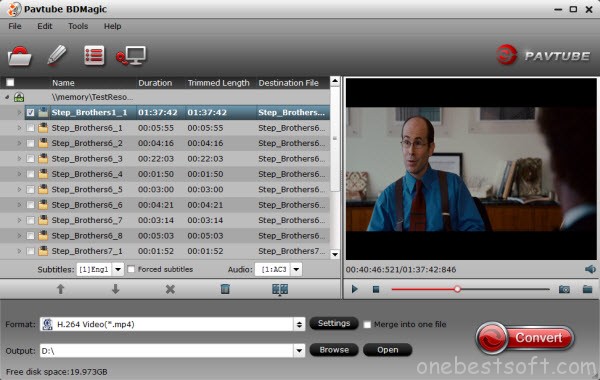
2. Click Format bar and choose your desired format. To store hundreds of Blu-ray’s on NAS, you can rip Blu-ray to .mp4, or .avi, .mkv, etc compressed format. Here for watching on 4K HD TV, MKV or MP4 format is suitable.
- You can also put your Blu-ray onto portable hard drives, PC and external Hard Drive.
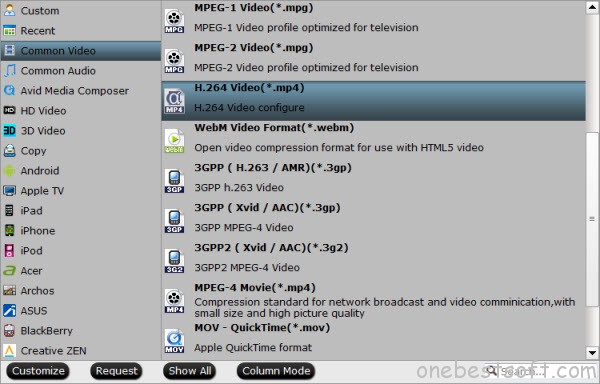
If you like the playing 3D movies on 4K Ultra HD TV, you can select format from “3D Video” option.
Tip: And click Settings bar, you can adjust the level of compression to suit the quality you want. Keep in mind the file size and video quality is based more on bitrate than resolution which means bitrate higher results in big file size, and lower visible quality loss, and vice versa.
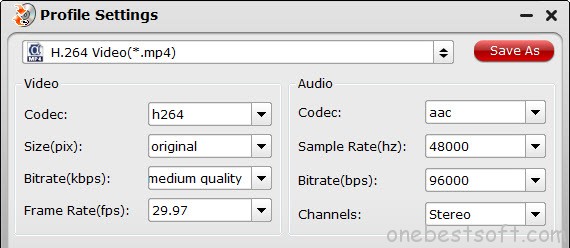
3. Press the “Convert” button to start ripping Blu-ray for NAS streaming.
After the conversion, click Open button to find the output files. Make sure the wireless network connection is accessible among the NAS and 4K HD TV or other media players. Then just enjoy the high quality Blu-ray movies with your family anytime you like.















One thought on “Solution for Copying Blu-ray to NAS for watching on 4K Ultra HD TV”