“I have collections of rental Blu-ray discs at hand recently, but I have to return them on time after watching every piece of them. However, I found some of them were so attractive and some movie clips were so unforgettable that I want to watch them again. What’s more, the rental is a little bit expensive, especially for those Blu-ray discs.”
“I’m a Mac user, and I want to watch those latest Blu-ray movies on my Mac instead of TV, for TV is fixed on my living room and unable to present me those movies I want to watch. With a Mac, I can go anywhere to have a nice time enjoying movies.”
To solve the above two problems once for all, Pavtube BDMagic for Mac is your very own expert!
With the Best Blu-ray Backup Tool at hand, you’re able to:
Directly backup the main M2TS main movie from your Blu-ray disc with those annoying previews, warnings and promotional clips removed but still remaining the original quality of the movie.
Backup/rip/convert your movie effortlessly, for Pavtube BDMagic for Mac’s interface is straightforward and easy to understand. Pavtube BDMagic is suitable for all people as well as those beginners.
Watch movies on your Mac or iphone instead of the fixed TV.
See? As a video/movie format dealer, the Best Blu-ray Copy Tool really can meet your every requirement in your daily life.
Please note that the free trial version only support 3-time full disc copy. For lifetime free full disc copy, please purchase the full version of Pavtube BDMagic for Mac online.
How to backup your rental Blu-ray discs to Mac for playback at any time?
Step 1. Import Blu-ray disc
Run the Pavtube BDMagic for Mac after purchasing it from Pavtube online shop or downloading the free trial version. Click “File” and “Load from disc” to import Blu-ray disc. It only takes you several seconds to import the disc. Please note that an external Blu-ray drive is essential here to identify and read your Blu-ray disc. Here you’re also allowed to load Blu-ray folders/ISO Image files and DVD discs/folders/ISO Image files/IFO files to perform backup and conversion.
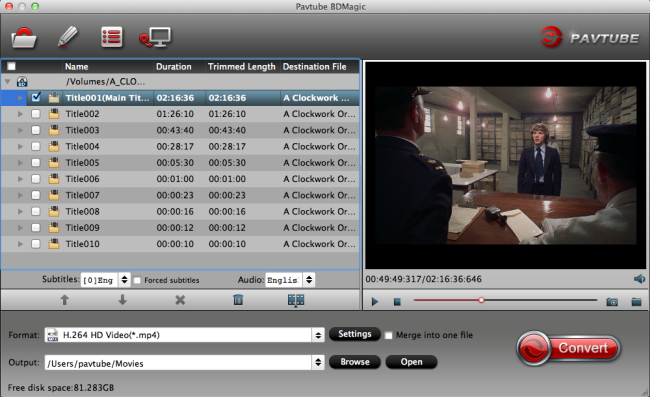
Step 2: Set destination folder
Click “Browse” button to set your My Passport, or similar USB drive as the destination folder
Step 3. Start Backup your Blu-ray disc
Here Pavtube BDMagic for Mac can provide two ways to backup your Blu-ray disc to Mac for you.
A. 1:1 full disc copy
Full disc copy allows you to copy the entire Blu-ray disc in original file structure with all subtitle tracks and audio streams preserved.
1. Choose “Full Disk Copy” to copy the Blu-ray movies on Mac.
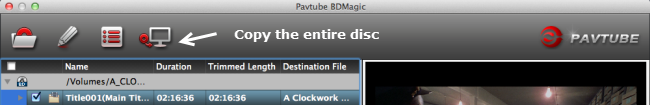
2. Click “Start” button to copy Blu-ray movies to Mac for playback.
B. Directly Copy
Directly copy, also called “copy the main movie” allows you to backup the main M2TS main movie from your Blu-ray disc with those annoying previews, warnings and promotional clips removed but still remaining the original quality of the movie.
Click the format bar to choose “Copy” and “Directly copy” to realize full disc copy. Last, you can click “Start” to start copy Blu-ray main title on Mac. In this way, you’ll no longer worry about paying your rental discs again.
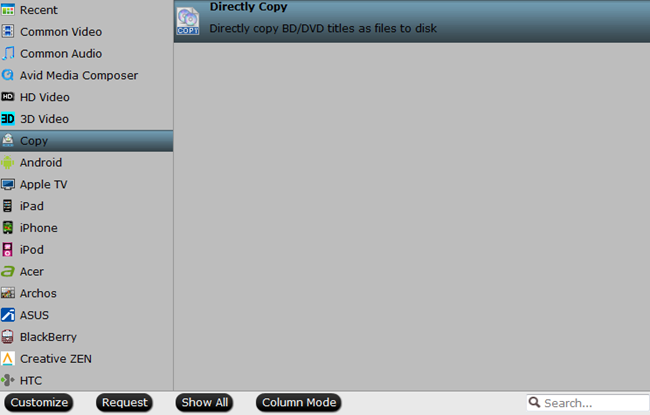
Step 4. After copying, you can click “Open” button to get the copied Blu-ray movie files for playback on you Mac
Want to rip Blu-ray disc to MKV, AVI, VOB, MP4, WMV, MPG on Mac? Continue reading…
In addition to backup, Pavtube BDMagic for Mac also supports Blu-ray disc to other formats conversion, just click the “Format” bar, then choose your target video format, such as: rip Blu-ray to ProRes MOV, MKV, MP4, AVI, M4V, VOB, WMV, MPG, FLV, SWF, etc.
A movie-making fancier? Just click the pencil-shaped icon or “Edit” to have a try. The editing interface allows you to make your very own movie by trimming your favorite movie clips, cropping annoying black bars, adjusting movie effect, etc. With the built-in video editor, you can be a real video/movie maker!
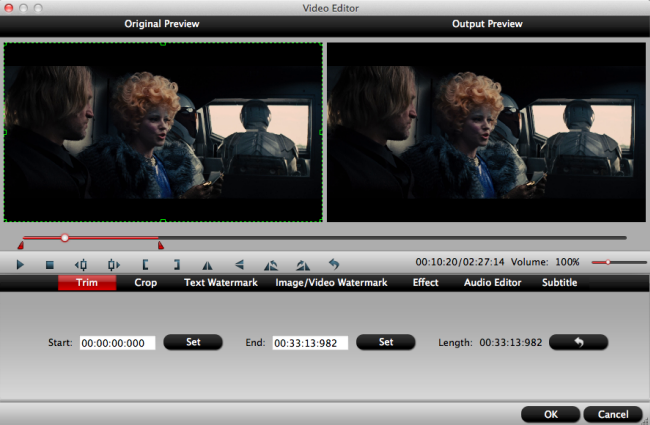
No more worries about expensive annual rentals for Blu-ray discs and no more worries about those slow-upgrade TV series and boring movies on TV. Pavtube BDMagic for Mac is here standing by you to eliminate all your worries concerning your movie enjoyment.
More features of Pavtube BDMagic for Mac you must be into:
- Convert 2D/3D Blu-ray and DVD to HD video formats with 3D effect
- A preview window before conversion
- Best BD/DVD solution forMac, iPad, iPhone, iMovie, etc
……
If you want to save your rentals for discs, Pavtube can also save your money for purchasing our product. For detailed money saving information, please check on www.multipelife.com/special-offer.

















Your tone and enthusiasm really shows in your writing. BTW, great blu-ray copy!