M4B is an audio file format to play on Apple iPod / iPhone and iPad audio file which is known as the “Audiobooks”. M4B Audiobooks can be purchased and downloaded from Apple iTunes Store, but there are also lots of free M4B audio books available for download on the internet other than Apple iTunes store. For those non-DRM M4B audiobooks, if you want to turn your downloaded M4B format into MP3 so that you can play it with MP3 player in car, this article is exactly what you should read.
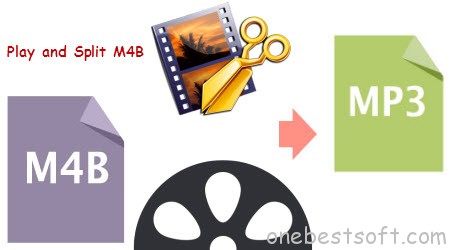
Though several desktop based players support playing unprotected M4B like Winamp, Microsoft Windows Media Player, but if you want to enjoy M4B music on MP3 players or get them for widely use, we need to convert M4B to MP3 and other popular format such as AAC, WAV, WMA, M4A and AIFF, etc.
Here, Pavtube Video Converter Ultimate (Read review) is a top M4B converter which is not only support converting M4B to almost all kinds of audio formats like M4B to MP3, M4B to WAV, M4B to AAC, M4B to AC3, M4B to WMA, etc. for freely enjoying, but also support extracting audio from nearly all video formats like MP4, MOV, WMV, AVI, MKV, FLV, etc for listening to. What’s more, you can split entire M4B for several hours to individual smaller ones, trim M4B files into smaller ones, adjust M4B volume/sample rate, merge several M4B files into one, etc for playing a long M4B file on MP3 player conveniently. Following steps are a full guide to convert M4B audio file to MP3 for playing. If you are Mac users, turn to Pavtube iMedia Converter for Mac to help you.
Steps to Convert, Play, Split M4B on Win/Mac
Step 1. Import M4B files to this M4B to MP3 converter
Launch this M4B audio converter. Click the button “Add Video” to add a M4B audio file. You can double click the file to have a pre-listen.
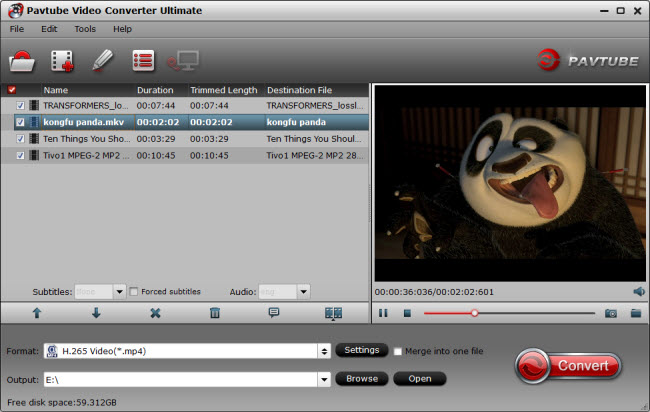
Step 2. Select MP3 to be the output format
Click the “Format” bar, you can see “Common Audio”-“MP3 – MPEG Layer-3 Audio(*.mp3)” which is acceptable audio format for MP3 player.
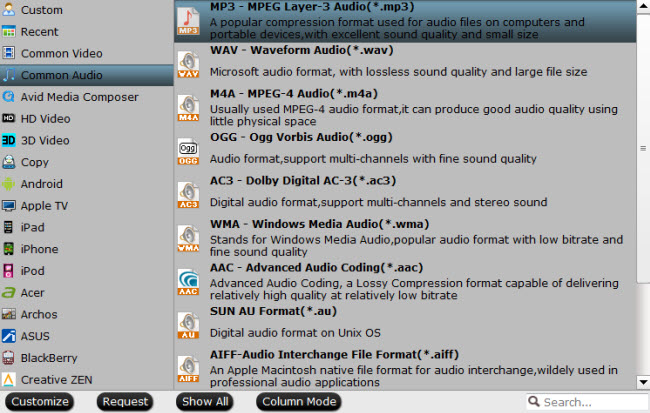
Tips:
1. Trim the audio length according to yourself
You can click the pencil button and turn to “Trim” tab to get the audio file if you like. “Trim” allows you to decide the beginning and the end of the the audio file so you can remove the part you don’t like. Drag the slide bar of the start and end time under the preview column, or you can change the value of start and end time in the corresponding box to define the start and end time of the audio file.
2. Merge M4B file clips into one
If you want to join M4B file clips together, you can select the M4B file clips in the main interface and click “Merge” button to join them together. Once complete conversion, the M4B file clips you joined together are merged into a new single file.
3. Batch Convert M4B Files
Put all your M4B files into one folder, and then drag and drop the folder to the main interface of the program. Your source M4B files will be loaded in seconds.
4. Custom audio settings
You can click “Settings” to set “Codec”, “Sample Rate(hz)”, “Bitrate(bps)”, “Channels” of the audio file.
5. Click “Split selected task” to do split video settings.
When the Video Split window pops up, check “Enable” to enable it, and then you can split the file by file count, time length, or file size.
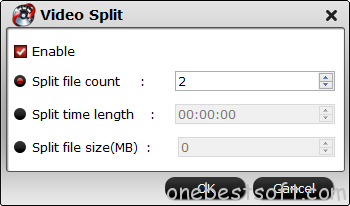
Step 3. Start to convert the M4B to MP3
Click the “Convert” button, the M4B audio converter will start to convert M4B to MP3 automatically.
After the conversion from M4B to MP3, you can transfer the output MP3 audio file to your MP3 Player for playing in the car.
Other way you may like to try:
Note: Video Converter Ultimate/iMedia Converter for Mac doesn’t support DRM protected M4B file. This article only applies to DRM-free M4B files. Many M4B audio book is DRM protected, they can be played only on the authorized computers or devices. To remove and DRM M4B to playable files, try Pavtube ChewTune.
Know more about M4B Format
A file with the M4B file extension is an MPEG-4 audio book file. They usually come from Apple iTunes store or podcast. Most M4B file contains all content of a book, which makes the file size up to hundreds of MB and length of file up to several hours. To make it easy to use, M4B file usually contains chapter markers. People can easily jump to the begin of any chapter in players that support chapter marker, such as QuickTime player. If your portable player doesn’t have enough memory or doesn’t support M4B format at all, you’d better convert your M4B file to more popular MP3 format and split them into several parts.
















