Here is Common Problems when burning AVI with iDVD:
A project is not successful during burning or disc imaging.
A project is not visible or audible in iDVD Preview mode.
AVI played just fine in QuickTime, but they “grey out” in iDVD.
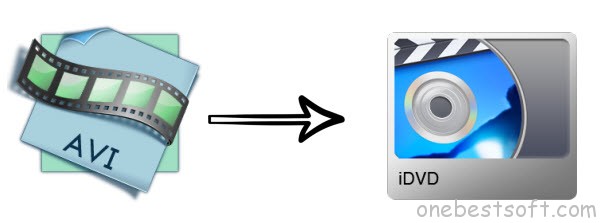
As we know, AVI is a container format which may contain audio and video codecs (compression formats) not supported by QuickTime and therefore not supported in iDVD, here are two solutions to burn AVI to DVD.
Solution 1: DVD Creator for Mac Better than iDVD
AVI can not be realized by iDVD because of iDVD’s incapability of video formats other than QuickTime Movies. So you can resort to a DVD burner better than iDVD which has broad video format support. Here Pavtube DVD Creator for Mac is exactly such an easy and fast Mac DVD Creator to help you burn any kind of video to playable DVD (ISO image and DVD-Video structure) instantly. With its simple wizard-style user interface and powerful editing features, DVD authoring and burning can’t be easier. Photos can be made into slide show DVD simply with a few clicks. Here is detailed steps.

Specification
|
Input |
Video Formats |
*.avi,*.divx, *.wmv, *.wma, *.asf, *.dvr-ms, *.wav, dts in wav, *.rm, *.tivo, *.rmvb, *.ra, *.mov, *.qt, *.mp4, *.3gp, *.3g2, *.dv, *.m4b, *.m4v, *.m4a, *.aac, *.flv, *.f4v, *.dat, *.mpg, *.vob, *.mod,*.m2v, *.tod (JVC), *.m2t, *.m2ts (Blu-ray), *.ts, *.tp, *.evo, *.mkv, *.dv, *mxf |
| Audio formats |
*.au, *.mp3, *.mp2, *.flac, *.ape, *.ogg, *.8svx, *.aiff,*.aif, *.caf, *.dts, *.smv, *.tta, *.voc |
|
| Image formats |
*.jpg, *.ico, *.bmp, *.png, *.gif, *.tiff |
|
| DVD-Video | DVD ISO image, DVD file structure(directory) | |
|
Output |
DVD | |
| ISO image | ||
| DVD-Video with file structure | ||
Solution 2: Convert AVI to iDVD Compatible Formats
Another solution is to convert AVI movie file to a burnable movie file for use with iDVD. Here I humbly recommend this iMedia Converter for Mac from Pavtube. With this best Mac AVI to iDVD Converter, it becomes easy to transcode AVI video to native codec like MOV, MP4, or M4V for burning with iDVD with easy steps. Even AVI can be converted for iPhone, iPad, iPod and iTunes for playing. Besides AVI, it can also transcode more video file formats like MTS, MXF, MKV, VOB, FLV, etc to iDVD burnable video.
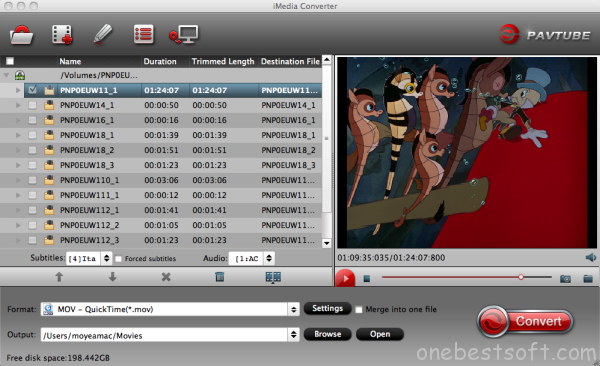
Tip: How to Embed subtitles into AVI video?
Click on “Edit” button, the video editor will pop up. Tap “Subtitle” option and check the “Enable” icon. Then, by clicking on “Browse” to import *.srt, *.ass, *.ssa subtitle you’ve downloaded. After that, you can have a preview of the subtitle effect to make sure all goes OK .
A nice info is that Pavtube iMedia Converter + DVD Creator for Mac money saving bundle only costs you $64.9 which means you can save $35.1! Get more functional multimedia tools from Pavtube.














