For many PC gamers, common video are not the best option, playing the 3D games help you to enjoy the videos well. You can take the VR headset and put yourself in the game, play the role in deep. You can find many wonderful 3D games or 3D movies for VR headset easily, like the The Evil Within 2, STRAFE, What Remains of Edith Finch, Titanfall 2, Observer and so on. Choosing one wonderful VR headset is a litle difficult. There are many VR headsets are on the market, they are different on the price, systems, performances, etc. Which one is the best VR Headsets? We collected the main popular VR Headsets in2017 in this post, hope it’s useful for you.
Main Popular VR Headsets in 2017
 PlayStation VR: The PS VR is an attractive piece of kit; all white curved plastic and unnecessary, but cool-looking, LEDs. The PlayStation VR is surprisingly comfortable and capable, despite its limited hardware. And surprisingly, it has better games than the Rift or Vive. But it’s still an expensive and risky purchase for most people.
PlayStation VR: The PS VR is an attractive piece of kit; all white curved plastic and unnecessary, but cool-looking, LEDs. The PlayStation VR is surprisingly comfortable and capable, despite its limited hardware. And surprisingly, it has better games than the Rift or Vive. But it’s still an expensive and risky purchase for most people.
Price: £349.99
General Feature:
- Display Type: Virtual reality headset / OLED
- Diagonal Size: 5.7"
- 3D Capable: Yes
- Number Of Screens: 2
- Native Resolution: 960 x 1080 at 120 Hz
- Dimensions (WxDxH): 7.4 in x 10.9 in x 7.3 in
- Weight: 21.51 oz
- Interfaces: HDMI Audio line-in Headphones
Pros:
- Comfortable and well-designed
- Decently immersive VR
- Solid lineup of launch games
- Cheaper than rival VR headsets
Cons:
- Lower-res and narrower field of view than competitors
- PS4 hardware isn’t as fast as typical gaming PCs
- Still expensive for an untested market
Hot Search: 3D Video for PlayStation VR

 HTC Vive: Putting on the VIVE headset washes away the real world with fantastical experiences–from rec room-type games like ping-pong or pool to experiences spanning categories. SteamVR™ Tracking, stunning graphics, a 110˚ field of view, intuitive controls and HD haptic feedback provide an unparalleled sense of immersion.
HTC Vive: Putting on the VIVE headset washes away the real world with fantastical experiences–from rec room-type games like ping-pong or pool to experiences spanning categories. SteamVR™ Tracking, stunning graphics, a 110˚ field of view, intuitive controls and HD haptic feedback provide an unparalleled sense of immersion.
Price: £759
General Feature:
- Requires a powerful gaming PC
- HTC Vive controllers for each hand
- Two tracking sensors
- Bluetooth for phone connection
- 1,200 x 1,080 resolution AMOLED screen for each eye
Pros:
- Incredible, immersive free-moving VR
- Intuitive controllers with good battery life
- Solid selection of games already available
- Nothing else quite like it
Cons:
- Pain to set up
- Software is buggy
- Expensive and needs lots of space
Hot Scearch: 3D Blu-ray on HTC Vive

 Oculus Rift: Oculus rarely brags about its industrial design, but one of the best things it’s done is make something so stereotypically geeky look (relatively) natural. The $499 consumer Rift is full of clever and thoughtful touches, starting with the delightfully soft rubberized carrying case it ships in, which makes the whole thing feel like a cyberpunk hacker’s console
Oculus Rift: Oculus rarely brags about its industrial design, but one of the best things it’s done is make something so stereotypically geeky look (relatively) natural. The $499 consumer Rift is full of clever and thoughtful touches, starting with the delightfully soft rubberized carrying case it ships in, which makes the whole thing feel like a cyberpunk hacker’s console
Price: £499
General Feature:
- Resolution: 960 x 1080 per eye
- Field of View: 100° Field of View (nominal)
- Display Type: AMOLED
- Display Size: 5.7″
- Video Input: DVI/HDMI
- Weight: 440 grams (without cable)
- Head Tracking: Available
Pros:
- Immersive VR experience.
- Works with Oculus and SteamVR platforms.
- Now includes both conventional gamepad and Oculus Touch controllers.
Cons:
- No whole-room VR.
- Requires four USB ports (three 3.0, one 2.0) to fully function.
- Touch controllers can be unreliable
Hot Scearch: DVD Movies with Oculus Rift CV1

Other Popular VR Headsets You May like:
| VR Headset |
Google Cardboard |
Google Daydream |
Samsung Gear2 |
Carl Zeiss VR One |
| VR Price |
£15 |
£69 |
£89.99 |
£129.99 |
| VR Image |  |
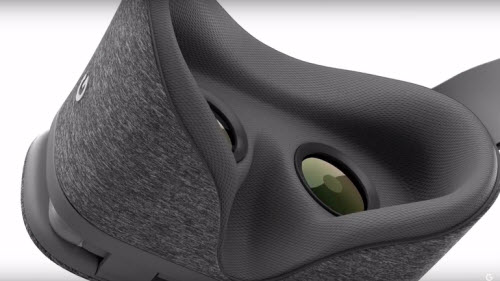 |
 |
 |
| Topic for VR | 3D Blu-ray with Cardboard VR | Blu-ray on Daydream | 3D YouTube video with Gear VRl | 3D Blu-ray on iPhone 6 through Zeiss VR One |
How to Create My Own VR Videos?
Do you want to get the multiple 3D videos from the common Blu-ray disc? If so, you can try the Pavtube BDMagic <review>. It is rated as the best solution out there to watch Blu-ray movies on VR headset. This software can be the best 3D Blu-ray converter, you can remove most Blu-ray copy protection easily, like the UOPs, Blu-ray region code, etc. You can get the 3D AVI, 3D MP4, 3D WMV, 3D MOV and other popular 3D videos, in addition, you can choose different 3D video effect, like the Anaglyph 3D video, Top-Bottom 3D video, Side-by-Side 3D video. When you want to create your own 3D videos, you can take full use of the built-in video editor, you can add the subtitles to video, add watermark to video, you also can replace and add new music to your 3D videos for fun.
Guide: Create Multiple 3D Videos for VR Headset
Step 1. Run the 3D Blu-ray Ripper, then click the disc like button to load your Blu-ray/DVD disc. You can also click “IFO/ISO” or “Load from folder” icon to load your Blu-ray and DVD ISO image files. Before loading Blu-ray content, a BD drive is needed and computer should networked so that the ripper can access key for cracking the copy-protections.
Step 2. Click “Format” bar and find “3D Video”, there are a lot of format options for you. “MP4 Side-by-Side 3D Video (*.mp4)” is recommended, 3D MP4 video is compatible with almost every Vr headset, portable devices, like the iPhone and Android phone included. Learn

If necessary, you can enter the setting window by click “Settings” button to do corresponding settings regarding to video, audio. You can also select 3D Anaglyph and 3D Depth.
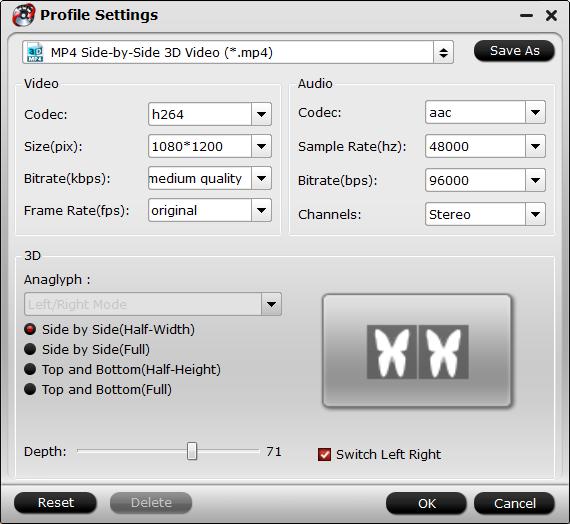
Step 3. When you finish all the settings tasks, you just need to click the Convert button and start the video conversion, wait for a while, you can get the best 3D videos for your VR headset.
















