DVD movies really change our life, we stay in the living room at home, enjoy the surround sound and HD video, create your own the movie theater. With the development of portable devices, playing DVD video on the DVD player is not the main entertainment, DVD player is too heavy, hard to take. By contrast, iPhone, iPod, etc are easy to take, even you are outside, you can play videos at will. You just need a DVD decoder which can provide the multiple and popular video formats for you, helps you to watch DVD videos anywhere, anytime.
What’ more, choosing DVD decoder can solve you many troubles, especially when you go outside and buy new DVD disc from other country, for example: You live in American, picked up on a trip to Hong Kong and buy a new DVD disc, then you will meet the DVD region code issue. Except this, DVD is easy to be damaged, you need to do some copies for storage. Fortunately, DVD decoder can realize this goal for you. Here, we have found the DVD decoder hero which provides you the best service, keep exploring.
Free DVD Decoders for Enjoying Your DVD Movie
Handbrake-Open Source DVD Decoder
No aboubt, Handbrake is the first choice when you choose one free DVD decoder which also can satisfy your need, it’s open source and support DVD and Blu-ray disc, but you only can get MKV and MP4 videos, at the same time, Handbrake 1.0.7 version is coming which fix decoding of raw video in Matroska/MKV, improve handling of AVI files with broken indices. More features are below:
- Support multimedia files and any DVD or BluRay sources
- Provide Title/chapter and range selection
- Provide Chapter Markers
- Support Live Static and Video Preview
- Provide multiple video and audio codecs
- Handbrake only output MP4 and MKV video formats
- Support DVD and Blu-ray without any proction
MakeMKV-Easy to Use DVD Decoder
The program contains the functionality of both freeware and shareware. DVD ripping will always be free, but Blu-Ray ripping is only free for 60 days after installation as long as it’s in beta. Removal of time limit will require a license. For Mac users, MakeMKV for Mac can do the following things for you:
- Reads DVD and Blu-ray discs
- Reads DVD-Video(VIDEO_TS.IFO) folder, Blu-ray(BDMV) folder and ISO files
- Reads Blu-ray discs protected with latest versions of AACS and BD+
- Preserves all video and audio tracks, including HD audio, chapters information
- Functionality to open DVD discs is free and will always stay free
- Video conversion is too slow
- Only output MKV video format, so poor
Best DVD Decoder Open Your Movie World Effortlessly
From above introduction, we know that Handbrake and MakeMKV are not powerful, when you want to remove the DVD copy protection, Handbrake will let you down, when you want to get multiple video formats, like: MOV, AVI, MP4, H.265, etc. MakeMKV will let you down. For making up the flaws of Handbrake and MakeMKV, Bytecopy won’t let you down. Know more: Best DVD Decoder Review.
Why Choose Bytecopy as Your Best DVD Decoder
- Support multiple DVD source: DVD disc, DVD disc image, DVD folder
- Support Blu-ray disc, ISO image, Blu-ray folder
- Remove most DVD copy protection: DVD region code, CSS, RC, RCE, APS, UOPs, etc.
- Backup full DVD disc without any quality loss
- Rip and convert DVD to 200+ video formats effortlessly, even including 3D video, 4K video, HD video
- Provide the comprehensive devices preset: iPad, iPhone, Android devices, etc
Quick Guide: How to use the best DVD decoder?
Step 1. Load DVD disc
After the DVD decoder and DVD disc are ready, open this software, the interface is clean, click “File” >”Load from disc” to load DVD disc. You can also drag the DVD movie to the left window quickly.
Step 2. Choose Output video format
Click Format button and open the output video list, you can find 200+ video formats at here, like: MP4, MKV, AVI, etc. You can choose any video formats you need, friendly suggestion: Select the Multi-track MKV video with chapters, subtitles, audio tracks, etc. In addition, this DVD encoder allows you to remux DVD movie easily.

More Options you can enjoy: Copy full DVD disc by clicking ![]() , you can keep all the video, audio, subtitles, menu and navigation contents and so on. Also you can copy the DVD main movie: Navigate to “Format” > “Copy” > “Directly Copy”
, you can keep all the video, audio, subtitles, menu and navigation contents and so on. Also you can copy the DVD main movie: Navigate to “Format” > “Copy” > “Directly Copy”
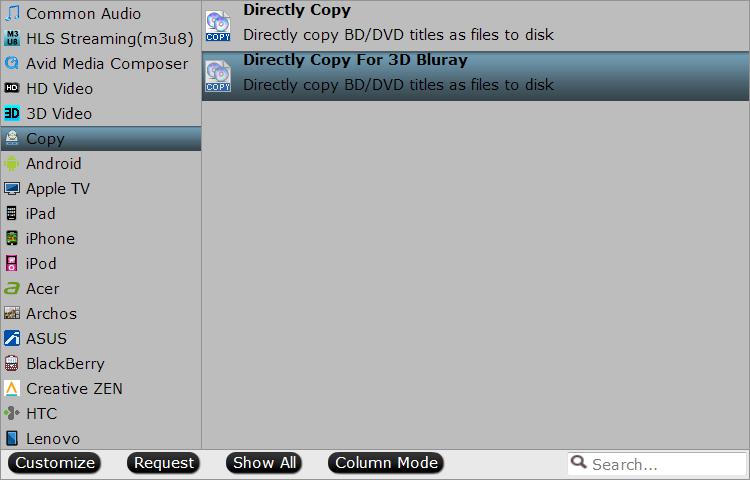
Step 3. After the video format selection is done, click Convert button and begin the DVD copy process.
When the video conversion is done, you can transfer the video files to the portable devices you want to play, like: iPad Pro, iPhone 8, Android devices or gane console, etc.
Popular Video Formats for DVD Movie
AVI: AVI video is a common video type used for playing video on PCs.
MPG: aka MPEG, is a major video format compatible with almost everything.
MOV: Apple s standard movie format. You ll find .mov as the designation for QuickTime videos.
3GP: is a type of MP4 formatted for use on smartphones.
WMV: Is Microsoft s newest video type it s designed to work with Windows Media Player.
VOB: Every DVD contains audio, video, subtitle and menu information. A VOB (Video Object) is what you ll find on a DVD you bring home from the video store.
















