If you have got a box of Blu-ray discs and want to rip them for online streaming to save more space, converting Blu-ray to m3u8 is a wise choice.

What is an M3U8 File?
A file with the M3U8 file extension is a UTF-8 Encoded Audio Playlist file. M3U and M3U8 playlists can be opened in a variety of media players, such as Winamp, KMPlayer, iTunes, VLC media player etc. with a HTTP server.
What is the advantage of m3u8 file?
m3u8 file can be dragged to any point correctly if you want to enjoy them on your m3u8 players immediately without loading and the player will ensure smooth m3u8 playback without interruption of network speed and resolution. In addition, you can directly view them with Apple’s built-in player like Quicktime and Safari.
The following article will show you the best way to encode Blu-ray to m3u8 for playback on Mac (masOS High Sierra).
To help users to convert Blu-ray to m3u8 on Mac easily, Pavtube BDMagic for Mac is just updated to version 4.8.6.2 with the m3u8 encoder, which is rated as the best all-in-one Blu-ray to m3u8 converter. With this software, you can convert Blu-ray and DVD to m3u8 on Mac within clicks keeping the almost same quality. Besides m3u8, it provides more regular video formats like H.265 MP4, MKV, AVI, WMV, MOV, FLV, WMV, etc. The exported files are playable on your computer as well as tablets & smart phones freely as you want. It’s indeed easy to use! Now free try the Mac Blu-ray ripper and follow the guide to accomplish the conversion.
Rip Blu-ray to m3u8 on Mac for immediately playing with ease
Step 1. Load Blu-ray movies
Install and launch the best Mac Blu-ray to m3u8 Converter program. Insert your Blu-ray disc into your BD drive, and click “BD/DVD disc” icon to load your Blu-ray movies. You can also import movies files from Blu-ray folder, ISO.
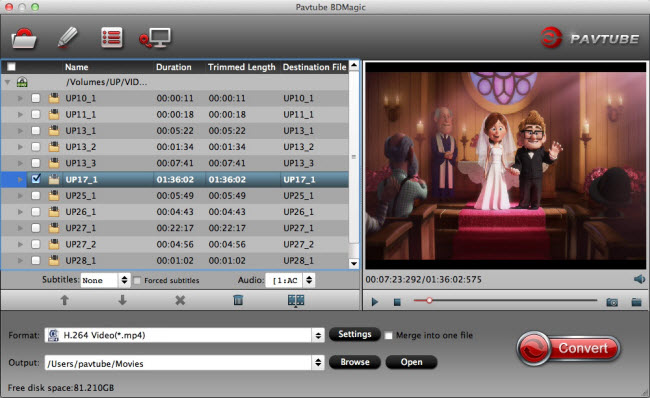
Step 2. Select m3u8 as output format
Hit the “Format” box and select “ipad m3u8 streaming” or “iphone m3u8 streaming” from “HLS Streaming(m3u8)” profile. It enables you to rip Blu-ray to m3u8 on Mac with the best quality.
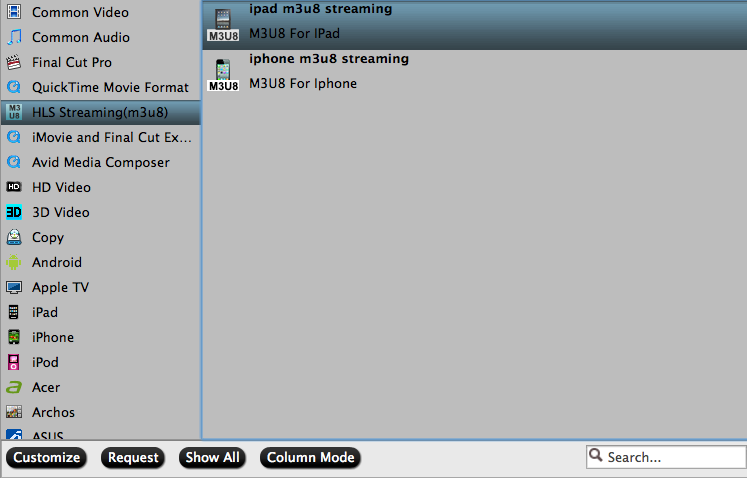
Tip: If you wanna some advanced settings, you can click “Settings” icon to adjust the video, audio parameters bitare, frame rate, sample rate, audio channel, etc. Plus, you can click “Edit” button to do some editing work cropping, trimming, settings effect, adding subtitles.
Step 3. Start conversion
Click “Convert” button and the program will rip Blu-ray movies to m3u8 video on Mac immediately. You can easily find the output files in the output folders once the conversion is done.
Note: The output m3u8 files should be named without space and file path should be in plain English or pure digital, otherwise you couldn’t play them successfully. After conversion, you just need to set up a HTTP server to enjoy M3U8.
How To Open an M3U8 File
The easiest way to open an M3U8 file is to double-click on it and let your Mac decide which default application should open the file. M3U8 files can be opened with Apple’s iTunes program, QuickTime, VLC, as well as other media player and media management software programs.
Tip: Use Notepad or another text editor to open the M3U8 file. Many files are text-only files meaning no matter the file extension, a text editor may be able to properly display the file’s contents. This may or may not be the case with M3U8 files but it’s worth a try.
What’s more, if you want to backup Blu-ray, DVD with multiple audio and subtitle tracks on Mac, try Pavtube ByteCopy for Mac and read the comparison of ByteCopy for Mac and BDMagic for Mac.
















