Xbox One X realize our 4K dream which can support the true 4K video and 4K games. Xbox One X can support the native 4K HDR gaming with the built-in 4K Blu-ray player, at the same time, you also can enjoy the HD videos on it. As an enthusiast of 4K game, you must have one. For many Xbox One X beginner, when you play the 4K videos on Xbox One X, you need the 4K videos, Xbox One X and TV. In addition, you need to check the 4K devices and TV, we have collected the 4K Xbox One X technical requirements for you. You also can get the multiple 4K videos in this post.
TV Requirements for Playing 4K Videos on Xbox One X
*You can buy some famous 4K TV, like the LG UHD 4K TV, Apple TV 4K, Samsung 4K TV, etc. If your TV can’t support the 4K videos, you must support the TV in order to upscale the system and non-native content to 4K:
|
Feature |
Requirements |
|
4K @ 60 Hz |
Resolution: 3840 x 2160p Refresh rate: 60 Hz |
*When you play the 4K movies on TV: Your TV must support the following requirements to switch to specific 4K or HDR modes on demand for movie and TV content:
|
Feature |
4K @ 24 Hz | 4K @ 50 Hz | HDR | 4K @ 60 Hz |
|
Requirements |
Resolution: 3840 x 2160p Refresh rate: 24 Hz Color depth: 30 bits per pixel (10-bit) Pixel encoding: 4:4:4 |
Resolution: 3840 x 2160p Refresh rate: 50 Hz Color depth: 30 bits per pixel (10-bit) Pixel encoding: 4:2:0 or 4:2:2 |
Your TV must support the HDR10 media profile: · BT2020 color space or gamut · High Dynamic Range (ST2084) Some TV manufacturers may call this something else. For example, “HDR Premium” or “Ultra HD Premium.” |
Resolution: 3840 x 2160p Refresh rate: 60 Hz Color depth: 30 bits per pixel (10-bit) Pixel encoding: 4:2:0 or 4:2:2 |
*When you play the 4K game on TV: Your TV must support the following requirements to switch to 4K or HDR on demand for games:
|
Feature |
4K @ 60 Hz |
HDR |
|
Requirements |
Resolution: 3840 x 2160p Refresh rate: 60 Hz Color depth: 30 bits per pixel (10-bit) Pixel encoding: 4:2:0 or 4:2:2 |
Your TV must support the HDR10 media profile: · BT2020 color space or gamut · High Dynamic Range (ST2084) Some TV manufacturers may call this something else. For example, “HDR Premium” or “Ultra HD Premium.” |
4K Videos Are Ready (4K videos, 4K Blu-ray, 4K games)
If your TV can’t switch the 4K video well, you also can prepare the best 4K video for TV. Usually most users spend much energy and money on the 4K videos, do you want to get the free 4K videos for Xbox One X? If you have collected many DVD and Blu-ray discs, do you want to enjoy them with 4K video resolution? One 4K video converter can be your best friend which can convert the common videos to 4K TV, follow us and open the magic 4K world.
We found the 4K hero: Pavtube Video Converter Ultimate which is one of the best 4K video converter, 4K Blu-ray ripper, you can load any videos to it with any video formats, like the MP4, MOV, WMV, MKV, etc, you also can load the common DVD and Blu-ray movies, ISO images or folder, this software can remove the most DVD Copy Protection, like the CSS Protection, DVD region code, Blu-ray region code, UOPs, Blu-ray AACs, etc.
You can w get the best 4K video for Xbox One X, like the 4K H.265 MP4, 4K H.265 MKV, 4K H.264 4K MP4, you can adjust the 4K video resolution, video frame, video birate for better TV compatibility. Best of all, you even can experience the lighting fast 4K video conversion speed, because this software takes full use of the H.264 and H.265 GPU acceleration.
Guide: Getting free 4K videos for Xbox One X
Click 1. You need to download this 4K video converter and import the videos you want to convert, you can drag the videos to this software directly, you also can load the common DVD and Blu-ray discs too.
Click 2. Click the Format button and choose the H.264 or H.265 4K videos from the Common Video or HD Videos. You have 3 options:
- Common video > H.264 High Profile video (.*mp4)
- HD video > H.265 HD video (.*mp4)
- HD video > H.264 HD video (.*mov)

Click 3. Then you need to enter the Setting profile and adjust the video resolution from the 1080p to 3840p video resolution, you also can adjust the video frame, video bitrate, etc.
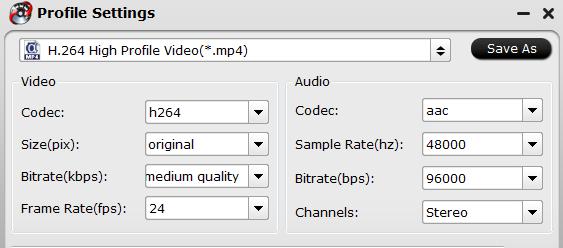
Click 4. Go to the main interface and click the Convert button to start the 4K video conversion.
After you get the 4K videos, you also can play 4Kvideo on PC or Mac with the USB flash drive, but you must install the 4K player firstly.
Tip: Xbox One X, Xbox One S, which one do you like best?
| Xbox One X | Xbox One S | |
| CPU Cores | 8 | 8 |
| CPU Frequency | 2.3 GHz | 1.75 GHz |
| GPU Cores | 40 CUs 2560 SPs 1172 MHz |
12 CUs 768 SPs 914 MHz |
| Embedded Memory | None | 32MB eSRAM |
| Embedded Memory Bandwidth | None | 218 GB/s |
| System Memory | 12GB GDDR5 (6.8 Gbps) |
8GB DDR3-2133 |
| System Memory Bus | 384-bit | 256-bits |
| System Memory Bandwidth | 326 GB/s | 68.3 GB/s |
| Manufacturing Process | TSMC 16nm | TSMC 16nm |
| Dimensions | 300mm x 240mm x 60mm | 295mm x 230mm x 65mm |
| Weight | 3.81kg | 2.9kg |
| Optical Drive | UHD Blu-Ray | 1UHD Blu-Ray |
| Wireless | 2×2 802.11ac | 2×2 802.11ac |
| Launch Price | $499 | $299 |
| Launch Date | 11/07/2017 | 08/02/2016 |














