Xbox One S is a perfect game console which has the DVD and Blu-ray drive. Xbox One S support 4K video playback from streaming services like Netflix and Amazon. For some 3D Blu-ray fans, you alos can enjoy the 3D Blu-ray on Xbox One S. If you are the new beginner, don’t know how to play 3D Blu-ray on Xbox One S. This post will show you the effective way to play 3D Blu-ray movie on Xbox One S quickly.
Traditional Way to Play 3D Blu-ray on Xbox One S
Part 1. Install the Blu-ray Disc appon Xbox One S
1. Open “Store” from Xbox Home. Choose “Apps” from the Categories section.
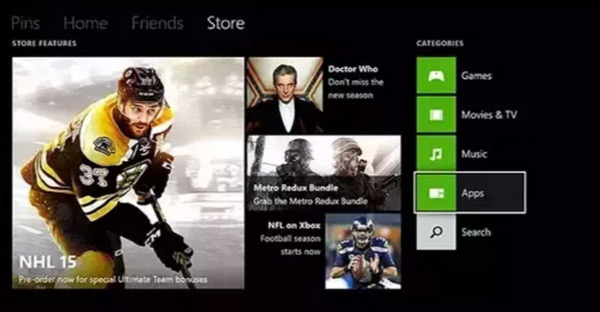
2. Select Search apps and then enter “Bluray” to search Blu-ray Disc app.

3. Select the Blu-ray Disc app and choose “Install” in its product page.
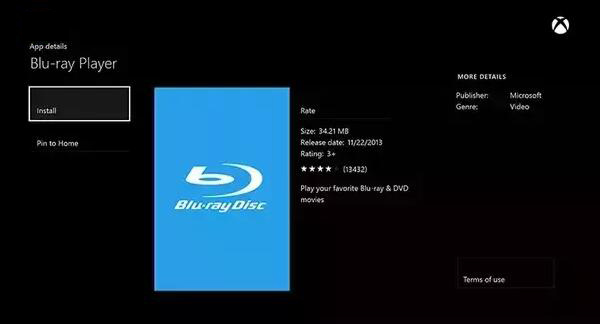
4. After installing, select “Launch” to open this Blu-ray playing app.
Part 2. Play 3D Blu-ray on Xbox One S
1. Insert a 3D Blu-ray disc into Microsoft Xbox One S.
2. Choose the Blu-ray Disc app when it appears.
4. Select “Install” on the Blu-ray disc player app page. Then the 3D Blu-ray disc will be automatically played on Xbox One S.
Popular Way to Play 3D Blu-ray on Xbox One S
When you borrow the 3D Blu-ray from your friends and ned to return back, but you want to enjoy it for many times, how to do? If you don;t want to spend much money on the 3D Blu-ray movies, how to do? You latest 3D Blu-ray can’t play on Xbox One S due to the Blu-ray copy protection, how to do? It’s tome form you to try new software: ByteCopy for Mac which is a perfect 2D to 3D video converter, you can create your own 3D library with ease, at the same time, you also can remove the Blu-ray copy protection and get digital 3D video formats from the 3D Blu-ray disc, like the 3D MP4, 3D AVI, 3D WMV, 3D MKV, etc. Best of all, you can choose dofferent 3D video effect: Anaglyph 3D, Side by Side 3D, Top and Bottom 3D. Following will show you the simple ways to do.
1. Insert your 3D Blu-ray disc to Mac by a Blu-ray drive, run this software, and click File and choose Load files button to import Blu-ray videos directly from your disc. You can also load ISO image to it. This software will detect the Blu-ray main titles automatically.
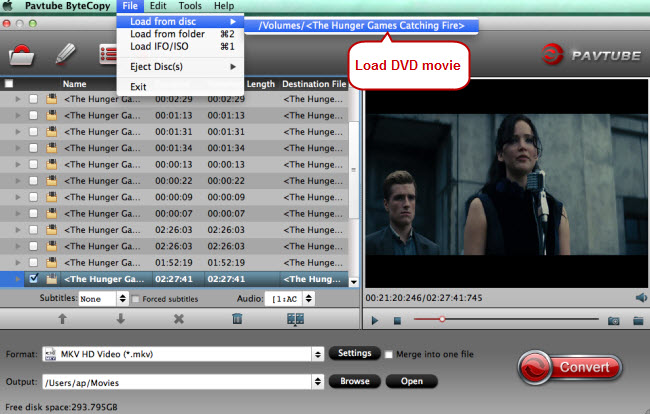
2. Click Format and open the output video list, you can find the 3D Video quickly, here, you have 10+ 3D video options, such as: 3D MP4, 3D MKV, 3D MP4 etc. Each 3D video format is with different 3D video effect, for example: Select “MP4 Side-by-Side 3D Video(*.mp4)” or “MP4 Top-Bottom 3D Video(*.mp4)”, etc.
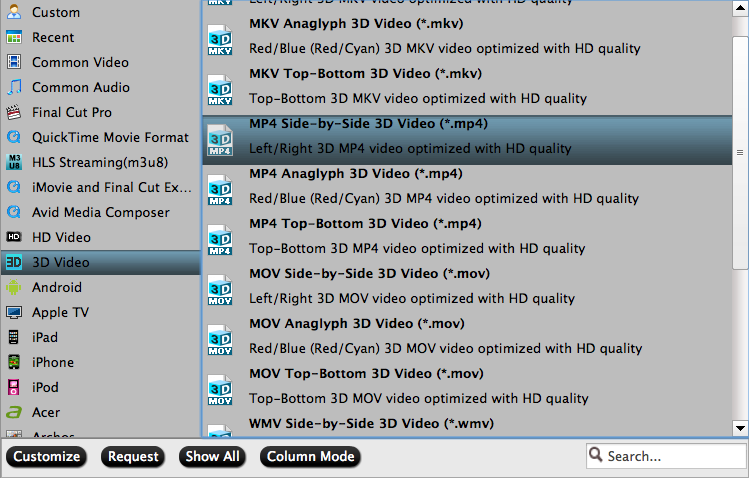
3. Final step is easy, go back to the main interface, hit the “Convert” button under “Preview” window to carry out the 3D Blu-ray to 3D video conversion process. When you get the 3D video, you can save it to the USB, insert the USB to Xbox One S for playback. Except the Xbox One S, you also can play the digital 3D videos on Mac, or save the video on your Samsung Note 8 for Gear VR, other smart phone for various VR headset and 3D glasses.
For some Xbox One uses, are you thinking about replacing the Xbox One or not? Following table help you to make the final decision.
| Geame Console | Xbox One | Xbox One S |
| Base price | $250 (500GB), with games | $280 (500GB), with games |
| Drive | 1TB | 2TB |
| Resolution | 1080p | 4K |
| HDR support | No | Yes |
| Blu-ray equipped | Yes, up to 1080p | Yes, up to 4K |
| Operating system | Windows 10-based Xbox One OS | Windows 10-based Xbox One OS |
| Bluetooth controller | No | Yes |
| Built-in power brick | No | Yes |
| USB 3.0 ports | 3 | 3 |
















