At present, watching 4K video is not a dream due the advance technology. More and more people can buy the 4K TV for playing 4K video, like the Samsung 4K TV, LG 4K TV, Apple TV 4K, etc. These 4K TVs can support many 4K video streaming apps and TV box which can bring you multiple 4K video files, like YouTube, Netflix and Amazon, etc. In addition, you can get the 4K video form the 4K Blu-ray and play the 4K video by Blu-ray player. We round up the different ways you can watch 4K content right now and you can choose one way you want.
How About Watch 4K Video on 4K Streaming Service?
No 1. watch 4K video on YouTube
As the biggest video share websites, Youtube has supported the 4K videos from 2010, even so, there are many requirements. YouTube Ultra HD videos don’t use H.265 compression. Instead, they use the VP9 codec, which is royalty-free, meaning its adoption rate could potentially be higher. It is also said to be more efficient when it comes to streaming Ultra HD video. When you download the Youtube video for playing on other devices, you need to make sure that your devices can support the Youtube 4K video formats. (How to upload the 4K video to Youtube?)

No 2. watch 4K video on Netflix
As one of the first video-on-demand services to announce it would be supporting 4K streaming, Netflix provides you multiple 4K video online, but you need to make sure your 4K TV will need to support the HEVC (High Efficiency Video Coding)/H.265 compression standard. Also you need a solid internet connection. Netflix recommends a speed of at least 25Mbps, but ideally higher, for streaming 4K video.

No 3. watch 4K video on Amazon
Amazon is also offering 4K content through its Prime Video streaming service, you can watch 4K video through the Amazon Prime Video app on compatible TVs and the latest 4K Fire TV box. Compared with other 4K video streaming apps, you can find various 4K videos on Amazon: TV shows, including Amazon Originals such as The Man in the High Castle, The Grand Tour, Mad Dogs, Transparent and Red Oaks, all available in 4K and all included in the Prime price and so on.

How About to Play 4K vdeo on PlayStation or Xbox?
1. Sony’s PS4 Pro is equipped for playing 4K games, but it doesn’t have an Ultra HD Blu-ray drive. You want to play some 4K Blu-ray movies, you can use the 4K Blu-ray ripper which convert the 4K Blu-ray to popular 4K video.
2. Microsoft’s Xbox One S supports the 4K video too, and also provide the Ultra HD Blu-ray drive. Xbox One S owners in the US can now stream 4K HDR films through Microsoft’s Films & TV service.however, but it’s not the best disc-spinner around. Most users feedback that the picture quality to be somewhat lacking.

How About Watch 4K Blu-ray Movie?
For many, getting a broadband connection that’s fast enough to support 4K streaming (realistically 15Mbps at the very least) isn’t possible right now. In addition, for some Blu-ray fans, 4K Blu-ray is the best option to enjoy 4K video, you just need one 4K Blu-ray player, insert the 4K Blu-ray to it, open the 4K TV for watching. Discs that can handle resolutions up to 3840 x 2160 and up to 60fps (frames per second) can be classed as Ultra HD and the format also supports high dynamic range (HDR), higher frame rates (up to 60fps) and object-based immersive sound, such as Dolby Atmos and DTS:X.
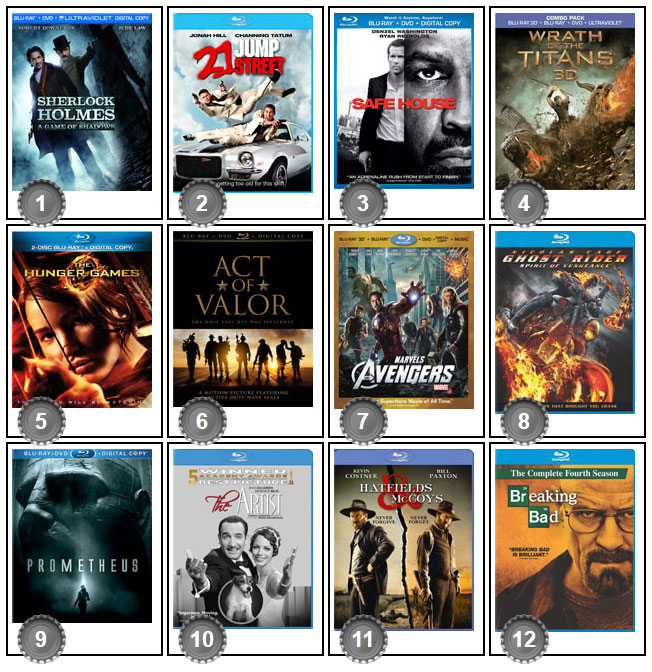
How to Get Multiple 4K Videos With Fast Speed?
Do you want to enjoy the 4K video on PC or Mac with the 4K video player? Want to play the 4K Blu-ray discs on any devices you want and get rid of the Blu-ray drive? I recommend you one powerful 4K video converter: Pavtube Video Converter Ultimate for Windows which can support any video input and output HD video, 3D video, 4K video, in other word, you can watch the digital 4K Blu-ray on PS4 Pro, PC, Mac, etc, you even can get the 3D video for TV if your TV can support the 3D mode.
Quick Guide: Create 4K library in few clicks
- Open this software and click File to add the video, you also can drag the video to this software directly.
- Click Format and choose H.264 High Profile video (.*mp4) from Common Video, also can choose H.265 HD video (.*mp4) or H.264 HD video (.*mov) from HD video.
- Click Setting and adjust the video parameters: video codec, audio codec, video frame, video bitrate, audio channels, etc. You need to adjusthe video solution to 3840×2160 or other 4K video resolution: DCI 4K UHD: 4096 × 2160, 4K Monoscopic 360 4096 × 2048.
- Go back to the main interface and click Convert button to start the 4K video conversion.

Conclusion: The growth of 4K content means the format is finally becoming a tempting proposition. We believe with the development of the 4K technology, the 4K videos will become cheaper and cheaper, you will watch 4K video at anywhere in any way.
















