Wish to convert DVDs/Blu-ray collecting dust on your shelf into streaming digital movies you can watch anywhere with just paying a couple bucks, you can now easily make that realized with Walmart-owned Vudu.

How to turn DVDs/Blu-ray into digital copies with Vudu’s mobile app?
To be a little more specific, you scan the DVD movies’ barcode with Vudu’s mobile app and your phone’s camera. (Both Android and iOS are supported.) From there, you pay a small fee to gain access to that same movie as an UltraViolet digital copy. With this new method, you can easily get ultraviolet copy from all your favorite old DVD movies and even some classics.
The cost of making digital copy from disc with Vudu mobile app
The costs will main depend on resolution/video quality. Converting a Blu-ray to an HDX (high bitrate 1080p) digital copy costs two bucks. Converting a DVD to an SD digital copy? Also two bucks. If you want to upgrade a DVD to a high-definition digital version, that costs a little more: $5 for each conversion. Current Vudu users will be gifted one free conversion for trying out the service.
How to watch copied digital movies with Vudu mobile app?
UltraViolet movies can be watched with apps including Vudu and Flixster (both of which support offline playback). Verizon FiOS also supports the digital locker via its set-top box and mobile app.
Best tool to turn DVDs/Blu-ray movies into HD digital copies
Although it is pretty convenient to make digital copy from old DVD or Blu-ray movies with Vudu mobile app. However, we may still need a powerful tool to digitize Blu-ray/DVD collection since the Vudu mobile app has the following drawbacks:
– The Vudu mobile app only allows you to perform the disc-to-digital copying process on the Blu-ray or DVD movies bought from Vudu, however, it has no authority to handle Blu-ray/DVD movies bought from Amazon, iTunes, which offer massively popular streaming services.
– The copied digital movies can only be viewed with apps including Vudu and Flixster or Verizon FiOS supports the digital locker via its set-top box and mobile app.
– Although it will only cost you just $2 to make digital copy from one Blu-ray or DVD disc, however, how much you will need to pay for hundreds of thousands of disc movies. This is simply no dare to imagine.
Fortunately, you can easily unrestricted all above listed limitations with some powerful DVD to digital copy converter. The program we highly recommended to you here is called Pavtube ByteCopy (review), which allows you to make a digital copy from commercial both 4K/3D/2D Blu-ray and also DVD movies bought from any online store such as Amazon, Walmart, iTunes, Netflix, Bestbuy, etc with no limitation. So that you don’t need to pay extra money to re-buy those movies those even they get scratched, damaged or lost. What’s more, you only need to pay $42 to get full lifetime access to this remarkable disc ripper program. It also means you can turn all your disc collection into digital movies for just $42.
Hot Search: 10 Free DVD Copy Software | Rip DVD to Thumbdrive
In addition, the program allows backup or copy DVD movies in virtually any formats as you like for viewing anywhere at any time as you like. You can either rip Blu-ray/DVD into plain or popular digital formats or directly output preset profile formats that’s tailored for specific hot devices or programs. If you don’t want to want any quality, just make a 1:1 full disc copy of Blu-ray/DVD with original structure well preserved or a main movie copy without unwanted trailers, ads, comments, etc. If you want to preserve the multiple subtitle languages or audio tracks, the program also enables you to make a lossless multi-track MKV copy. With so many output format options offered, you can feel free to watch your copied Blu-ray/DVD movies on computer, smartphone, tablets, game consoles, TVs, etc any devices you happen to own.
For your convenience, Pavtube ByteCopy is available on both Windows and Mac platform (get Mac version). In addition, it also keeps constant update with perfect support for the new operation system (like Windows 10 and macOS Sierra). The disc decryption bypassing ability is integrated and automatic and no additional software is required for decryption. The program itself is quite simple to use, anyone can learn to use it in minutes. The digital copy made with the program are high quality, you can’t tell the difference between the ripped video and the original DVD/Blu-ray disc.
How to Make Digital Copy from DVDs/Blu-ray Movies with Pavtube ByteCopy?
Step 1: Load Blu-ray or DVD disc.
Install and launch the free trial version of the program. Insert your Blu-ray or DVD disc into your computer’s optical drive. If your computer is not equipped with built-in optical drive, you will need an external USB Blu-ray or DVD drive. When both Blu-ray and DVD exists, the software will load DVD.

Step 2: Output different digital file format.
Full disc copy
Make a full disc copy by hitting the  icon on the top tool bar of the main interface.
icon on the top tool bar of the main interface.
Main movie copy
From “Format” bar, select “Copy” > “Direct Copy” to copy the main movie of the DVD disc.
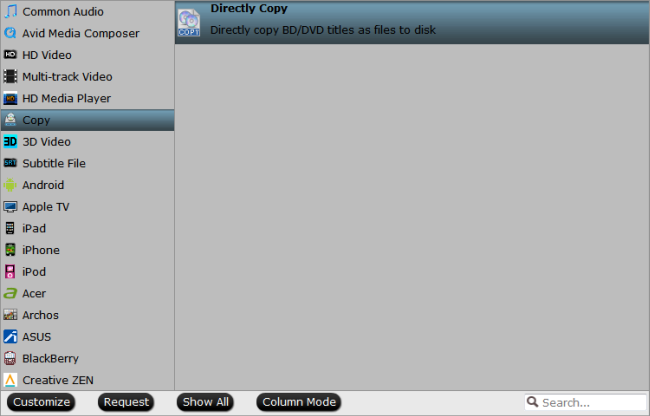
Lossless Multi-track MKV copy
Get a complete MKV output from Blu-ray/DVD by following “Multi-track Video” > “Lossless/encoded Multi-track MKV(*.mkv)” with all the subtitle languages and audio tracks.
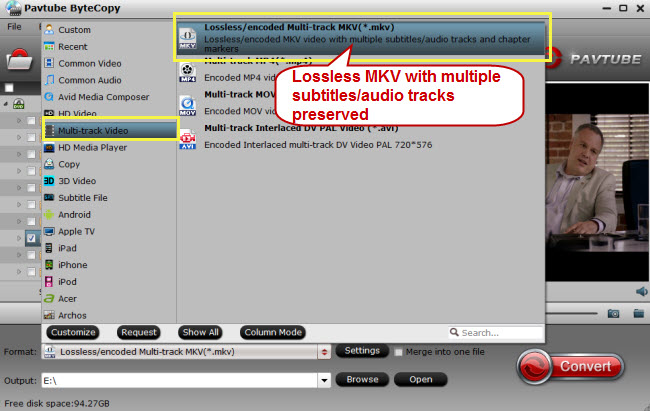
Output digital file formats or device preset profile formats
From “Format” bar drop-down list, select one of your desired file formats or device preset profile formats according to your own needs.
Output popular digital file formats

Output device preset profile formats
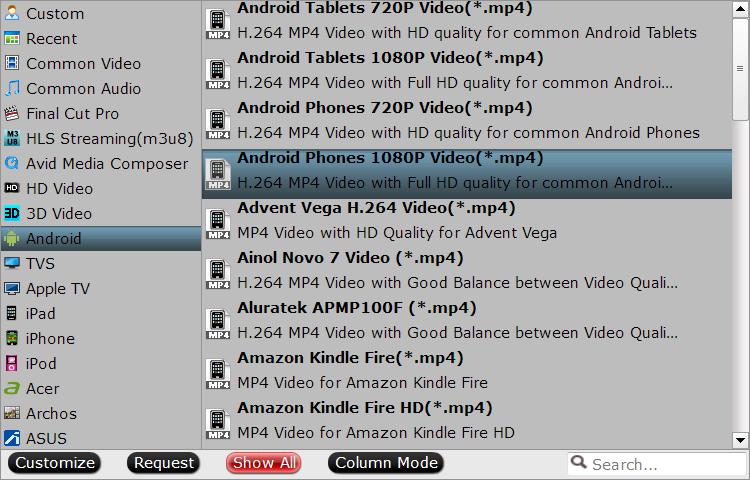
Step 3: Start Blu-ray/DVD to digital format conversion process.
After you have finished all the settings, go back to the main interface, press the right-bottom “Convert” button to start Blu-ray/DVD to digital copy making process.
When the conversion is completed, click “Open output folder”, a window will pop out with all your converted files. Feel free to enjoy and view the digital movies on any devices at any time as you like with no limitation.
Further Reading:
How to copy/transfer/download Blu-ray/DVD Digital Copy
Top 5 Blu-ray Copy for Mac Reviews & Comparison
Imtoo DVD Copy for Mac Alternatives and Similar Programs
Top 5 Blu-ray Copy Software Reviews & Comparisons
DVD+R VS DVD-R: Digital Copy of DVD+R & DVD-R
Play Digital Copy in Galaxy S6 with Gear VR Innovator
How to Copy/Backup Blu-ray/DVD to USB Flash Drive
















